What to do first!
Important: Contact your Financial Aid Counselor to confirm steps for completing your FAFSA and planning your tuition. Payment/billing options are available throught he Business Services Office.
Step 1 – Complete Required Forms & Check Accounts
All students are required to complete these 4 steps in Self-Service BEFORE registering for classes:
- Complete Required Agreements
- Update User Profile (personal information)
- Update Emergency Contact Information
- Check for Account Holds/Notifications
Step 2 – Confirm Your Date for Registration
Current Students
“Priority Registration” for the academic year is available to current students each April.
Year Long – Priority Registration dates are based on enrollment status and class level.
Priority Registration Chart for Current Students
| Enrollment Status | Class level | Status of Credits* | Priority Registration begins |
| Graduate Students | all | (completed + in-progress credits) | First Day of Year Long Registration |
| TC/Post Degree Students | all | (completed + in-progress credits) | First Day of Year Long Registration |
| Veteran Students | all | (completed + in-progress credits) | First Day of Year Long Registration |
| Undergraduate | Senior level | 90 or more credits (completed + in-progress credits)* | First Day (Wednesday) of Year Long Registration |
| Undergraduate | Junior | 60 – 89.5 credits (completed + in-progress)* | First Friday of Year Long Registration |
| Undergraduate | Sophomore | 30 – 59.5 credits (completed + in-progress credits)* | Second Wednesday of Year Long Registration |
| Undergraduate | Freshman | 29.5 or less credits (completed + in-progress credits)* | Second Friday of Year Long Registration |
- Class Level is determined by the sum of “completed” and “in-progress” credits at CCS.
*In-progress credits do not include “pending” transfer credit. - Priority registration is not based on studio course level.
- Priority registration dates for all class levels are listed on the Academic Calendar.
- Students cannot register before their assigned “priority registration” date.
- Students may enroll in courses starting at midnight on the designated date.
- Students may register for all open semesters of the academic year (Fall, Winter, Summer).
- Registration/Tuition deadlines and policies apply for each registered semester!
Note to New/Incoming Students: All Incoming/New Students register with an Academic Advisor for their first semester, and are notified when sign-up is available for the “required” New Student Advising & Registration sessions.
How to check your Class Level?
- Log-in to Self Service
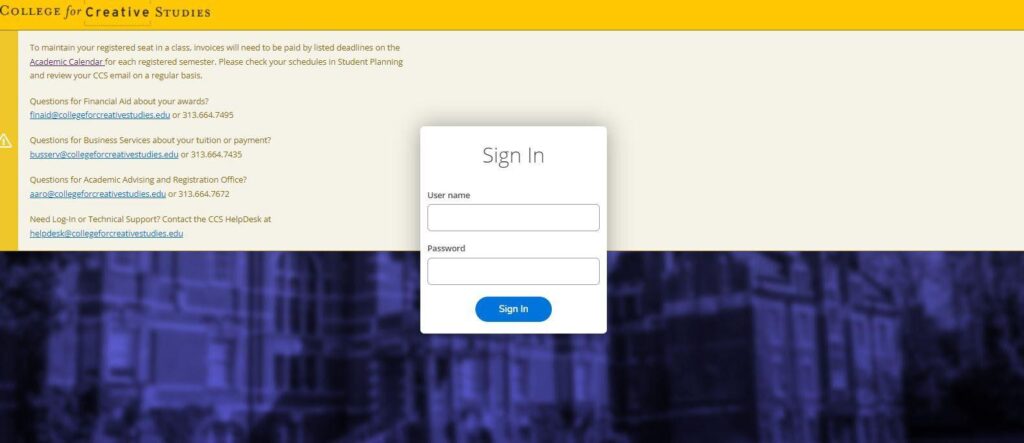
- Select “Student Planning”.
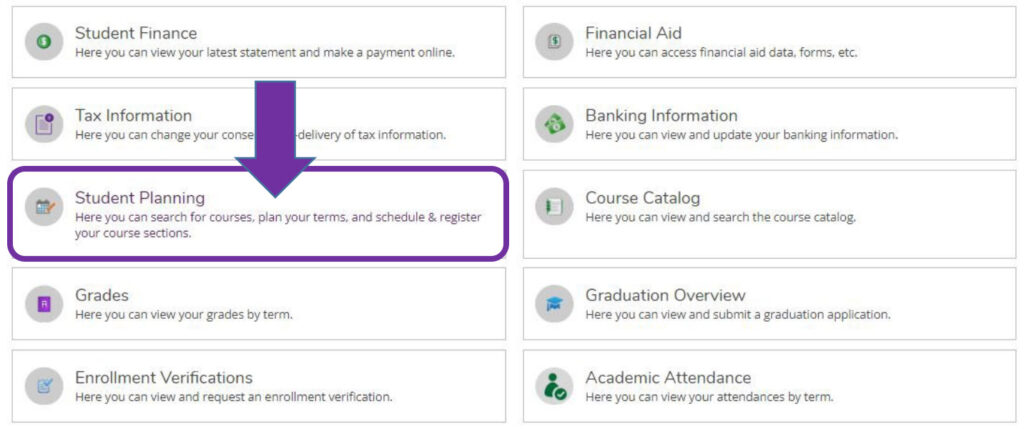
- Select “#1 View Your Progress”.
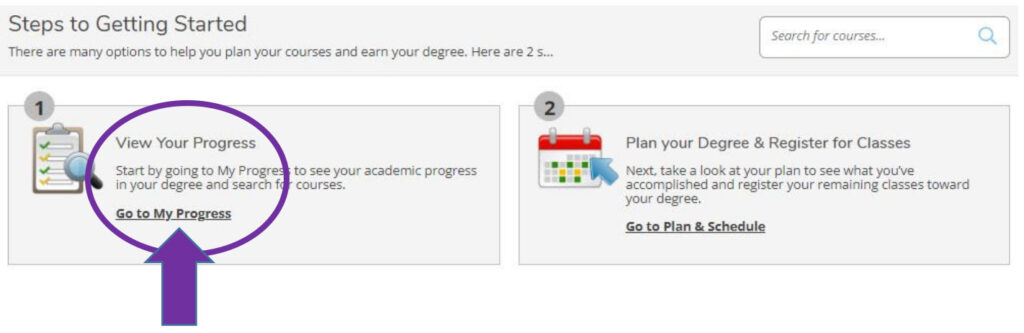
- The program information listed should display your CURRENT PROGRAM/MAJOR
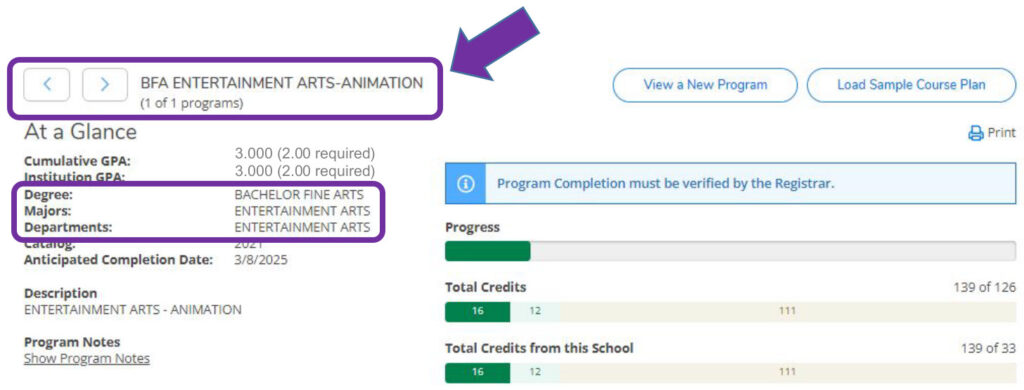
- View the credit progress bar. Add your completed credits to the in-progress credits to retrieve the total credits that will determine your class level for registration.
Completed Credits are highlighted “GREEN”.
In-Progress Credits are highlighted “LIGHT GREEN”.
Note: Planned Credits are highlighted “YELLOW” or “CREAM” and are not used to determine class level.
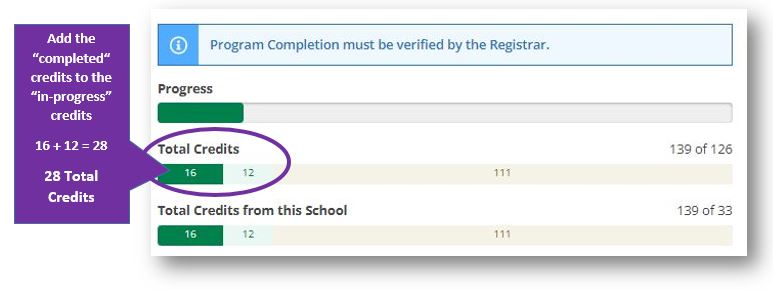
NEXT: Check your TOTAL CREDITS against the CLASS LEVEL chart to confirm your current status.
In this sample, the student has a total of 28 credits. Based on the CLASS LEVEL policy, 28 credits fall under the “freshmen” class level. Priority registration for this student is available on the “freshmen registration date”.
Students are eligible for priority registration dates based on class level. Some courses are also restricted to class levels and may require registration permission, if students do not meet the required class level.
Step 3 – Plan Your Courses and Schedule Meetings!
Schedule an Academic Advising appointment for assistance to confirm required classes for each semester. Work with your Advisor to “Plan and Schedule” your classes in Self-Service/Student Planning.