Submit your required Tuition & Registration Agreement in Self-Service
The online tuition agreement replaces the initial need for a student’s signature by paper copy (formerly on the printed registration confirmation) or by submission of other forms. The online tuition and registration agreement must be completed in order to register classes for the academic year.
- Log-in to Self Service.
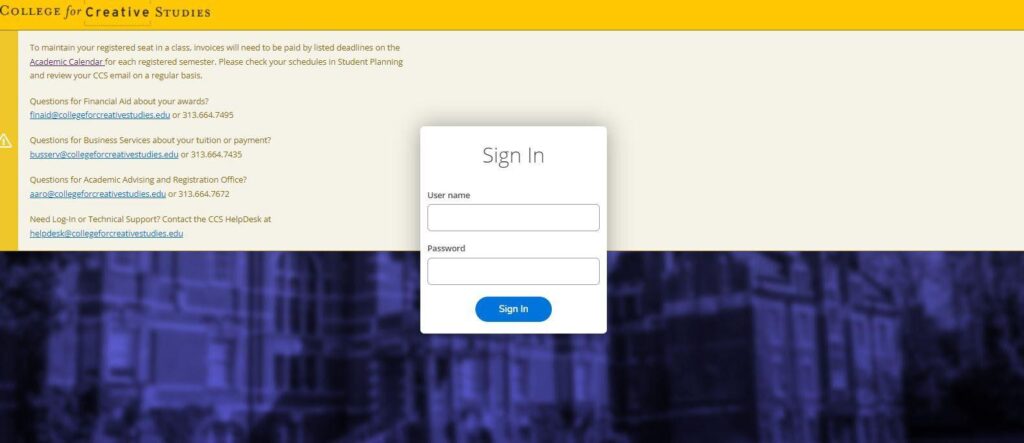
- Find the “User Options” icon on the left side menu bar. Click to expand the “User Options” menu. Select “Required Agreements”.
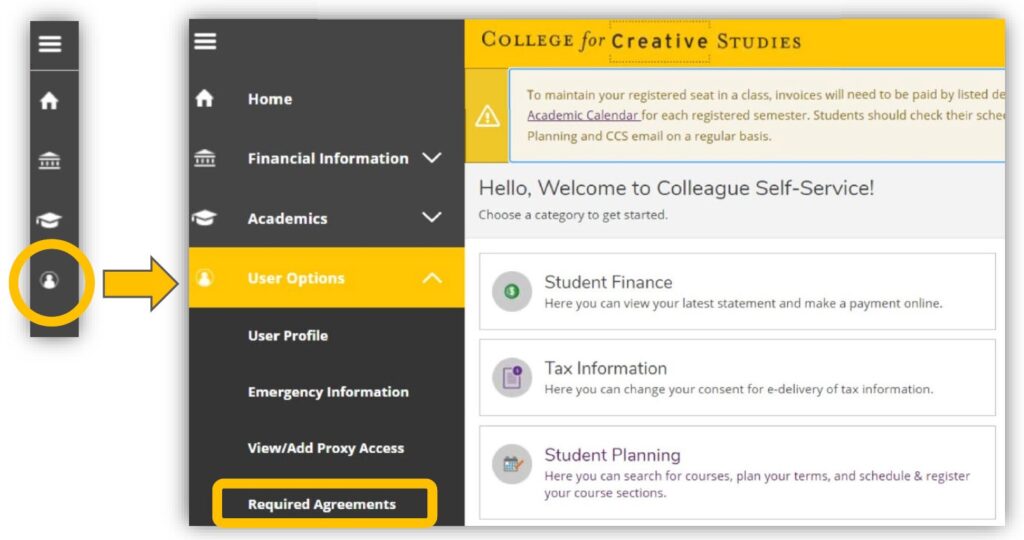
- View the status of agreements assigned to your account. Click “View” to read and accept your agreement.
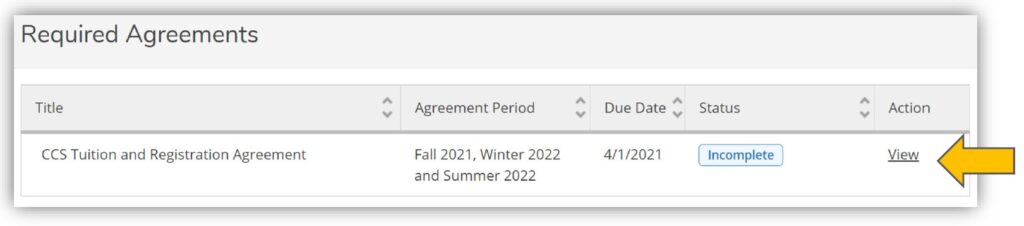
- Tuition agreements must be “accepted” prior to registering for classes.