When students leave school, assets associated with their school account are deleted when the user accounts are deleted. To retain the assets, users had to manually download assets to their desktop before their accounts were deleted. The Student Asset Migration portal allows students to transfer assets from their school accounts to a personal account, which they must create before transferring their assets.
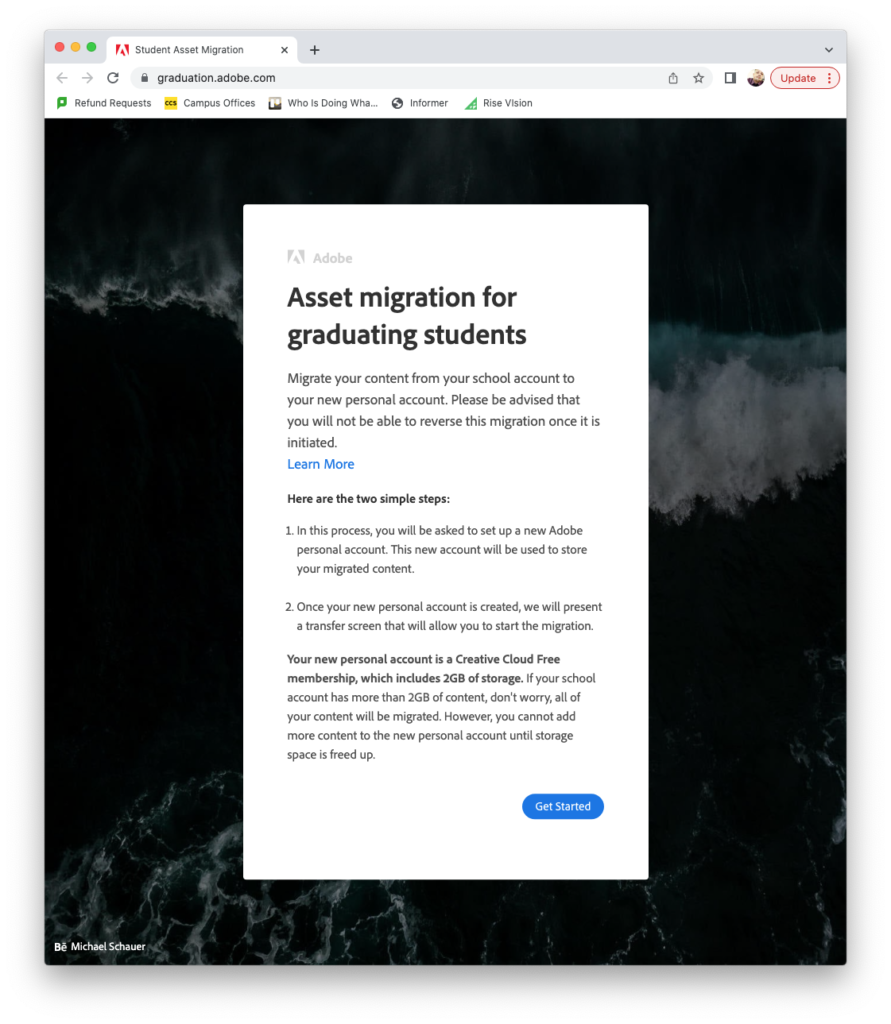
Migrate your content from your school account to your new personal account. Please be advised that you will not be able to reverse this migration once it is initiated. Learn More…
Redemption codes for migrating students
As a graduating student who recently migrated school assets to your personal account, you are eligible for four months of free Creative Cloud access using redemption code. Learn More…