CCS offers free access for creating a portfolio site on Cargo. To make your site accessible to the public, you’ll need a promo code, which you can obtain by filling out the simple form below. This promo code grants you a full one-year upgrade with no usage restrictions. Without it, you can build your site, but others won’t be able to view it online.
Request Promo Code
You must be logged in to request this code.
Getting Started
Visit https://cargo.site. Please note that you can only access this website using Safari or Chrome browsers.
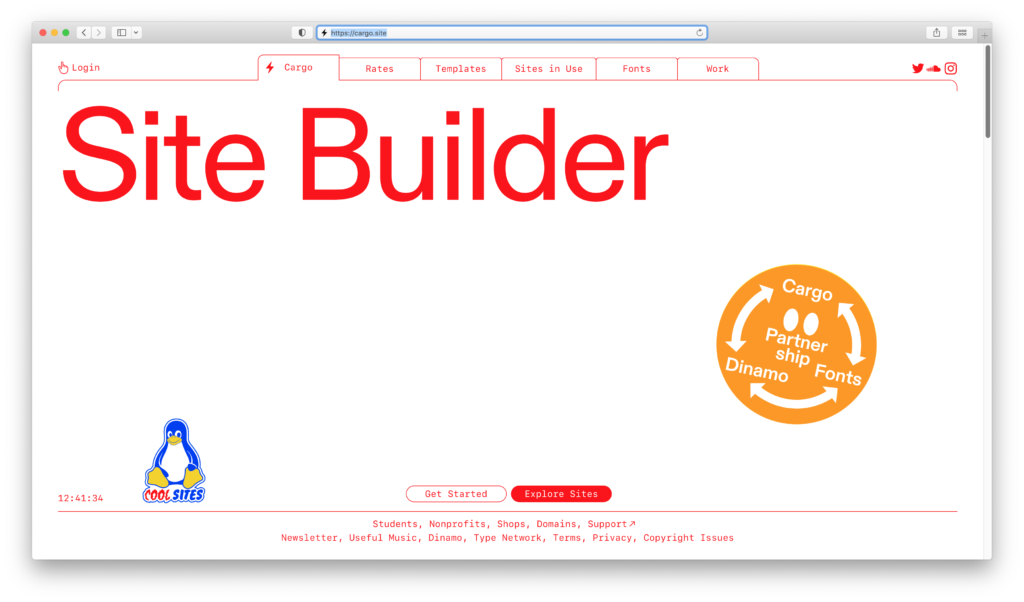
Click on “Get Started.”
Choose a template that suits your needs.
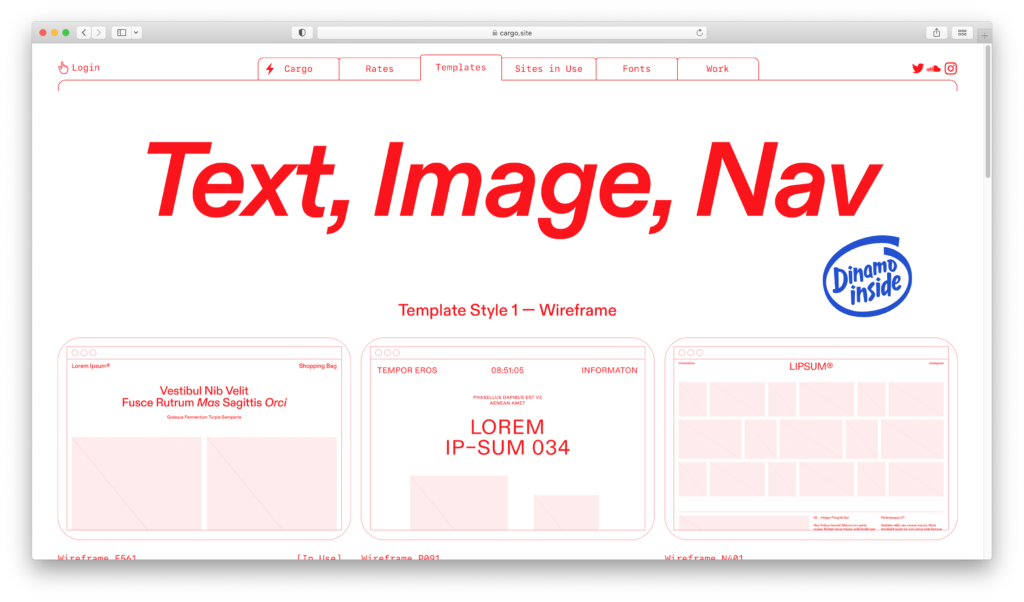
After selecting your template, click on “Start with this Template” located in the upper left corner of your browser window.
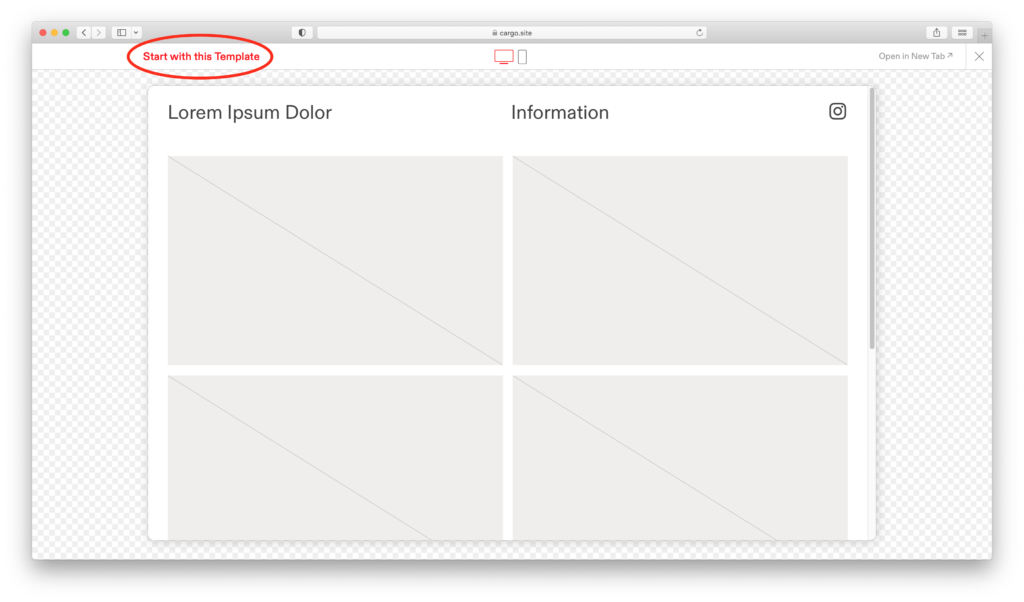
Setting up Your Cargo Account
A Cargo Setup window may appear. If you haven’t already, provide your CCS email address, create a password, specify a URL for your site (e.g., mysite.cargo.com), and give your site a name.
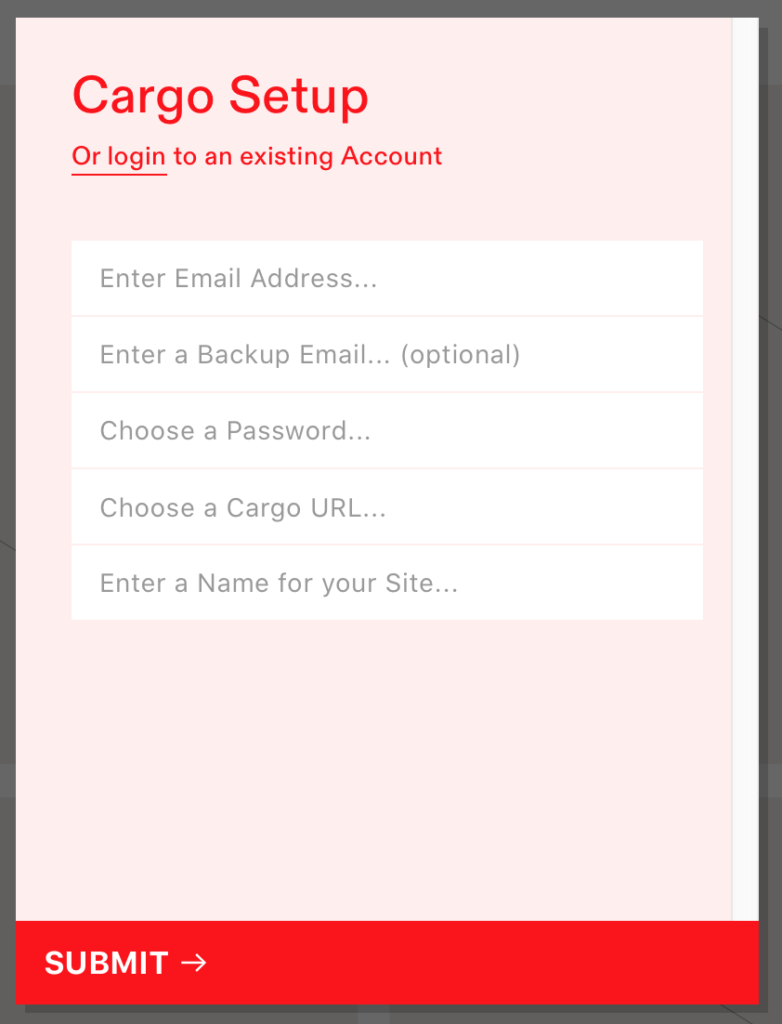
To activate your site for public viewing, you must perform an upgrade. Click on the “Upgrade” button in the upper right corner.
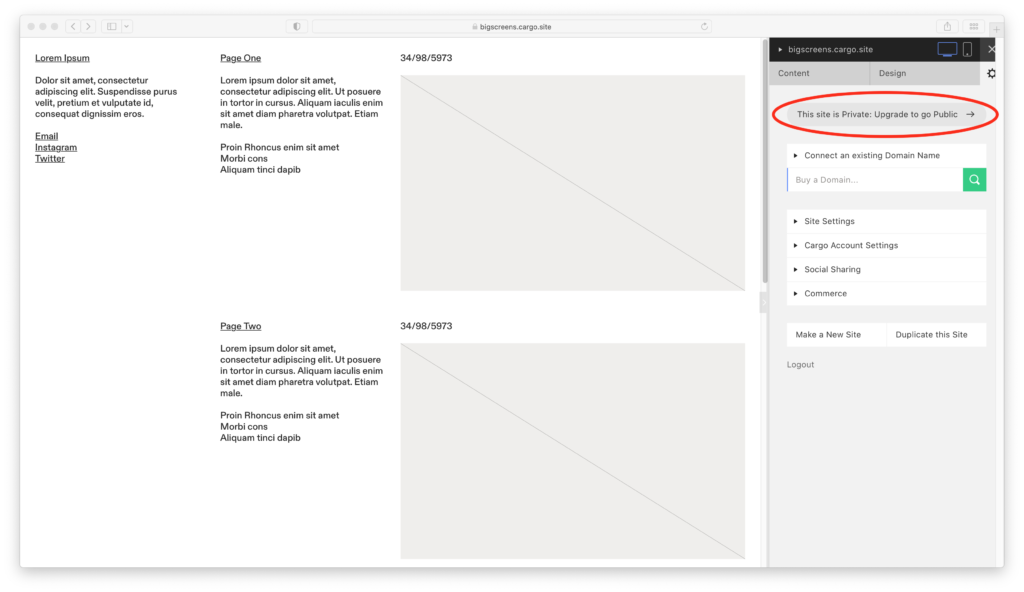
You’ll need the CCS promo code, which you can obtain using the form at the top of this page.
When prompted for payment, select “Promo Code” and enter the code you received for activation.
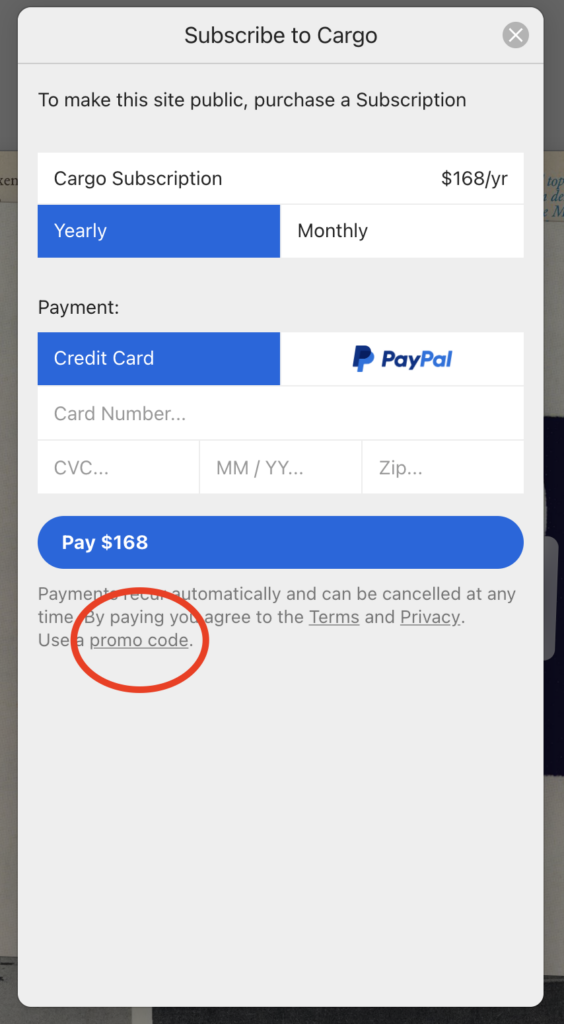
After clicking “Submit,” you should receive a notification confirming the successful upgrade. Now, visitors can access your site using the designated URL and view your portfolio.
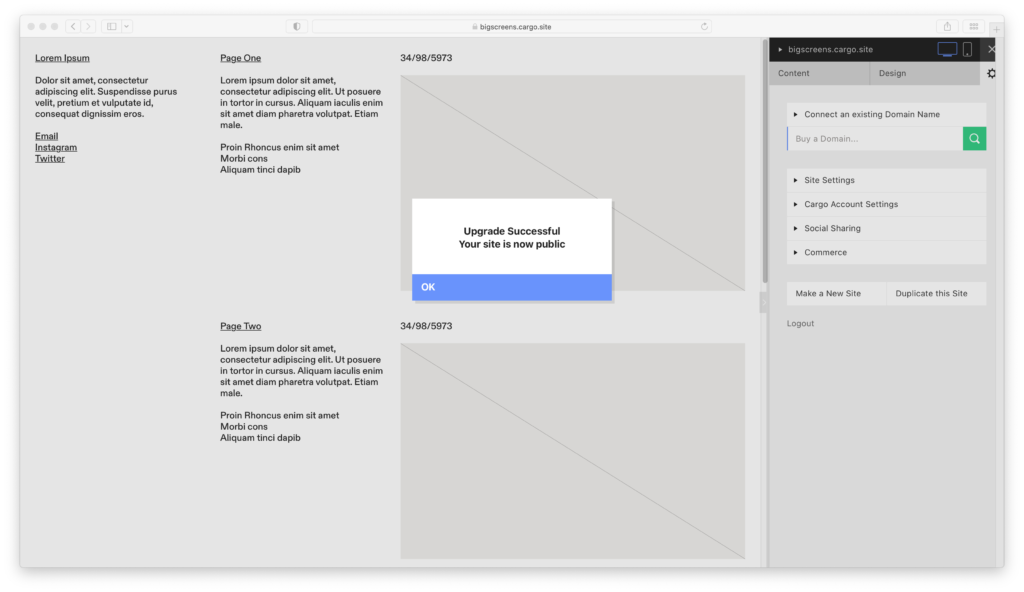
Keep in mind that your site will only remain public for one year. To maintain public access, you’ll need to renew it annually using a new promo code.