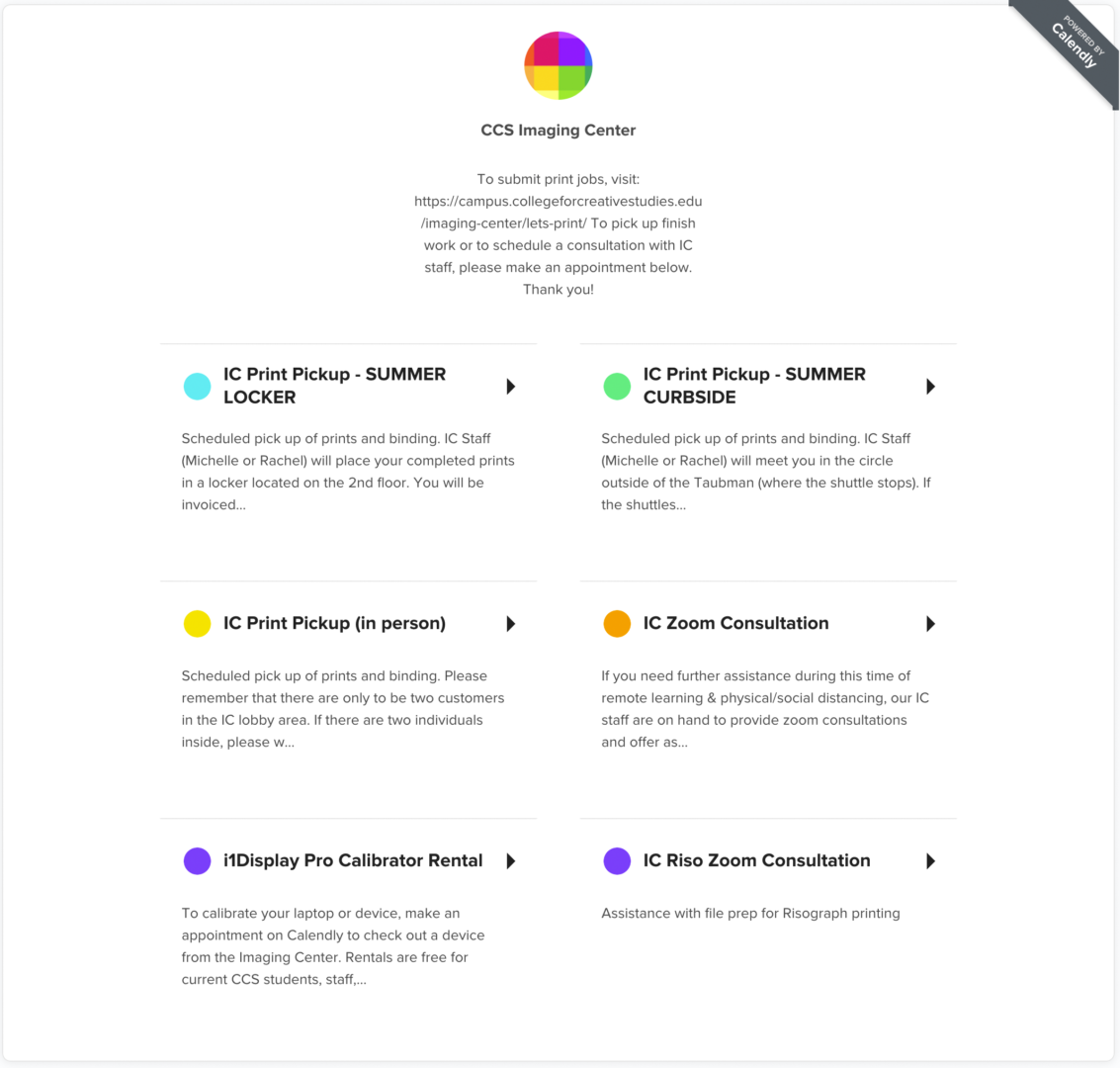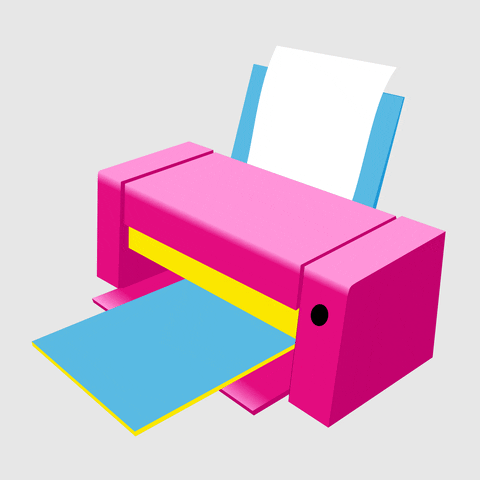Understanding RGB vs. CMYK vs. CMY
The primary colors of light RGB (Red, Green, and Blue), represent a visual range that, in theory, can produce any color that can be seen by the human eye. Mixing with light is an additive process. (When you add all the colors together, they make white.)
Printing is a subtractive color process and uses the opposite colors, CMY (Cyan, Magenta, and Yellow) to mix and produce an image. Working with physical colors (i.e. dyes, pigments, inks) brings with it the limitations of your materials. In theory, cyan, magenta and yellow, all together should produce black. But in reality, the pigment usually turns to a muddy, inconsistent brownish-black. (The shade of brownish-black is dependent on your materials.)
This is why Black (or K for Key) is added in addition to the CMY gray-blend, giving you a sharper, richer, darker black.
So, when you are printing in CMYK, about half of your grays and blacks are made with an even blend of CMY, and the other half is a layer of black printed on top. In theory, all of your CMY channels should have the same information as your black channels, just at a lighter value.
Overall, subtractive color spaces tend to have a wider spectrum of colors to offer. This is why most people work in an RGB color space such as Adobe RGB 1998 or ProPhoto RGB, instead of CMYK. Side note: All screens use additive color.
What is a Color System?
A color system is a set of colors that represent a specific visual spectrum.* These few colors are mixed together to create a limited usable range, and that range is called a color system. Examples of a color system include RGB, CMYK, and Lab.
* “Appendix A.” Understanding Digital Photography, by Joseph A. Ippolito, Thomson/Delmar Learning, 2003, p. 372.
What is a Channel?
Photoshop organizes your chosen set of colors (e.g. RGB or CMYK) into channels, dividing up your image information by color. For RGB and CMYK, Photoshop also includes a composite channel. Each channel is in grayscale and uses a mask to store each color’s information. You can edit this mask to alter the look of your image and how the channels are mixed.
In RGB and CMYK, you can use the Channel Mixer to change the amount of color information on each channel.
What is a Spot Color?
An additional color that is not a part of an established color system or mode.
For More Information
Linkedin Learning: Understanding CMYK vs. RGB
Linkedin Learning: Understanding Spot Colors
Linkedin Learning: Spot Colors