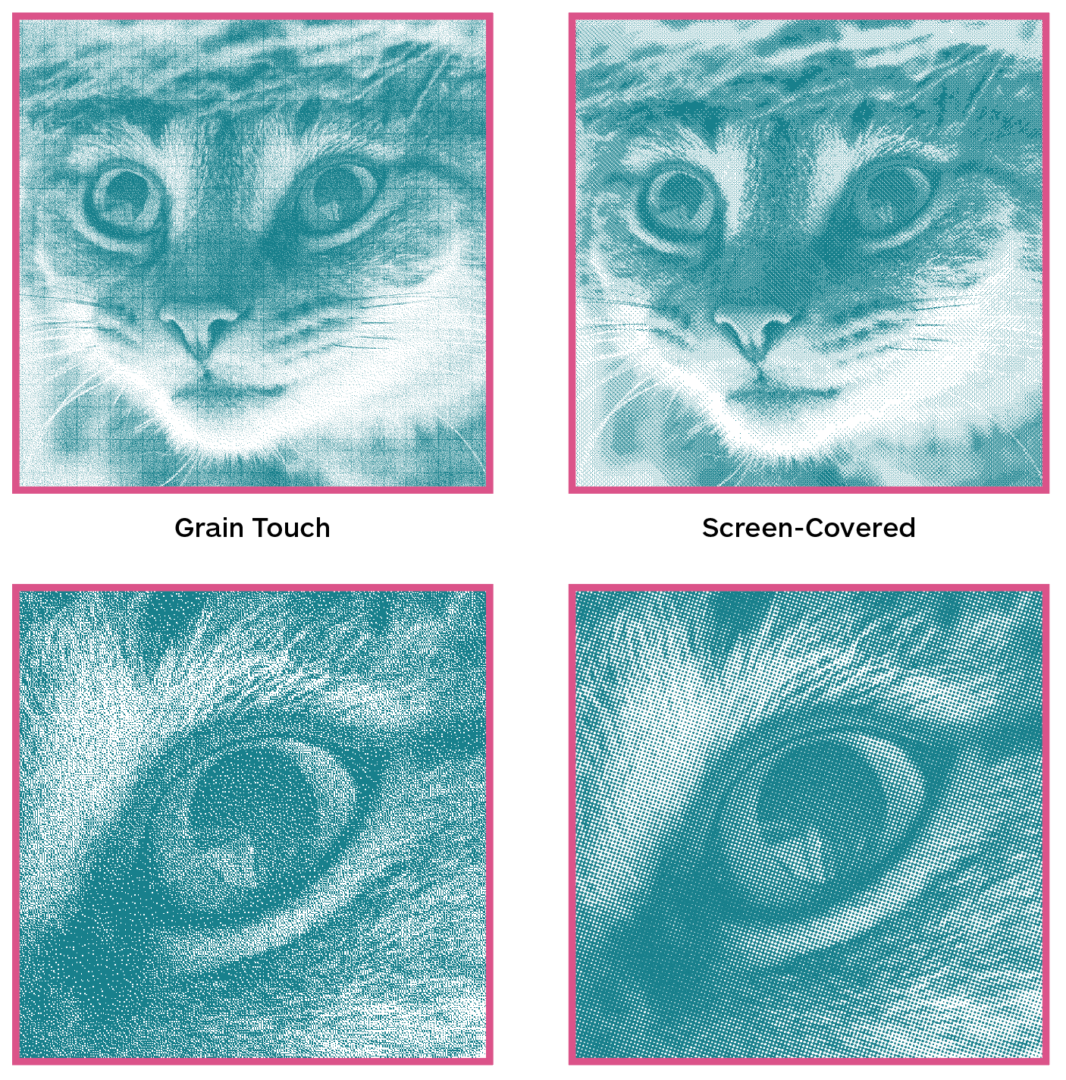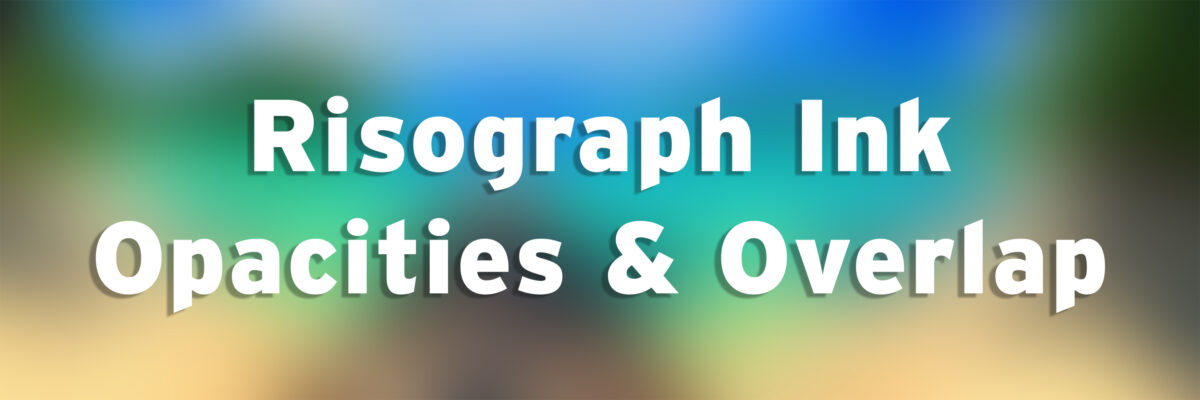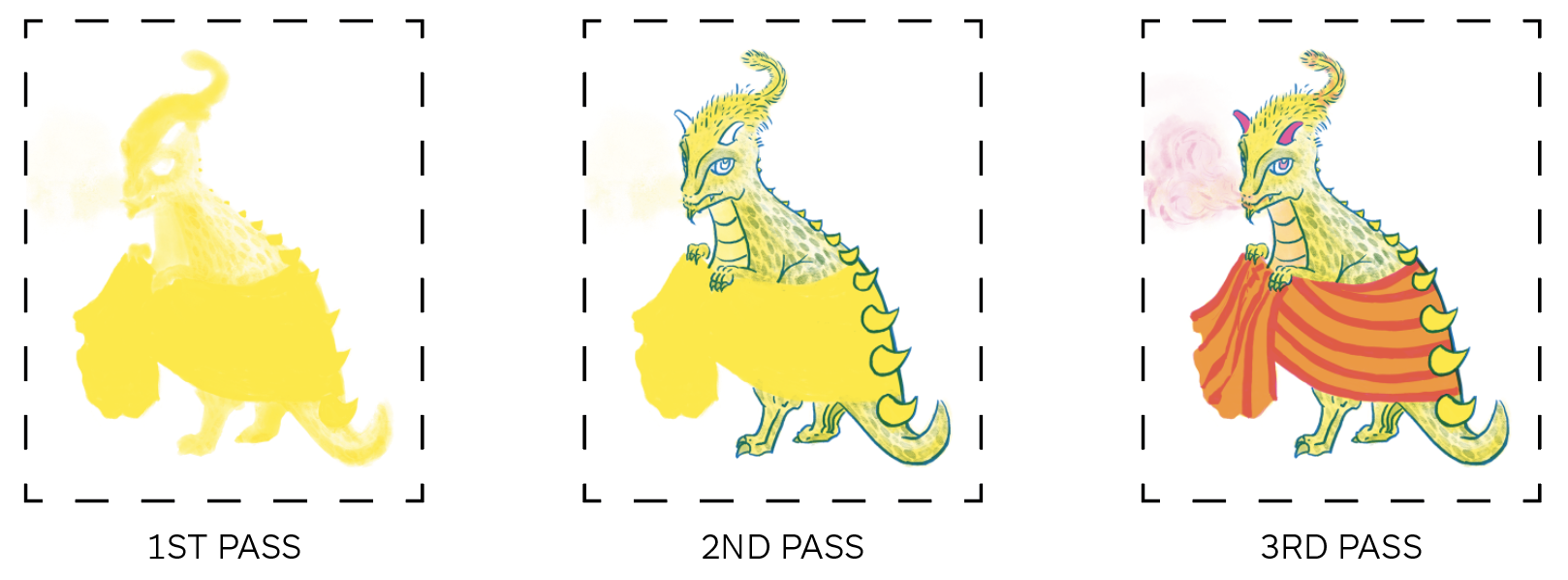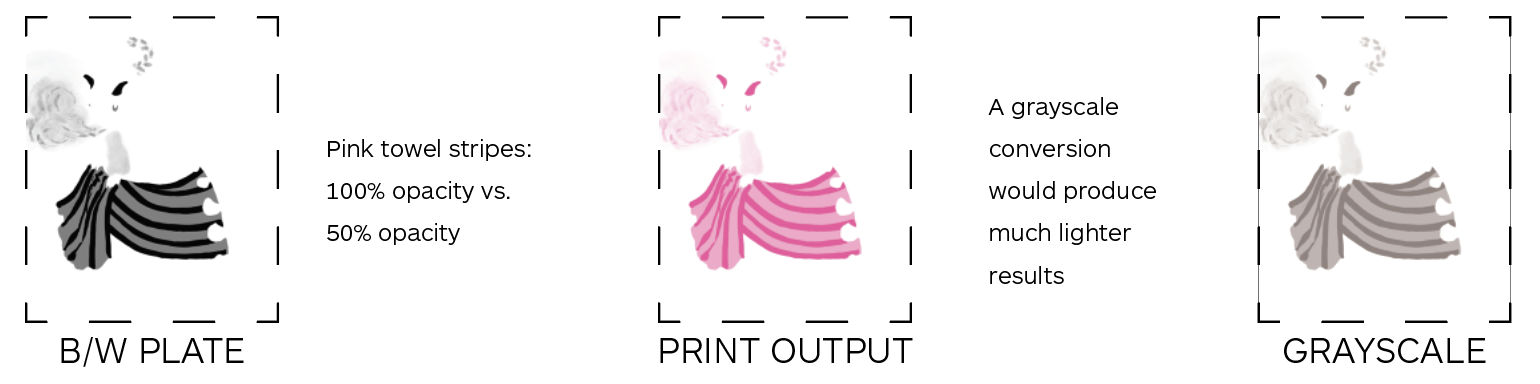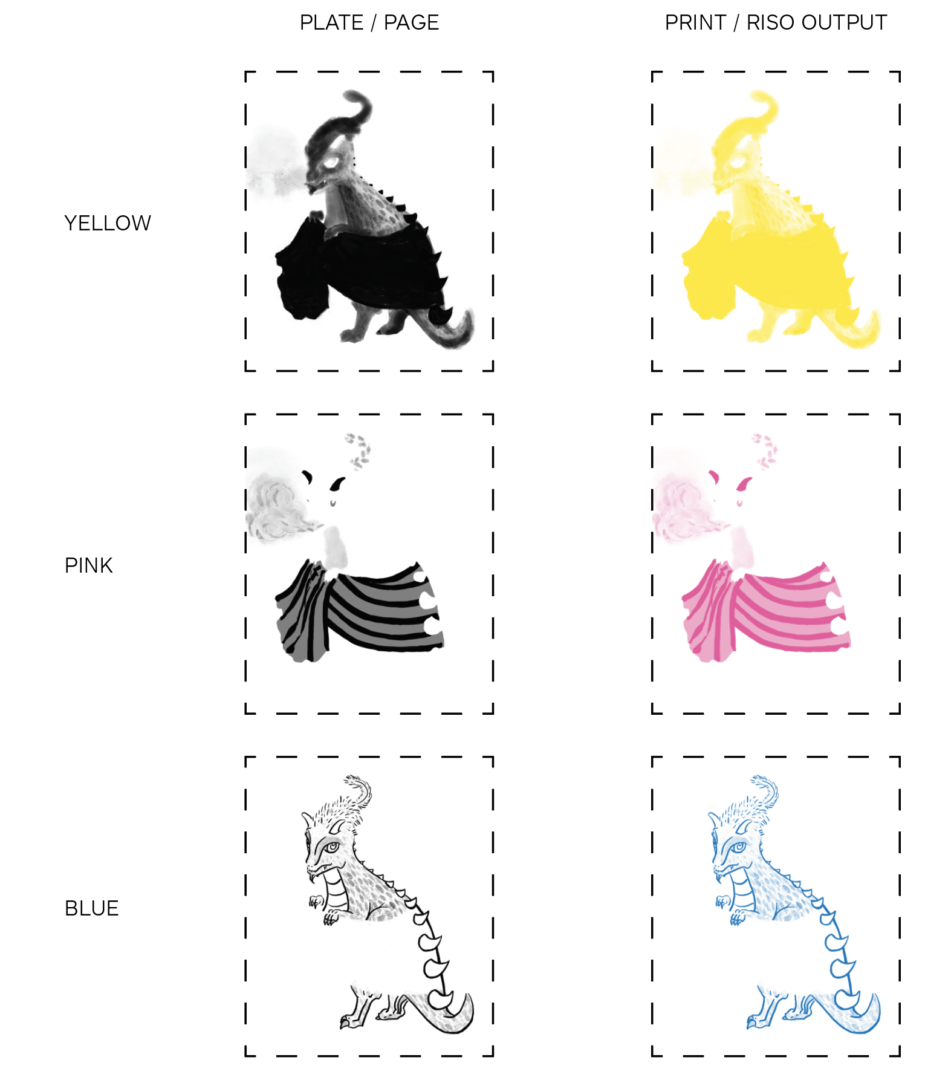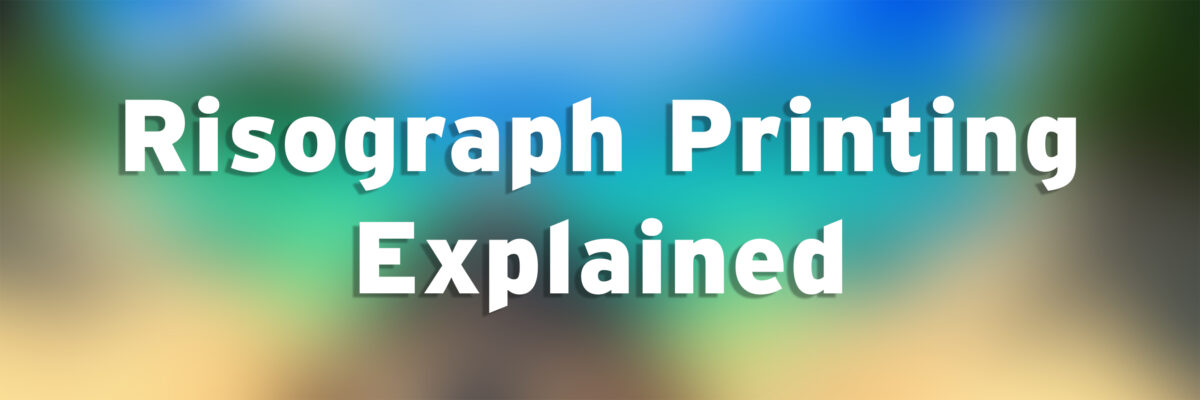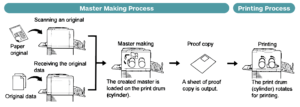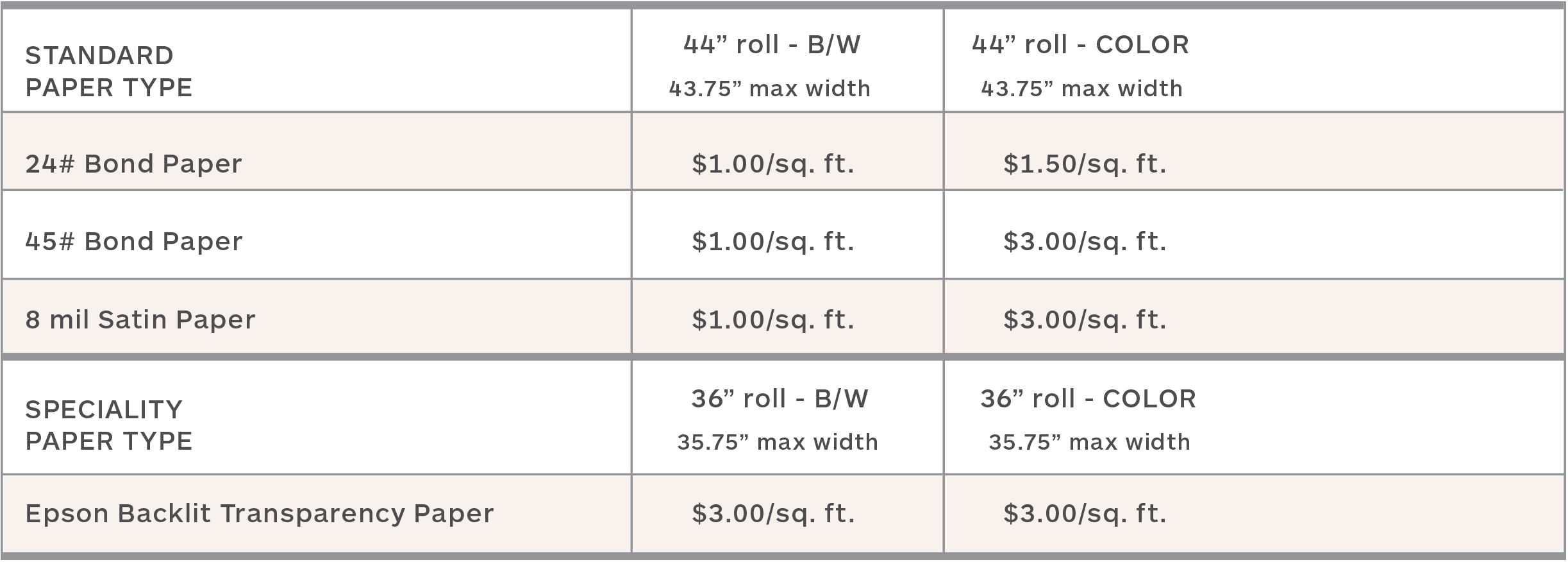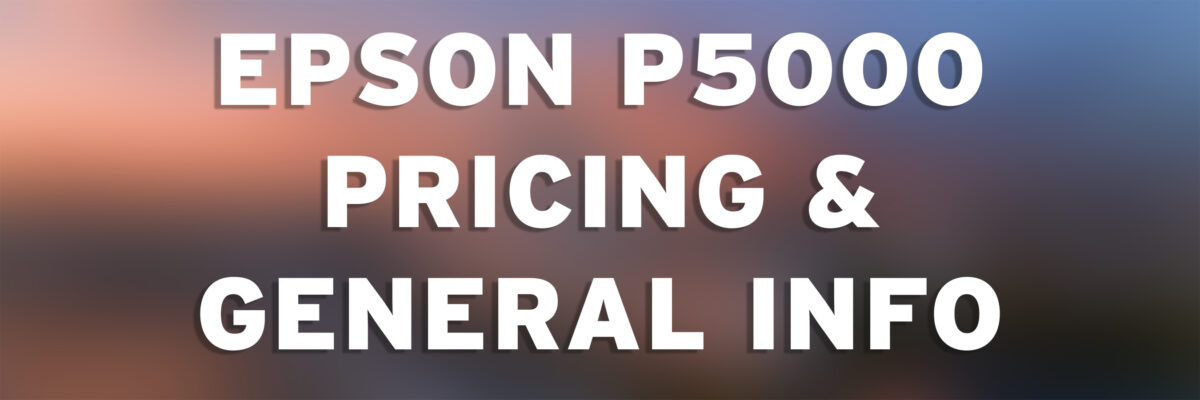The Imaging Center will accept staff and faculty print jobs through the department print request form. If color prints or posters are being charged to a department, an 8-digit budget code number is required in order for the job to be processed. The appropriate account number can be obtained from your Program Manager.
Price Quotes
IC Techs will send you a print estimate when a print job is submitted via CCS email during our business hours. You will have the opportunity to approve the estimate and your job will be processed. If you submit a job outside of those hours, expect an estimate to be sent within one hour of opening the following business day.
If you do not receive an estimate or price quote, please let us know. It is highly recommended that you calculate your own job cost prior to coming into the Imaging Center.
Turnaround Times
Your print job will be completed in the order it was received. The standard turnaround time for the laser printers is 1 full business day. The standard turnaround time for the inkjet printers is 2 full business days. There are no “Rush” options currently. Please be aware that during midterms and finals, turnaround times can increase up to 2-3 business days. It is likely that your department request will be complete before this time.
You will be notified via your CCS email when your job has been completed.
Special Projects
We will work to the best of our ability in the Imaging Center to meet your special print and paper requests. Please contact Michelle Peck to talk about the logistics, such as scheduling needs or paper requests.
Sponsored Studios
For faculty teaching a sponsored project course, or any other course that will require large-scale printing, please contact Michelle Peck in the Imaging Center within the first few weeks of the semester with information on what type and how much printing is needed to complete the project and any major due dates.
In order to set up a student print budget, the Imaging Center will need a current class roster and budget authorization from the Office of Partnerships.
More information on sponsored studio policies can be found HERE.
Personal Projects
Faculty & staff are welcome to print personal projects in the Imaging Center. The IC does reserve the right to extend the turnaround time for staff and faculty personal print jobs in order to complete the student and/or department workload.