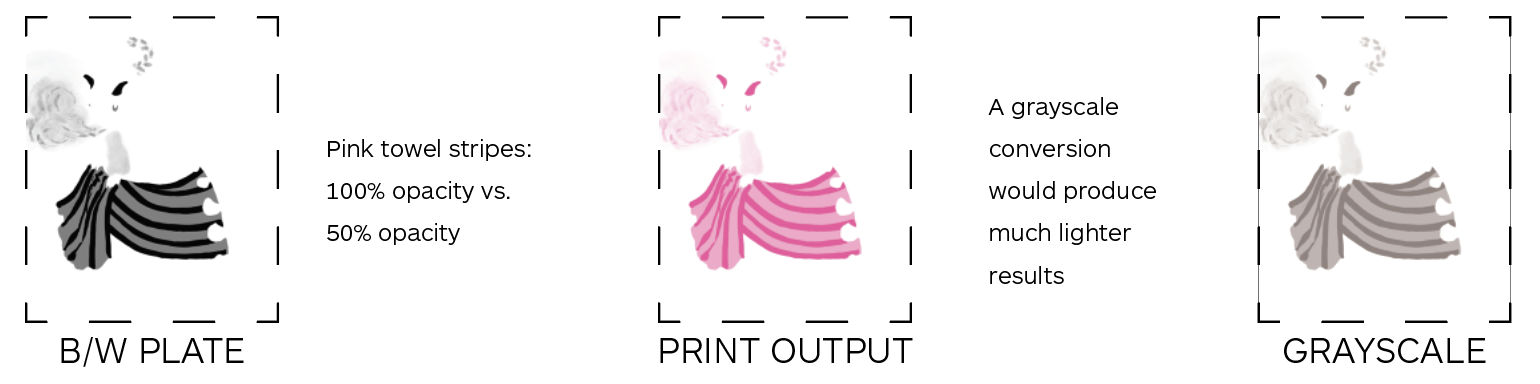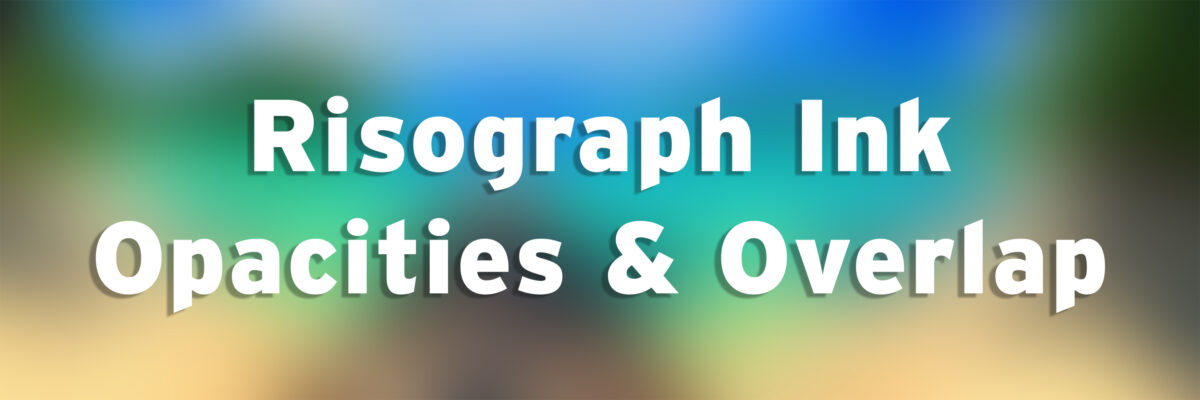Use opacities and overprinting, or overlapping colors, to create new values and hues.

The RISO will print these colors one at a time:
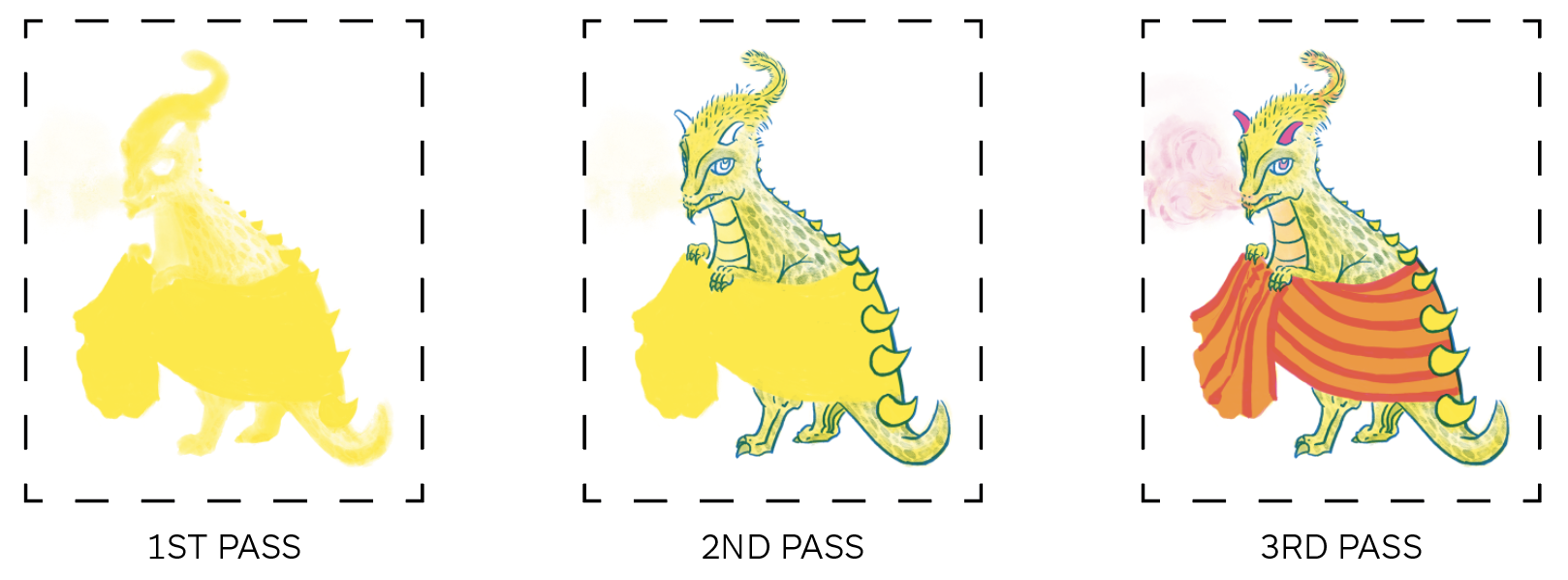
Opacity does not work the same way as grayscale. Take the pink towel for example. In order for a color to print 100% pink, your plate must be 100% black.