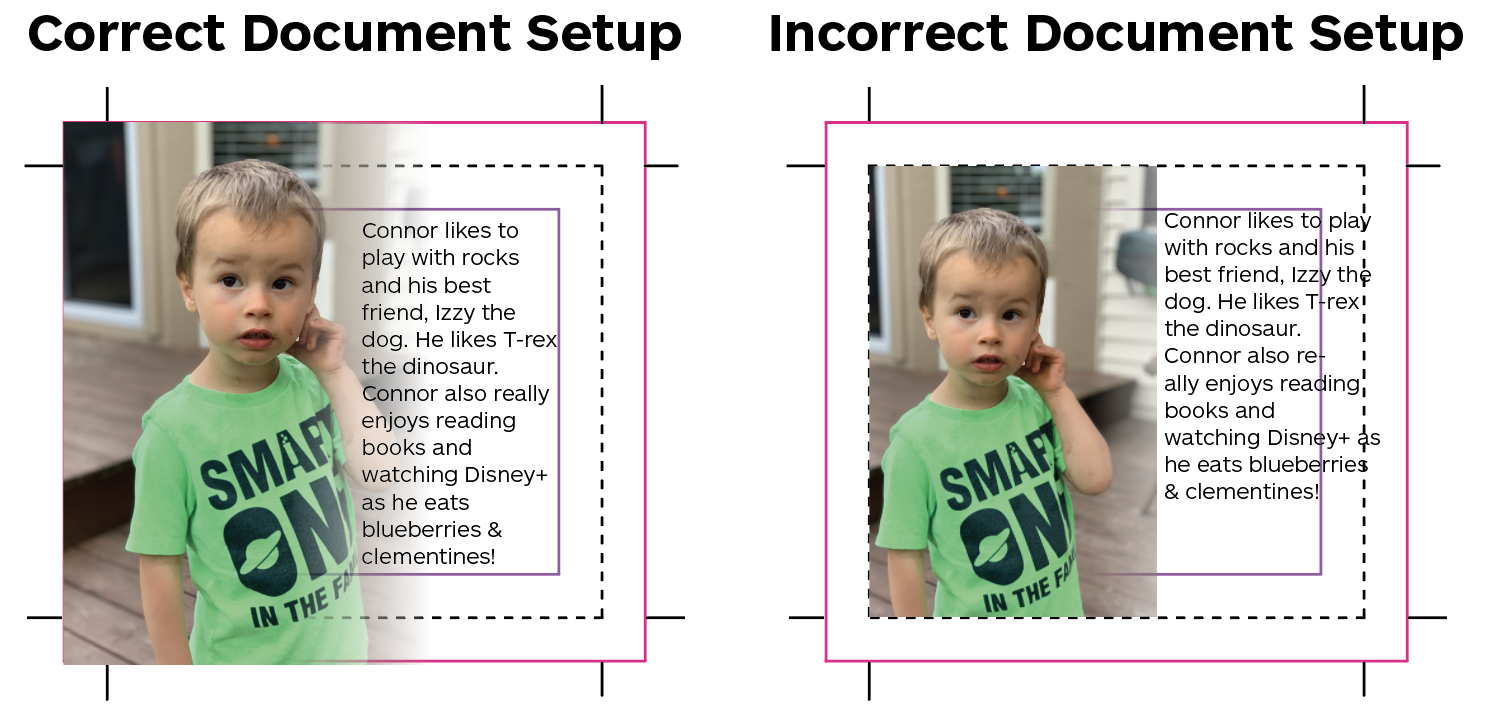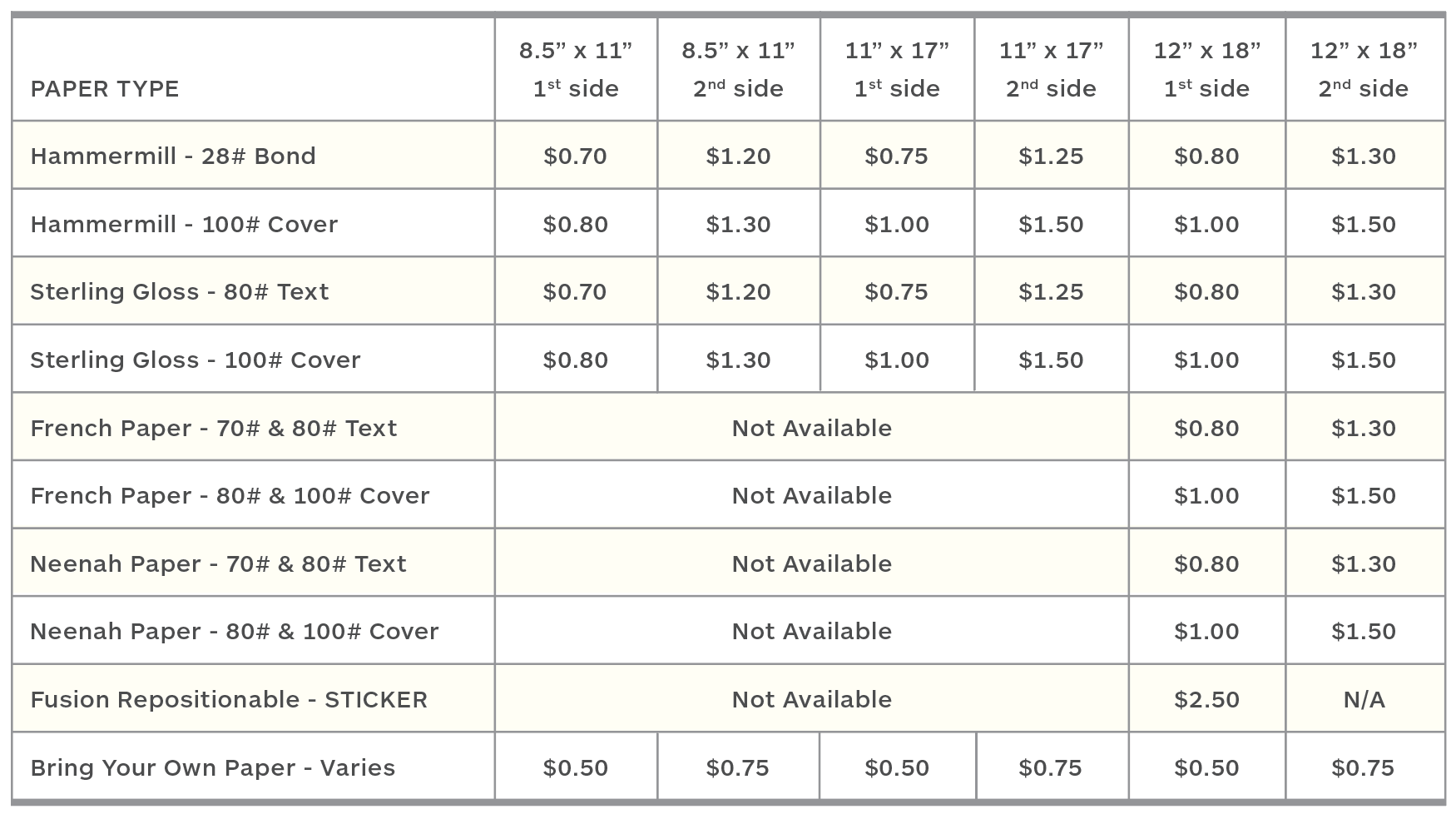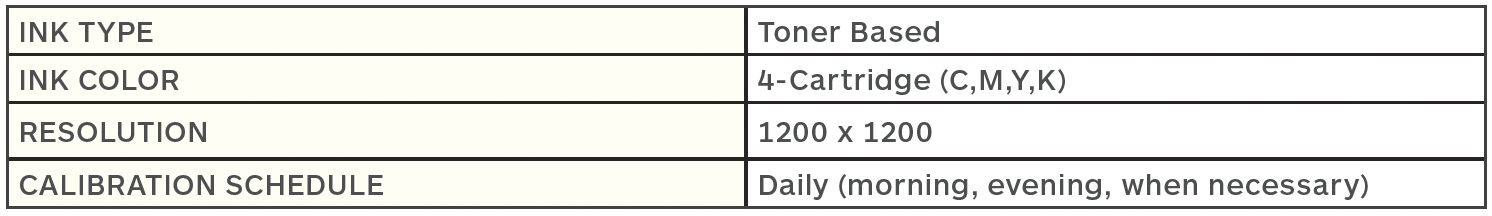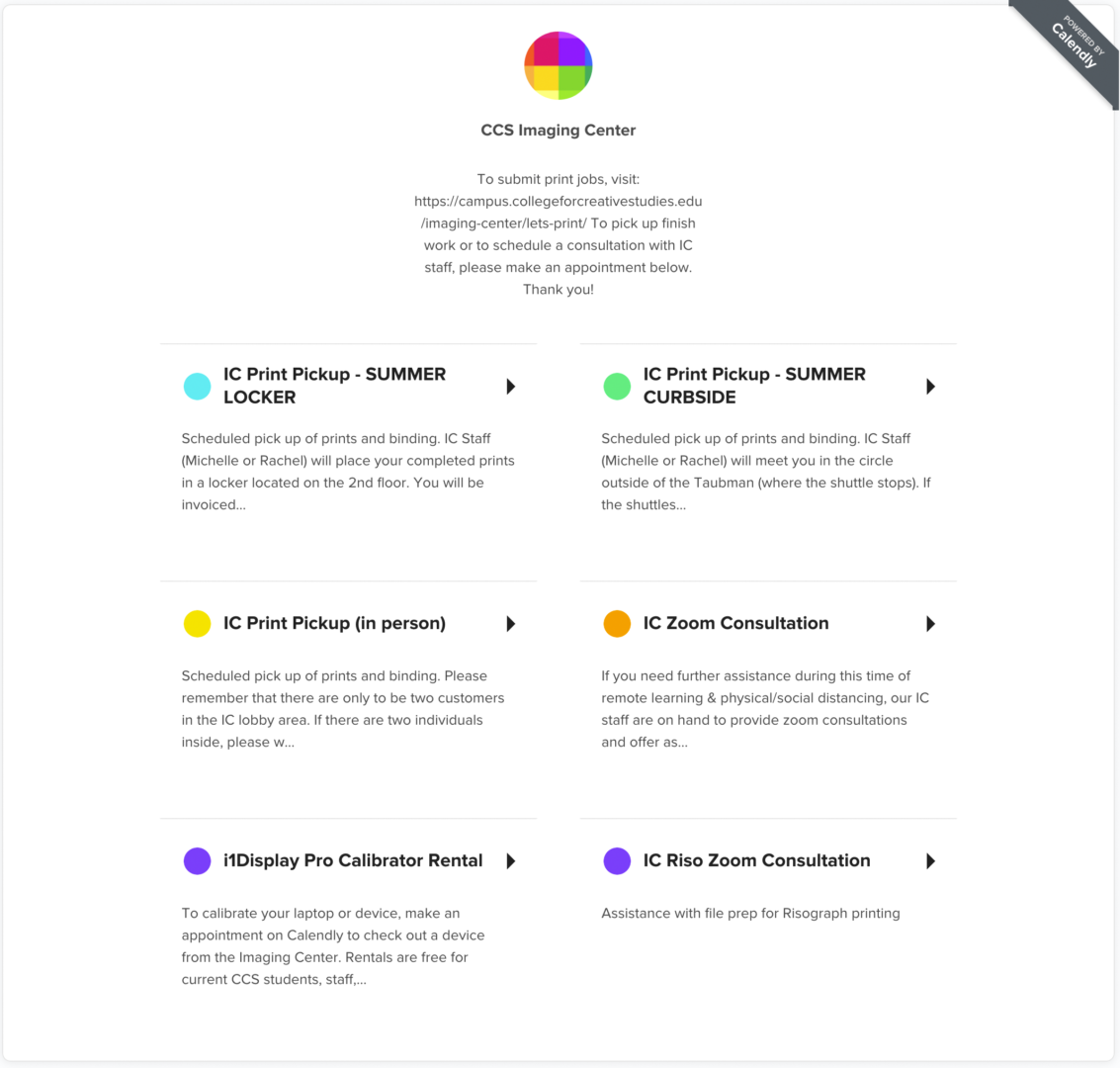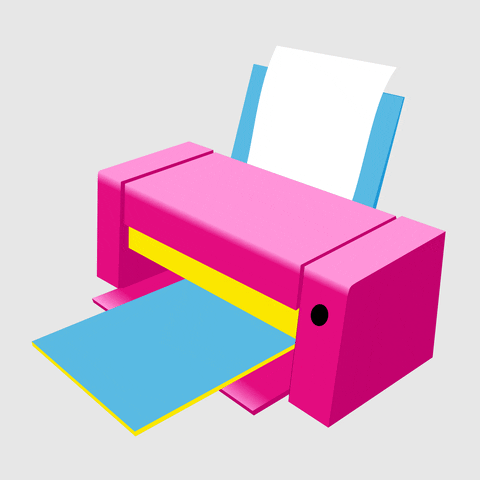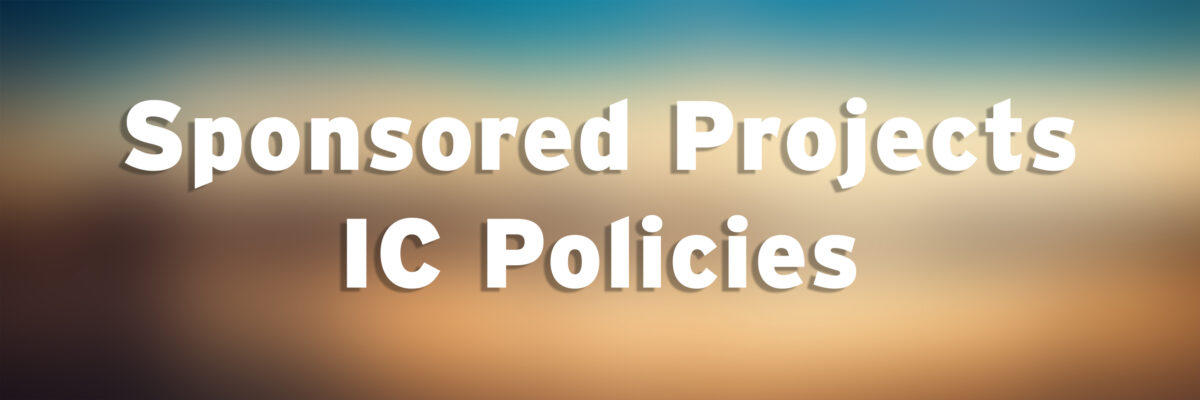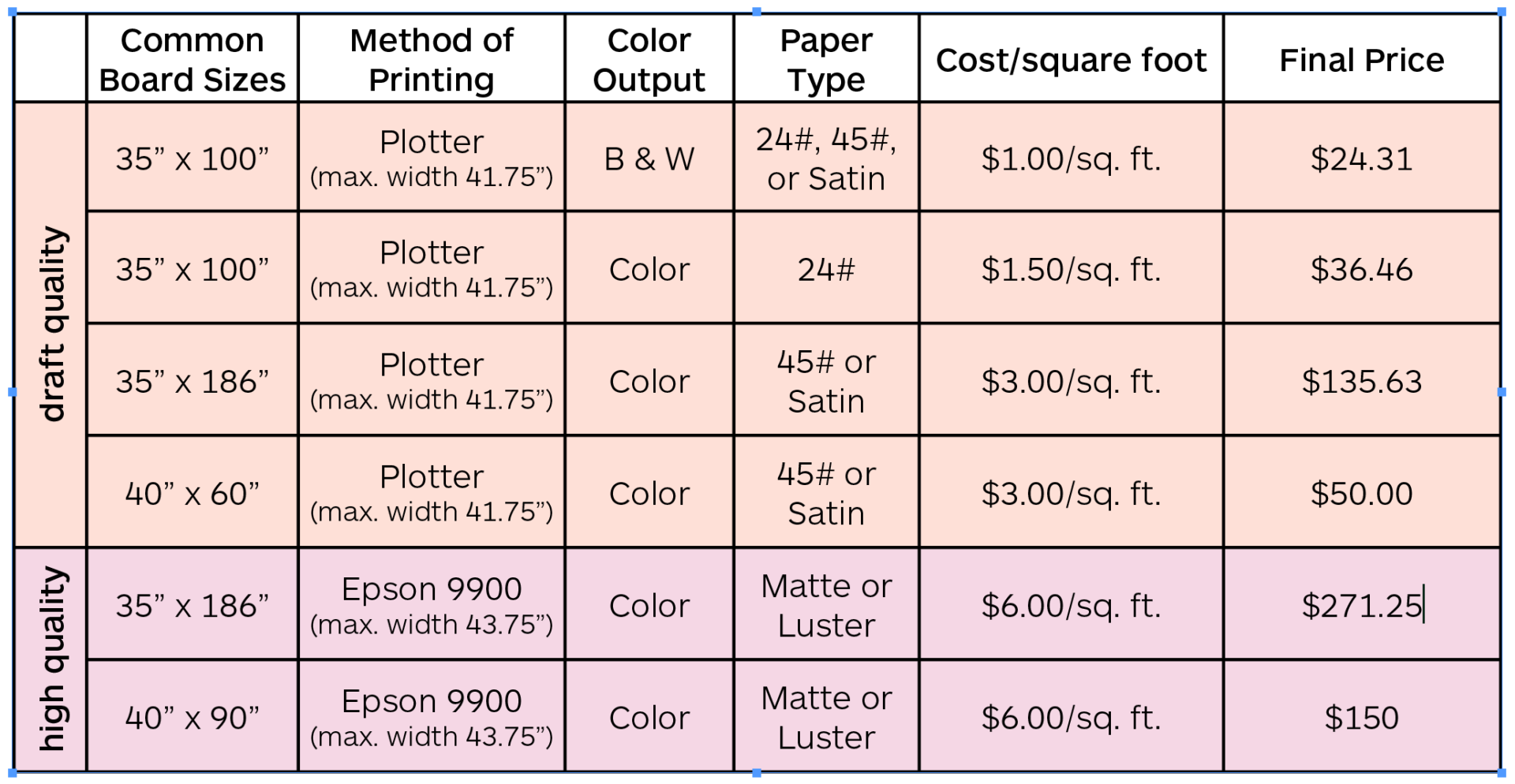What is a Bleed?
A bleed is printing that goes beyond the edge of the sheet after trimming. It is the portion of the background that will be trimmed off after the file is printed and cut down to the finished size. A bleed gives the printer a small amount of space to account for the movement of paper and design inconsistencies.
Artwork, background colors, and other non-critical design elements are often extended into the bleed area.
When a document does not have a bleed, there is a good chance that either:
- there will be a small white gap between the edge of the printed area and the cut line OR
- your image will be cut into; thus important design elements or text will be cut into
Bleeds are usually 1/8” from where the cut is to be made.
The Imaging Center has a cutting tolerance of 1/16”. Anything that comes within 1/16” of the cut line could potentially be cut off. Text or other design elements that you want to ensure are not cut off, must be placed more than 1/16” away from the expected edge of the design.
What is a Border?
By default, the Imaging Center will print your image in the center of the sheet or roll of paper. If you want a white border surrounding the image, you need to build that into your file. Border thickness is important because if the border is too thin, it may look uneven after trimming. The thicker the border, the better the finished cut print will look.