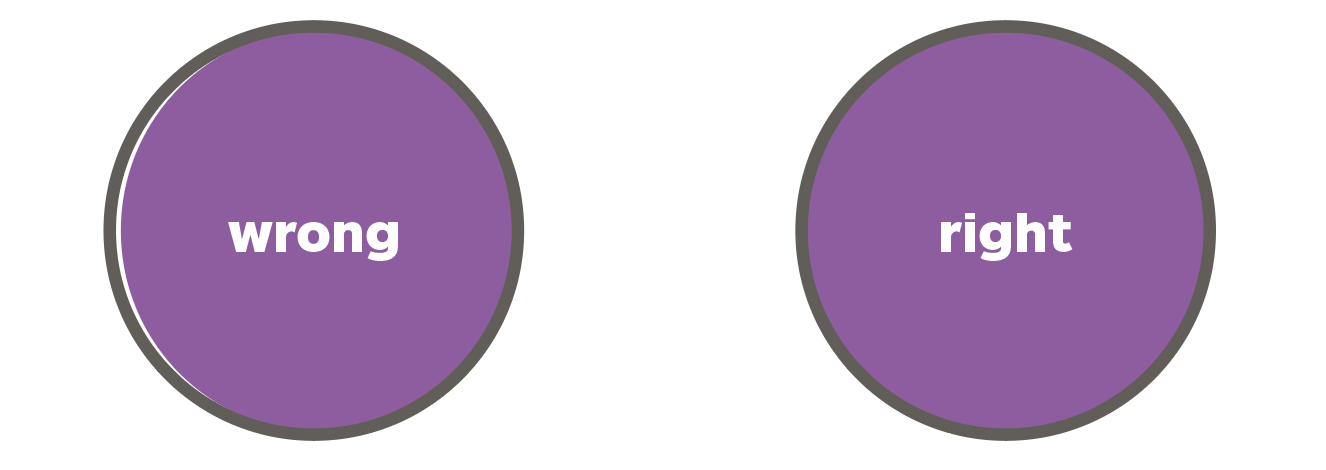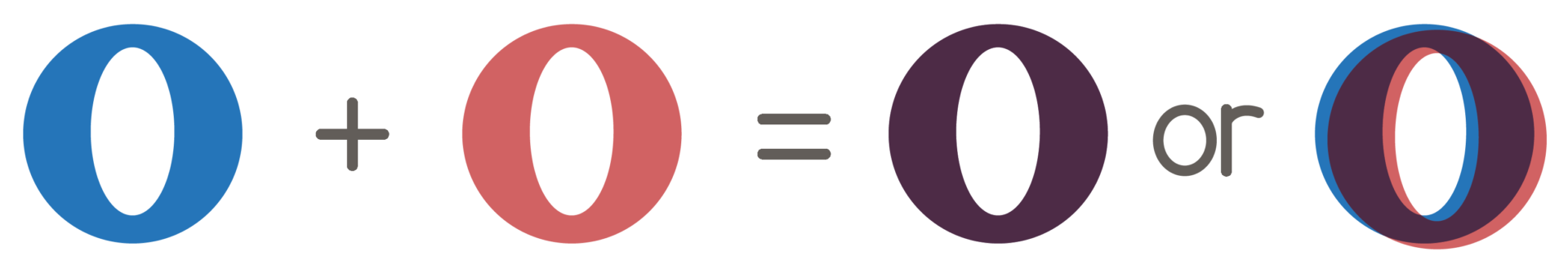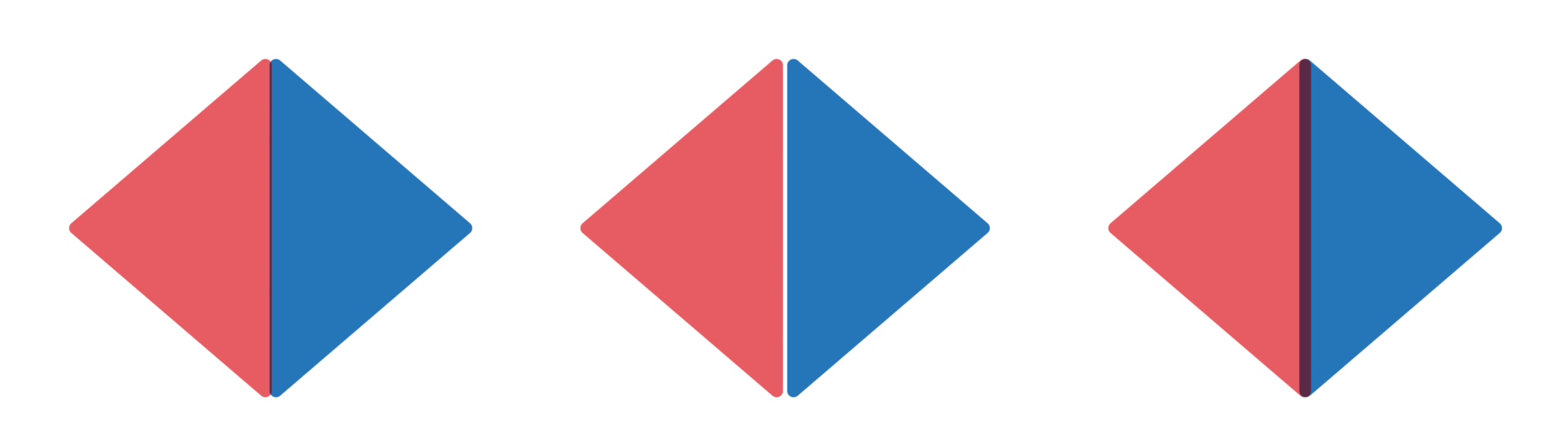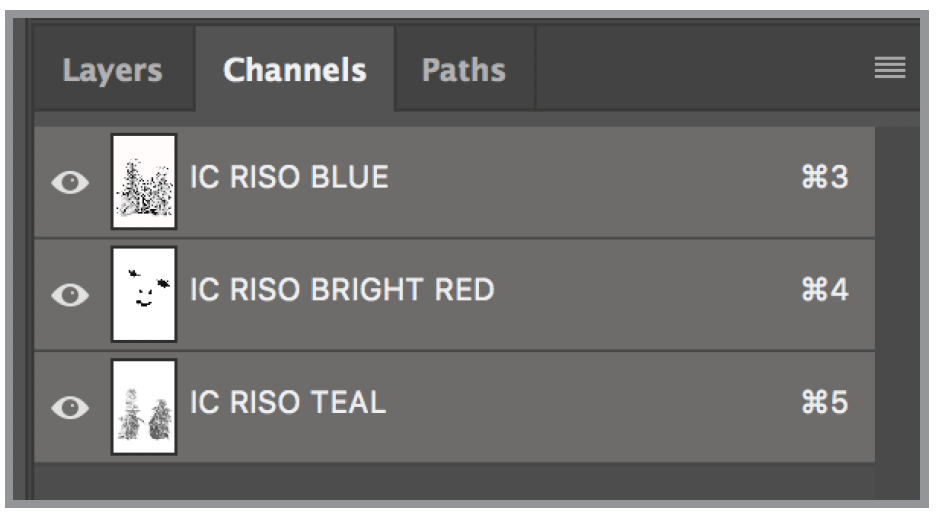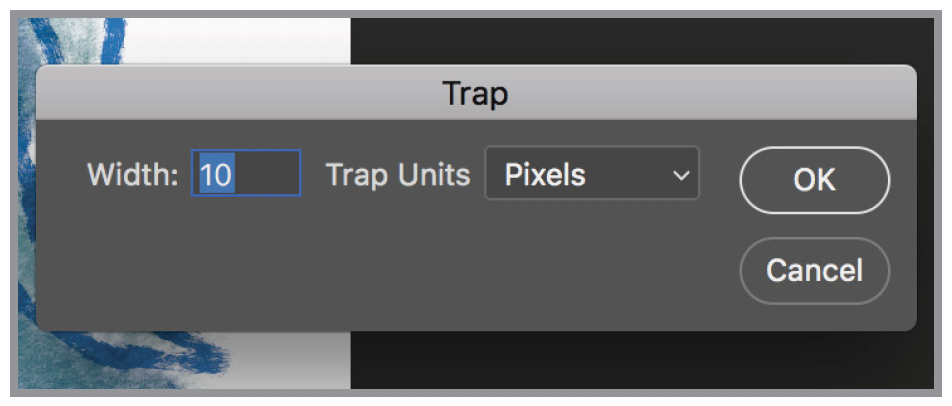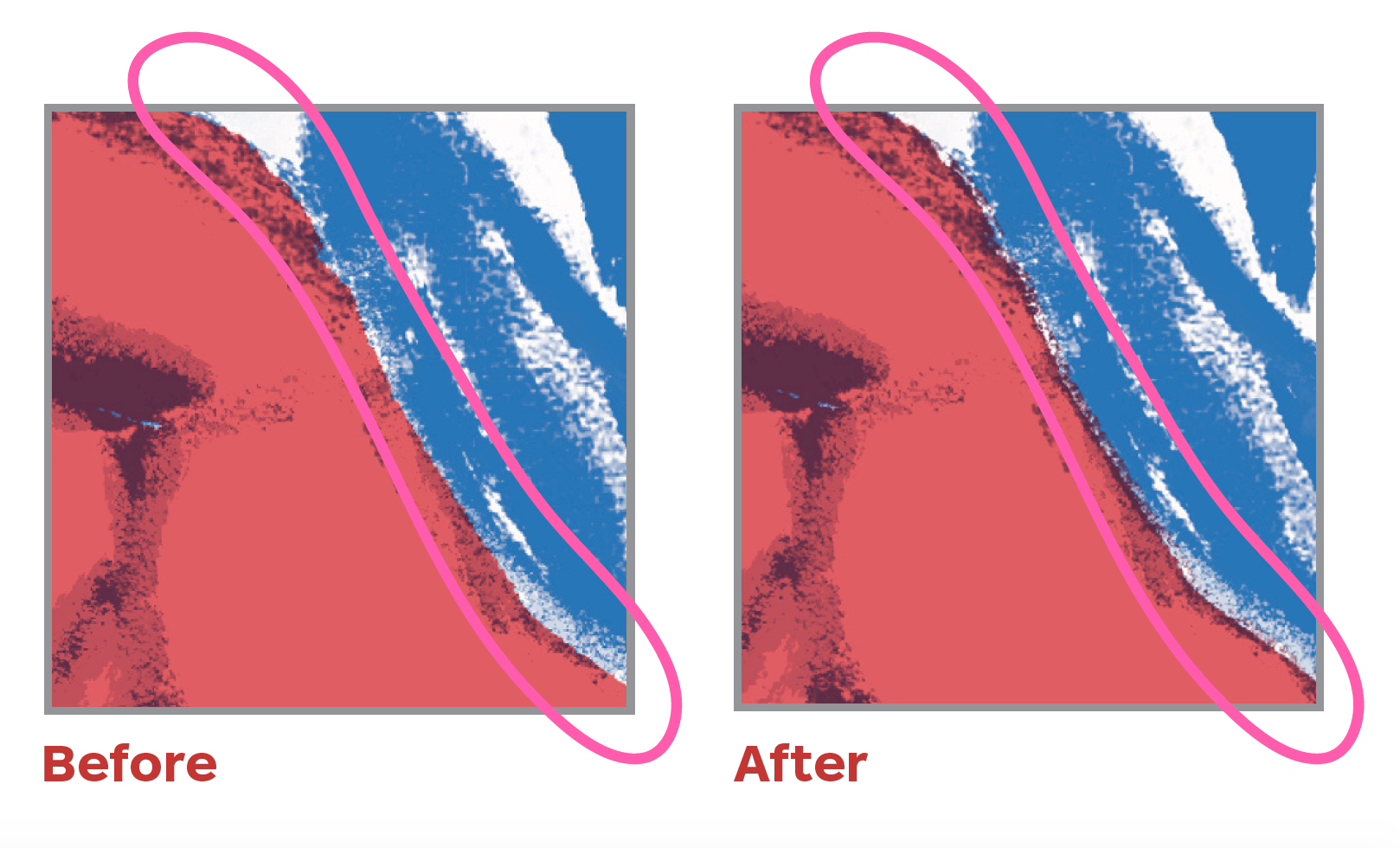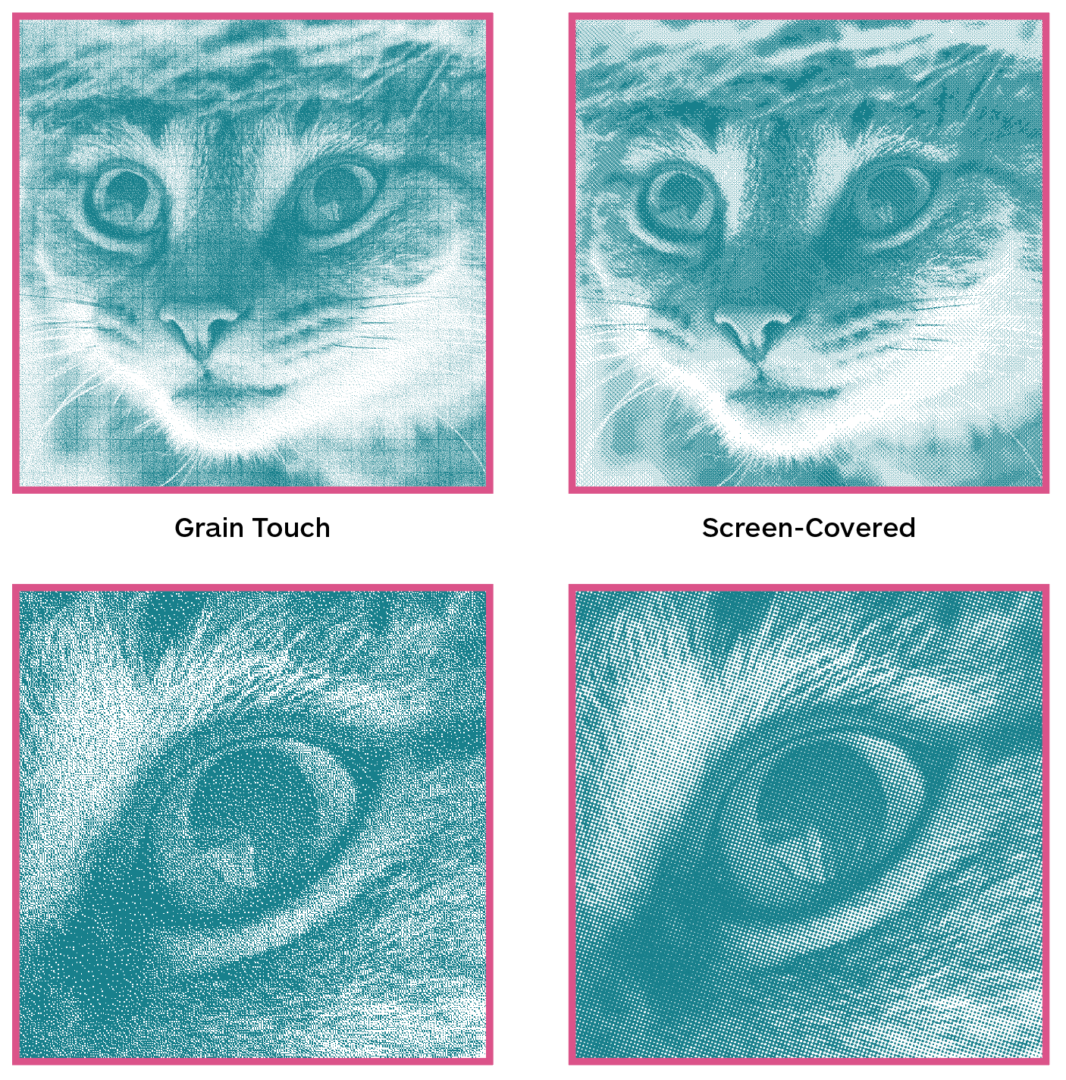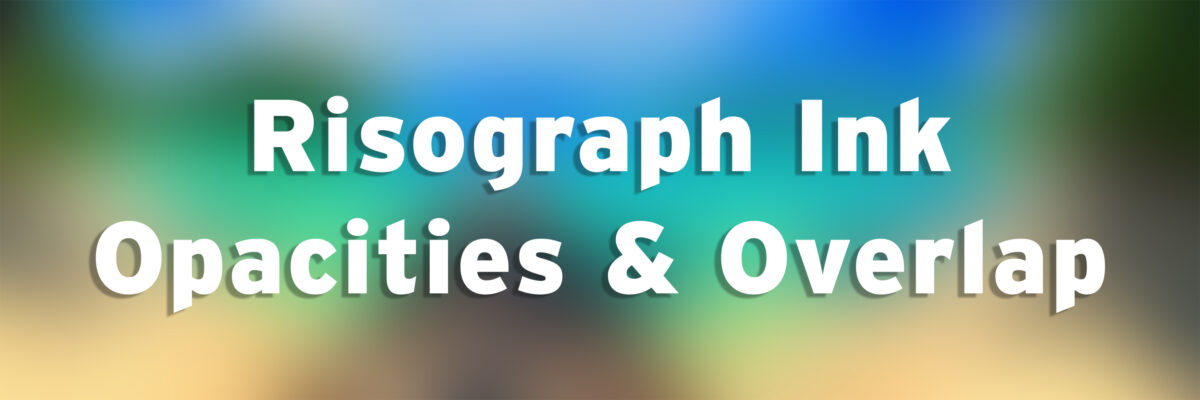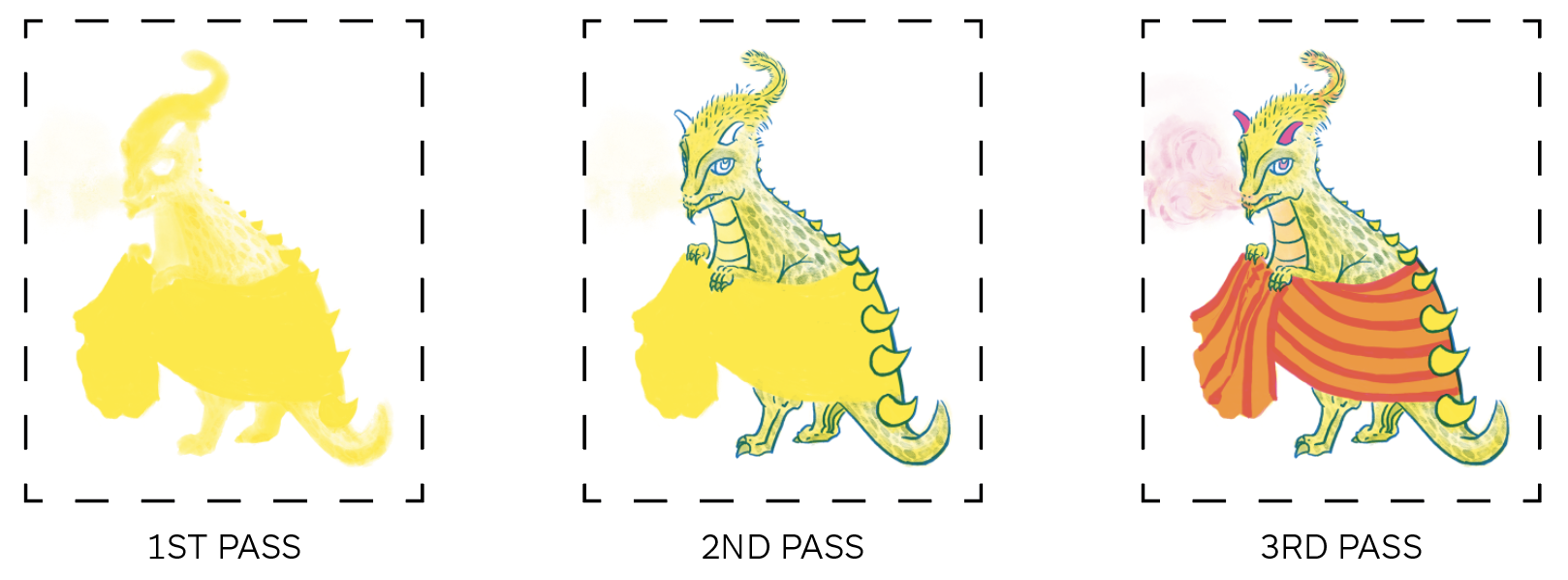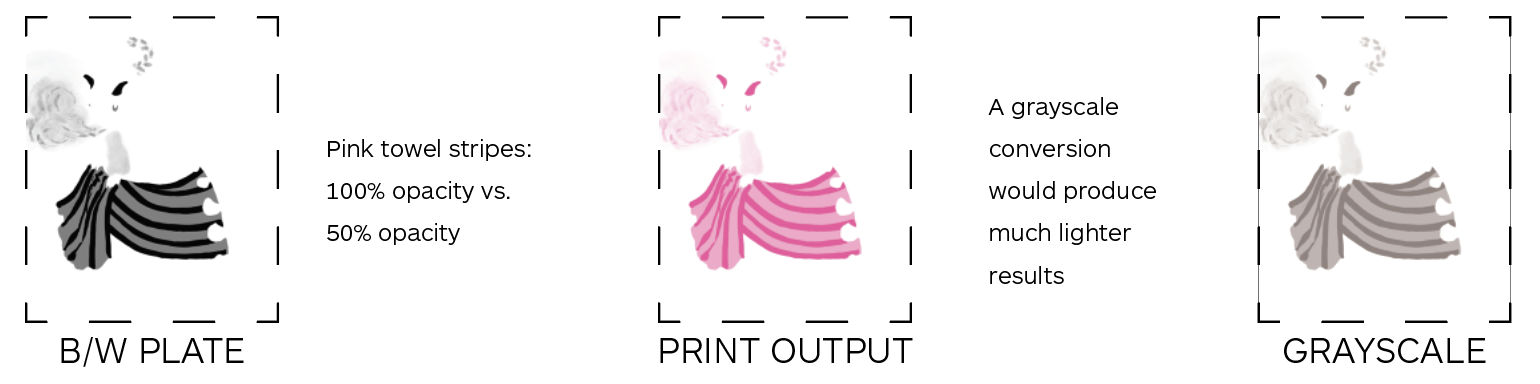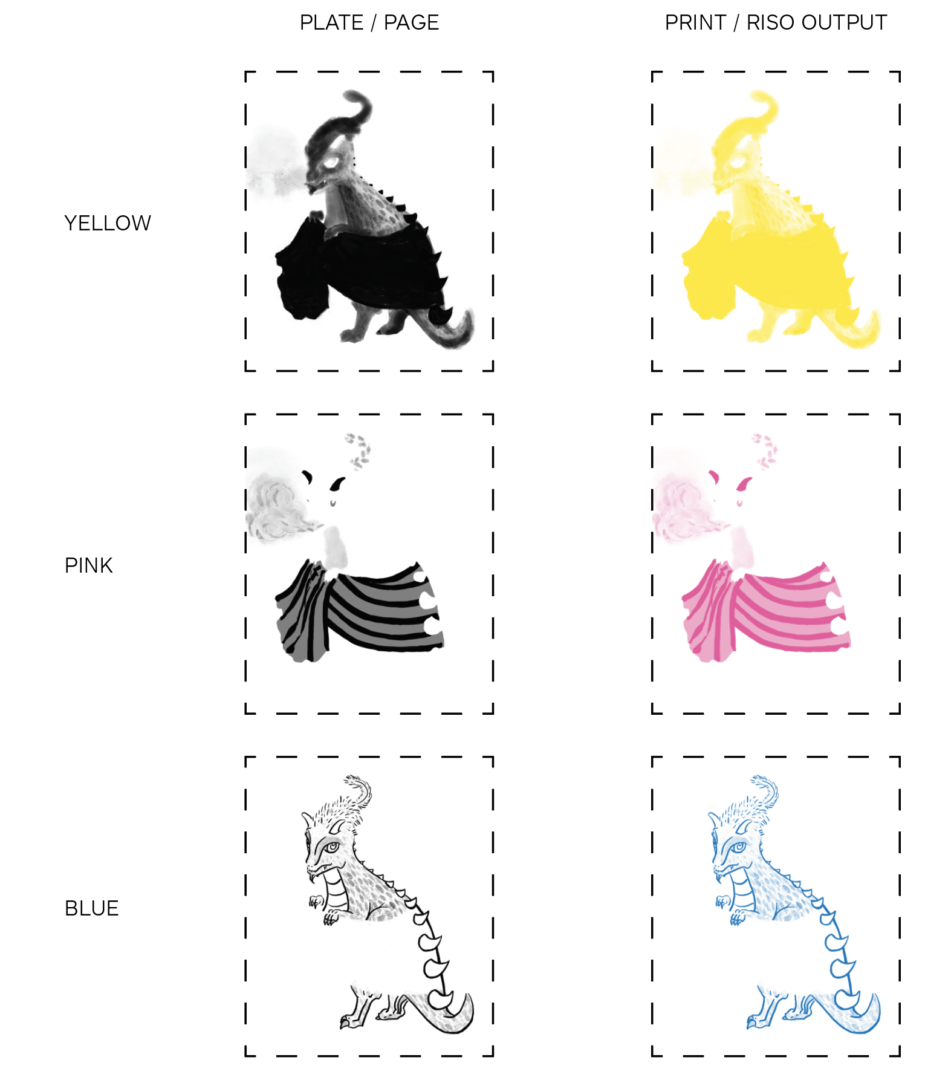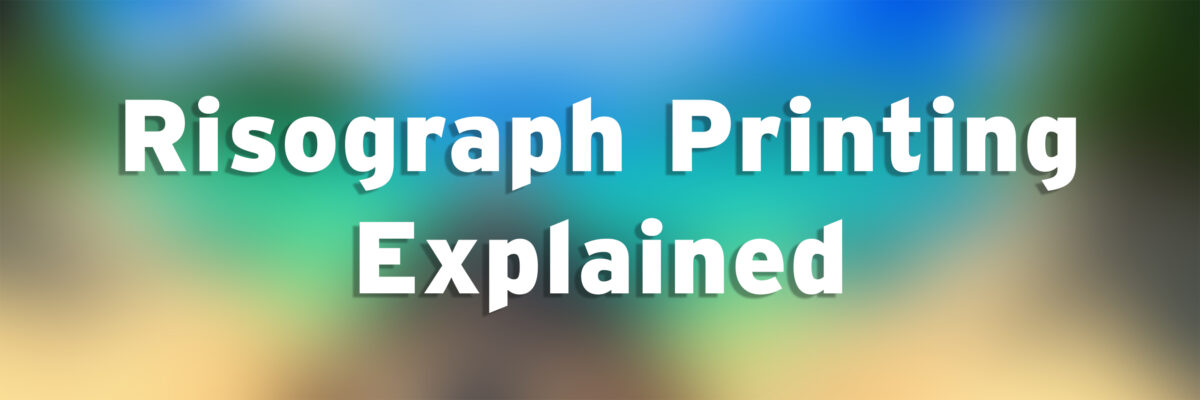Common Questions
If I want to switch out the color of a plate (print on a blue plate using the teal drum), do I need to alter and re-save my file?
No. The printer reads your plate as a grayscale file and prints in whatever color is loaded into the machine.
Is this the only way to save a Photoshop file?
No. There are a lot of ways to prepare a Photoshop file. You are welcome to research and use other methods on your own.
Troubleshooting
I can’t add a new adjustment layer to my file
Once you add spot colors and/or switch to Multichannel mode, you cannot add any more adjustment layers. However, you can make channel adjustments using Image > Adjustments > Levels (or Curves).
If you want to make major adjustments to your file, go back to CMYK or RGB mode and make the adjustments. Note that this will delete the spot colors that you’ve already made. But if you are making drastic changes, it is better to do so in CMYK or RGB. After you’ve made your changes, repeat your preferred process of color separation.
The Multichannel or CMYK mode is grayed out
Some of the color modes won’t convert between each other. You may need to switch to grayscale first, and then switch to your chosen color mode. Grayscale will discard color information, so you will need to re-color if you use it as an in-between mode.
Tips
Double-sided printing tips
There will always be roller marks when double-siding. But they can be minimal if you take the following steps
- Print the side with the least amount of ink coverage first.
- Bring back your opacity to 80% across the board.
- Roller marks tend to appear towards the top and center of the page. The more ink in that area, the more prevalent the roller marks.
Interactive Pieces
Anything that is being handled a lot (like a flipbook or resume) should be at 80% max.