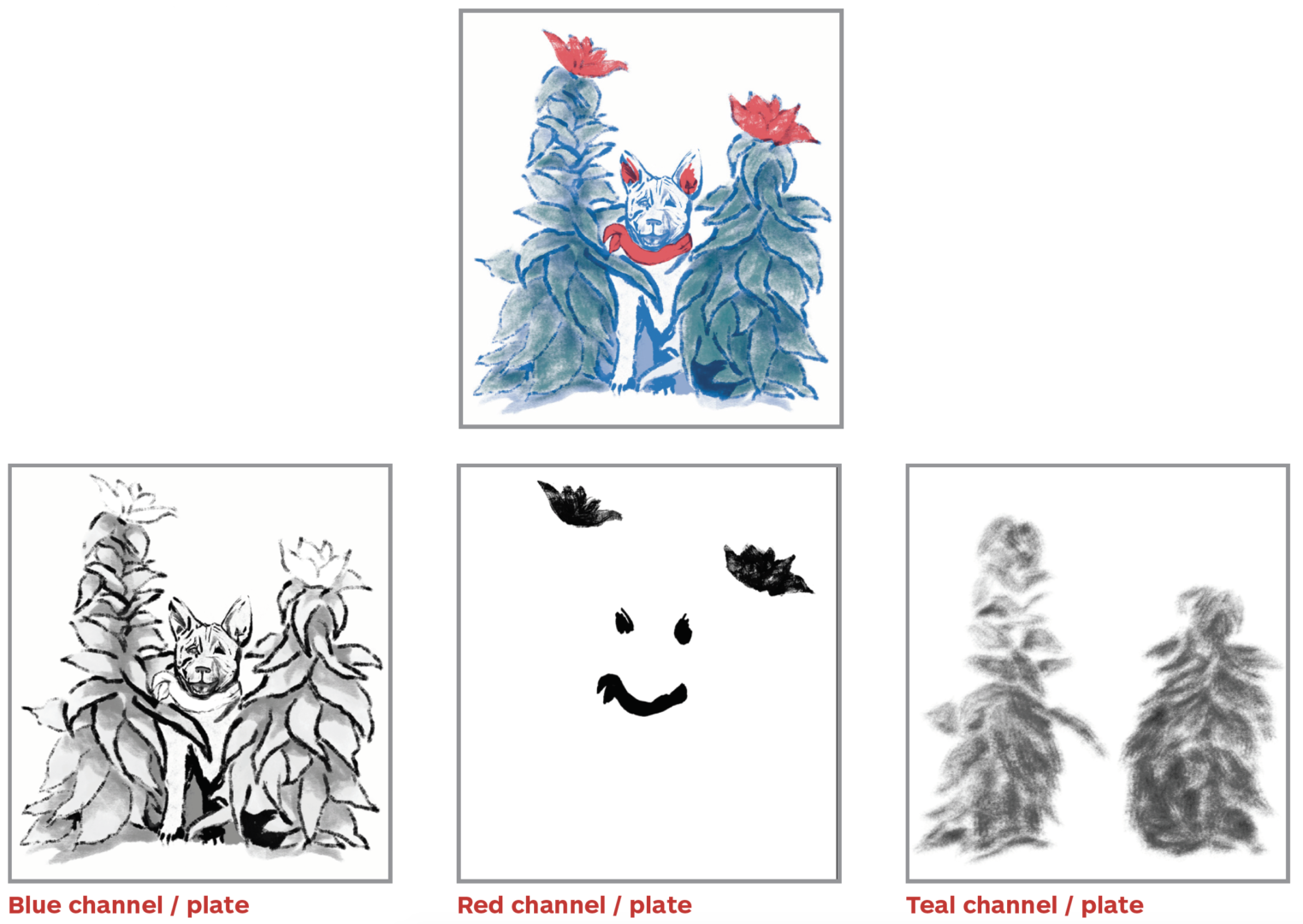Each channel needs to be its own separate pdf file. The easiest way to do this is to split the channels. First, save your work.
Split your channels using the Channels menu
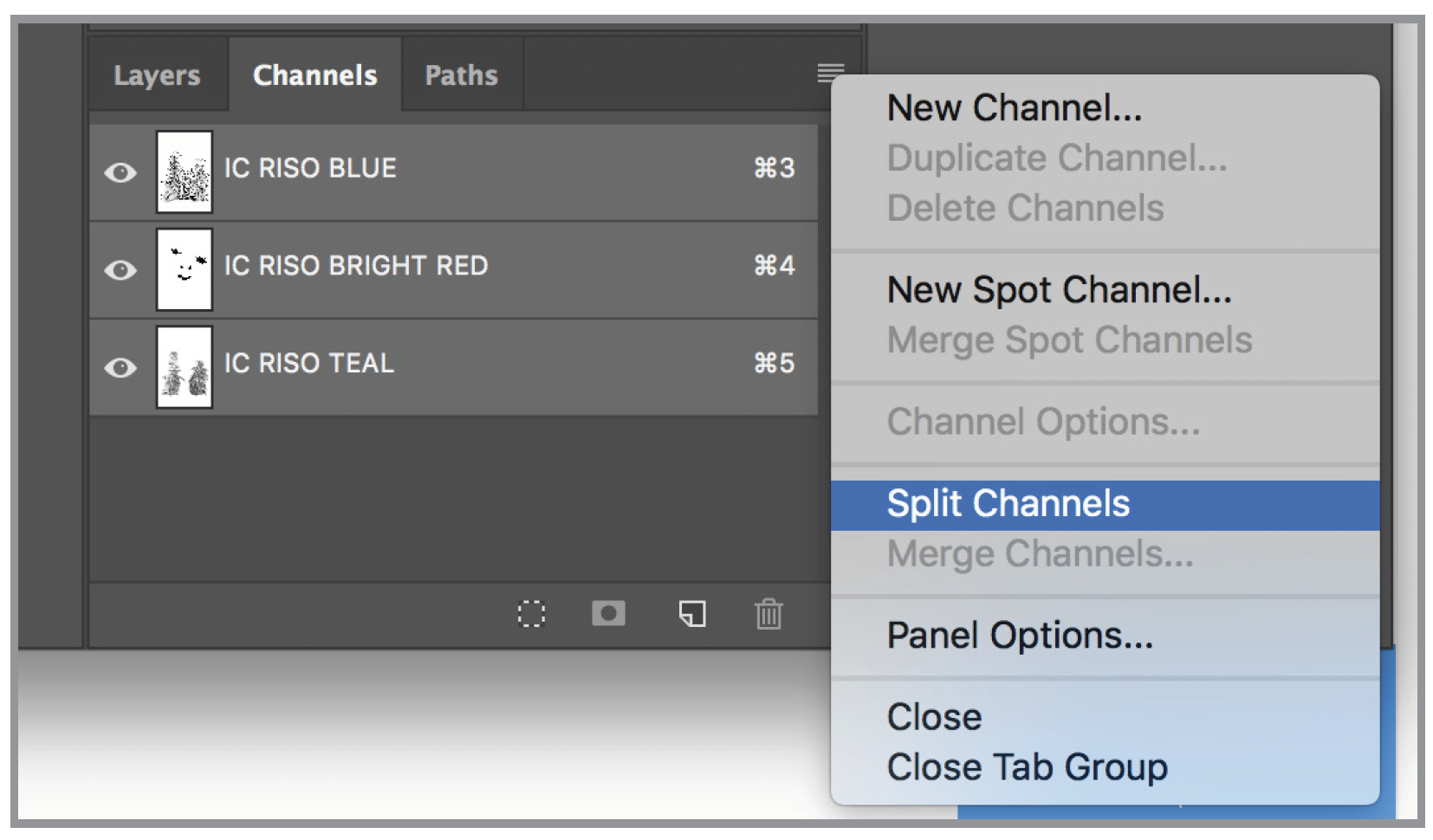
Photoshop will generate 3 separate grayscale files.
Save each as a pdf.
Combine these newly separated pdfs into one single pdf file with a screenshot of your composite image. You are now ready to print in the Imaging Center!