To streamline the printing process, please combine multiple like-sized PDF (or .jpg) files into one single PDF file.
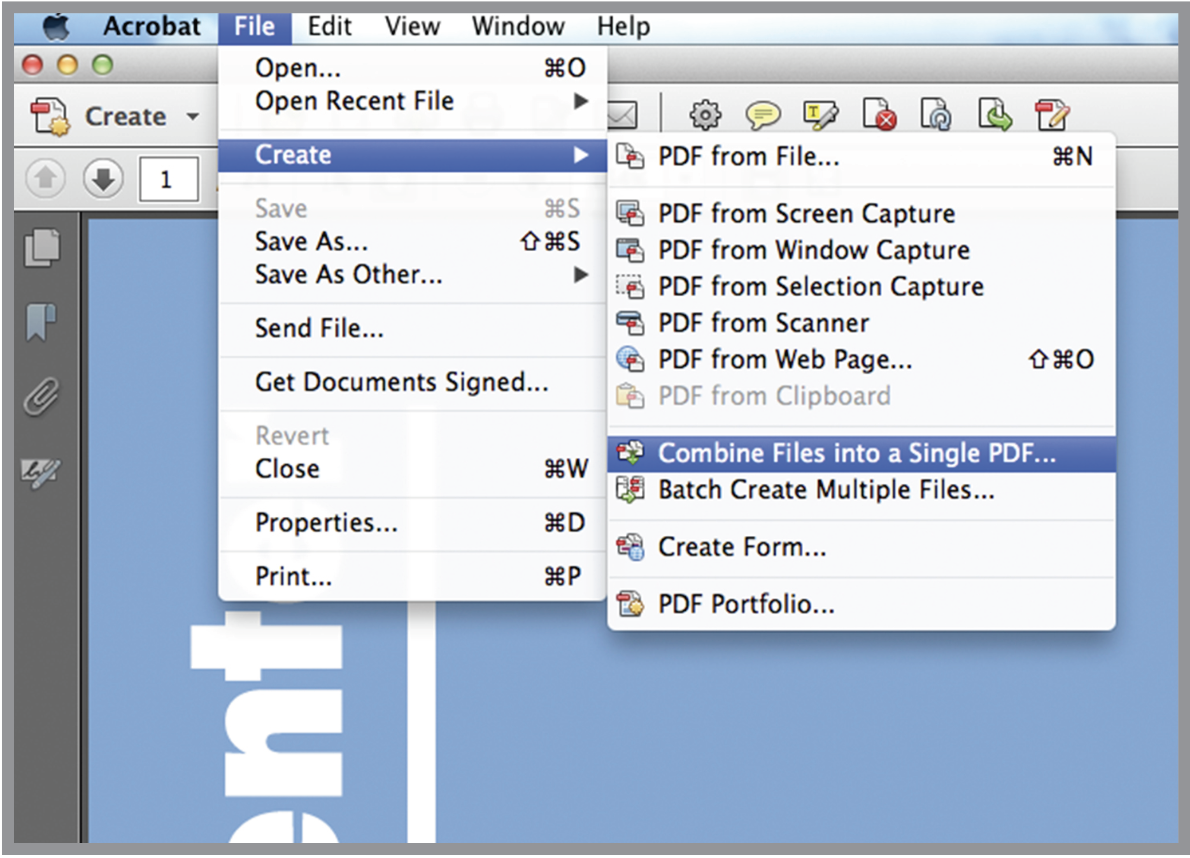
Option 1
File > Create > Combine Files into a Single PDF
Please note, the Imaging Center cannot print a PDF portfolio.
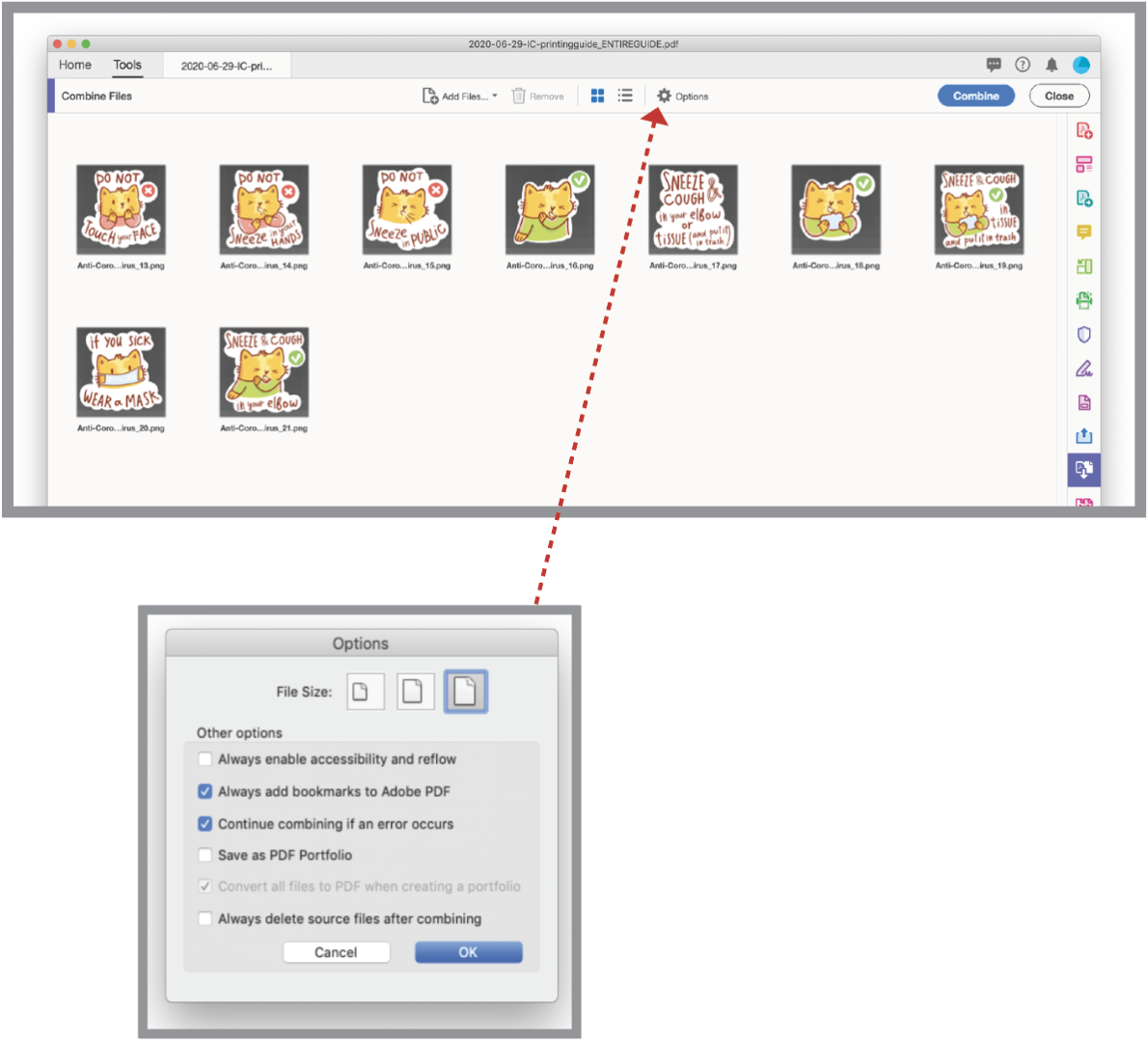
Option 2
Select the Add Files button in the left-hand corner of the Combine Files dialog box. In this dialog box, you will be able to select additional files to be included in the combined PDF.
You can drag and drop files to make sure that the files are in the correct page order.
Select the largest file size via the icons within the Options menu located in the center of the dialog box.
Select Combine.
Video Tutorial
IC Quick Tip | Combining Multiple Files into a Single PDF file
