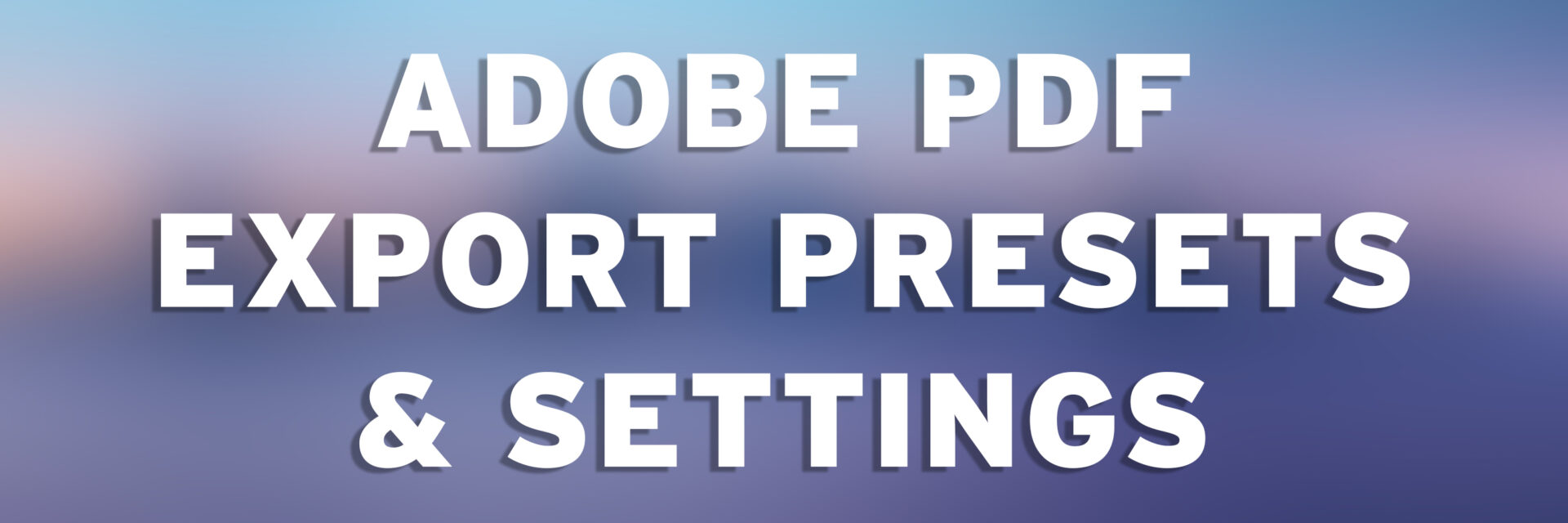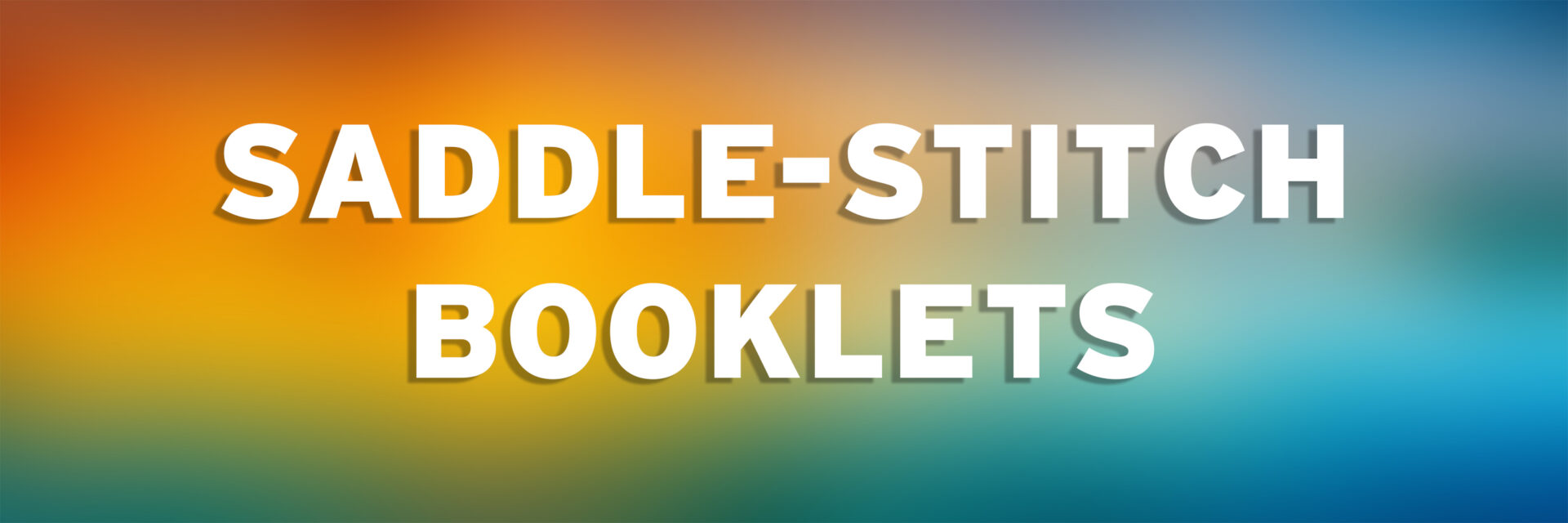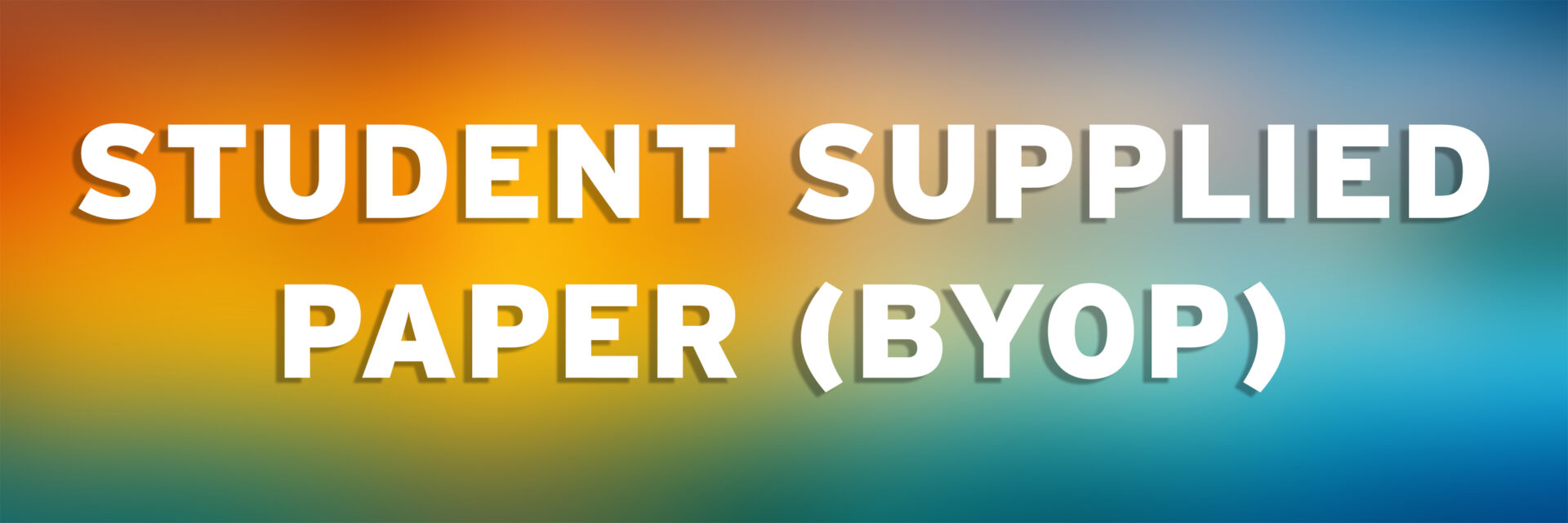Need more help preparing your file for printing?
Look no further! IC staff have created some quick tips to help you!
Quick Tip #3
Updated on October 26, 2021
PDF Export Preset & Settings PDF documents can be exported using many different settings depending on the desired output destination (print, web, wor
Test Strip Package
Updated on August 24, 2023
The Imaging Center offers a FREE test strip package for our inkjet printers. This includes the Plotter/Graphic Inkjet printer and our Desktop and Wide
Saddle-Stitch Booklets
Updated on July 15, 2022
Stuff You Should Know A saddle-stitched bind is among the cheapest and most common methods of bookbinding. Folded sheets are nested by the printer, on
Bringing Your Own Paper
Updated on July 15, 2022
General Information The Imaging Center accepts student-supplied paper to be printed on our Canon 810/910 laser printer. All paper must be for LASER pr
Quick Tip #2
Updated on June 22, 2021
What is a Bleed? A bleed is printing that goes beyond the edge of the sheet after trimming. It is the portion of the background that will be trimmed
Quick Tip #1
Updated on June 22, 2021
To streamline the printing process, please combine multiple like-sized PDF (or .jpg) files into one single PDF file. Option 1 File > Create > Combine
Convert Color to Grayscale in Photoshop
Updated on June 1, 2021
In order to qualify for black & white pricing on the plotter printer (Epson T5270D), your image must first be converted to grayscale. If your image is
Convert Color to Grayscale in Illustrator
Updated on June 1, 2021
In order to qualify for black & white pricing on the plotter printer (Epson T5270D), your image must first be converted to grayscale. If your image is