File > Export > Adobe PDF (print)
Body File
Export your body/inside file as Pages
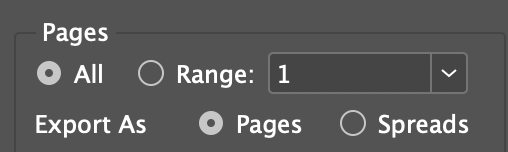
Cover File
Export your cover file as Spreads
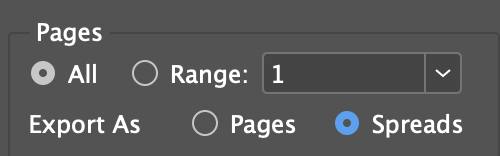
Marks & Bleeds
Check Crop Marks, Bleed Marks, and Use Document Bleed Settings.
Offset
0.125″
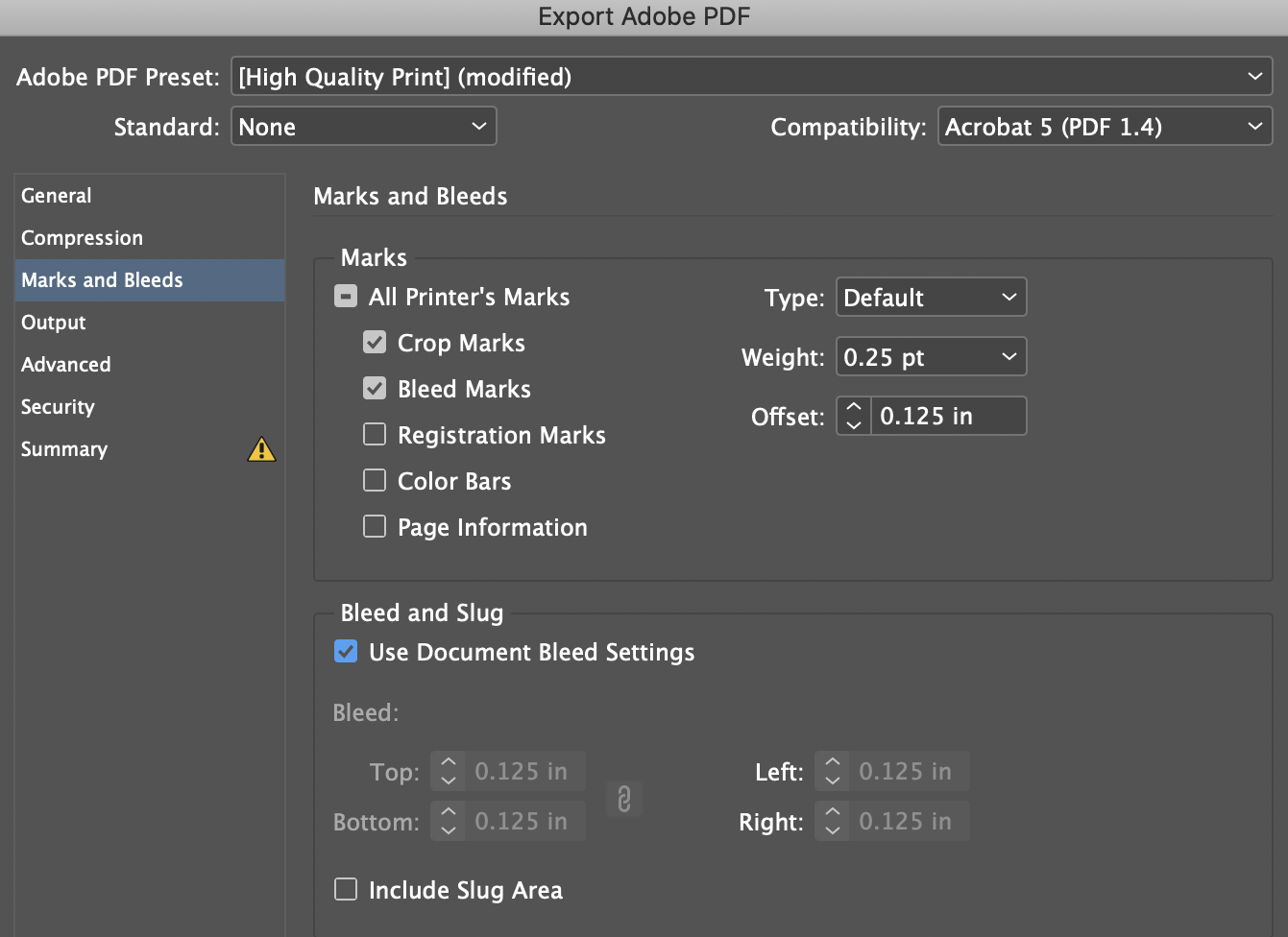
Viewing
Check Video PDF after Exporting to be sure that your PDF file looks correct.
Make sure to open your PDF in Acrobat.
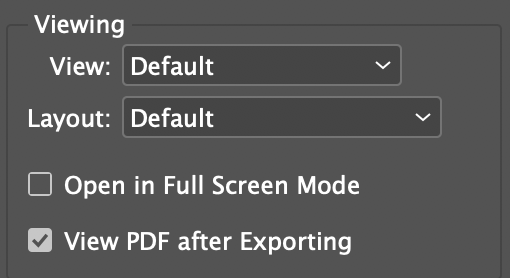
File Examples
When you open your two files in Acrobat, this is what they should look like
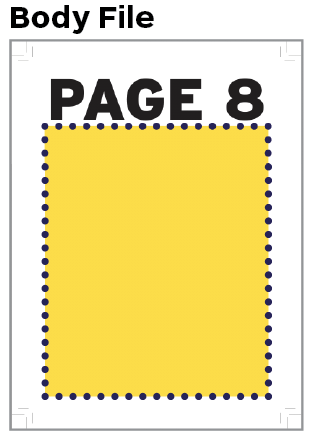
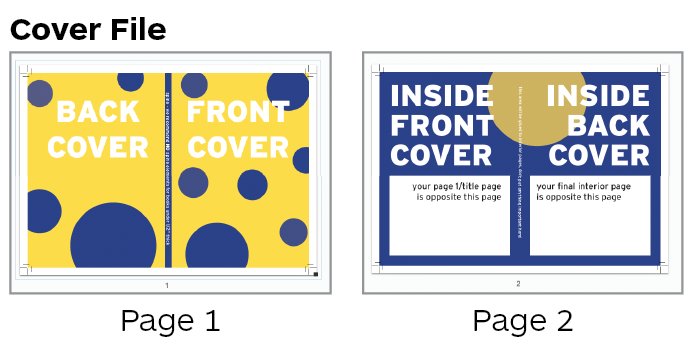
If you want the inside of your cover to be something other than the paper color, make sure your cover file has two pages. The inside of the front cover is on the left and the inside of the back cover is on the right.
Need Extra Help?
If you have further questions about file setup, please contact us by email or by scheduling a consultation.
