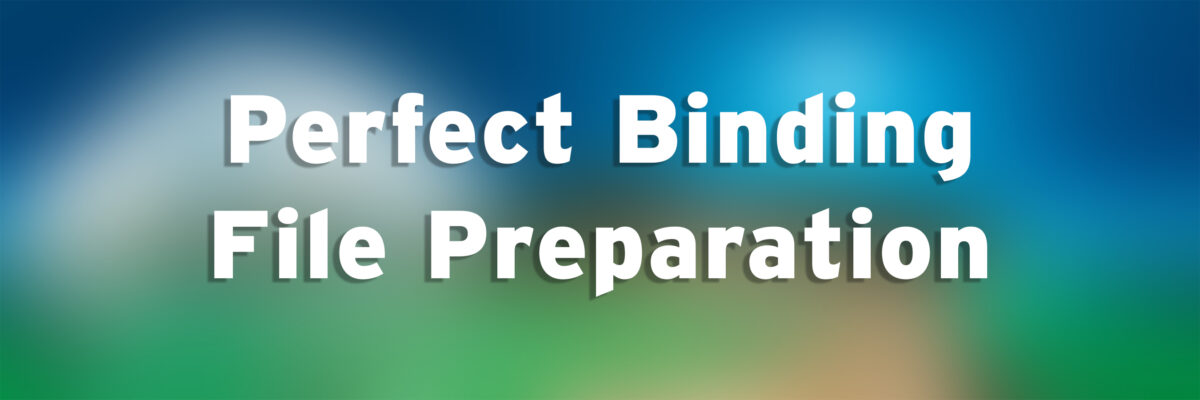Booklet Sizes
8″ x 10″ (portrait) or smaller are standard book sizes.
Covers larger than 12″ x 18″ must be printed on our inkjet printers. This costs more (we charge our inkjet by the square foot of your image) and this will add up to 1-2 business days to your turnaround time. Keep in mind that our inkjet papers also cannot print double-sided and depending on the paper selection may have a watermark on the backside of the paper.
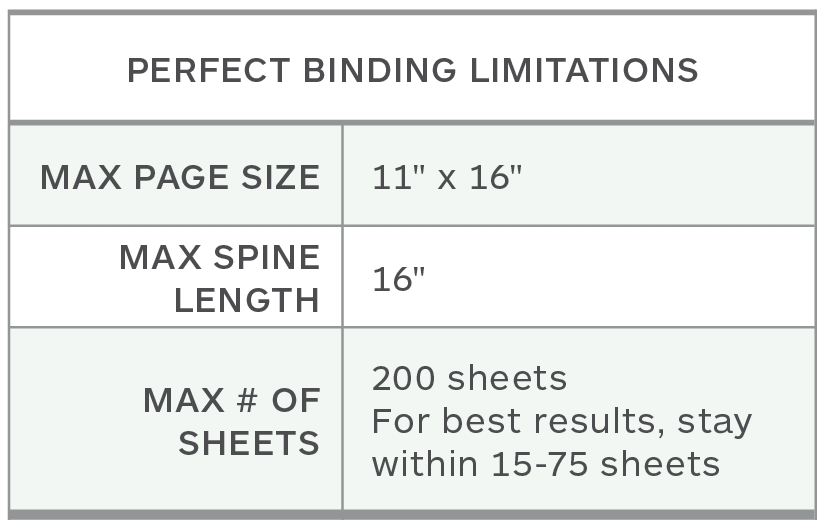
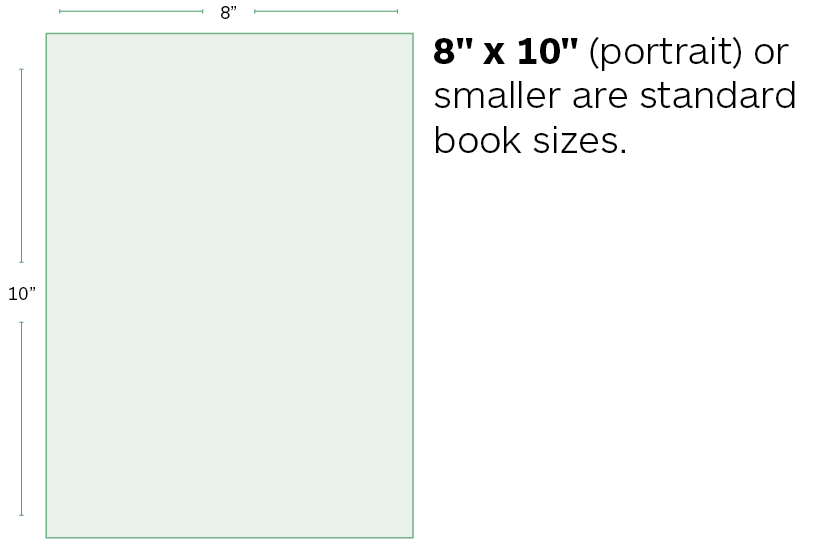
Spine Calculations
Below is an estimate of spine width calculations. Keep in mind this is just an estimate.
The dimensions of your spine will depend on the paper type you choose for your interior pages and the thickness of the paper stock.
We will do our best to adjust your cover file if needed. However, we may ask that you edit and resend your cover file once the binding process is underway. Please keep an eye on your CCS email.
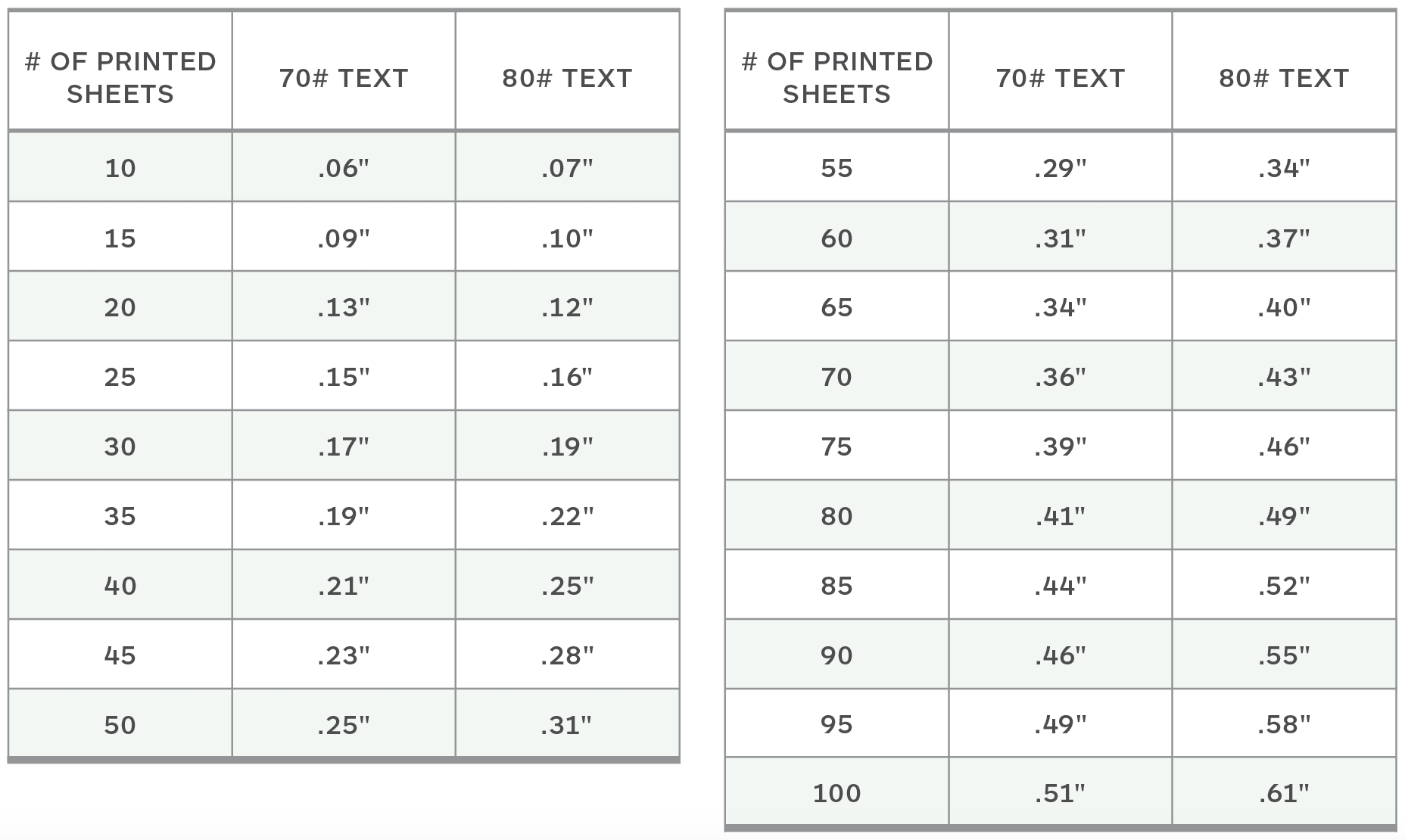
File Preparation
You will need to create 2 InDesign files. There will be a Body/Insides file and a Cover file.
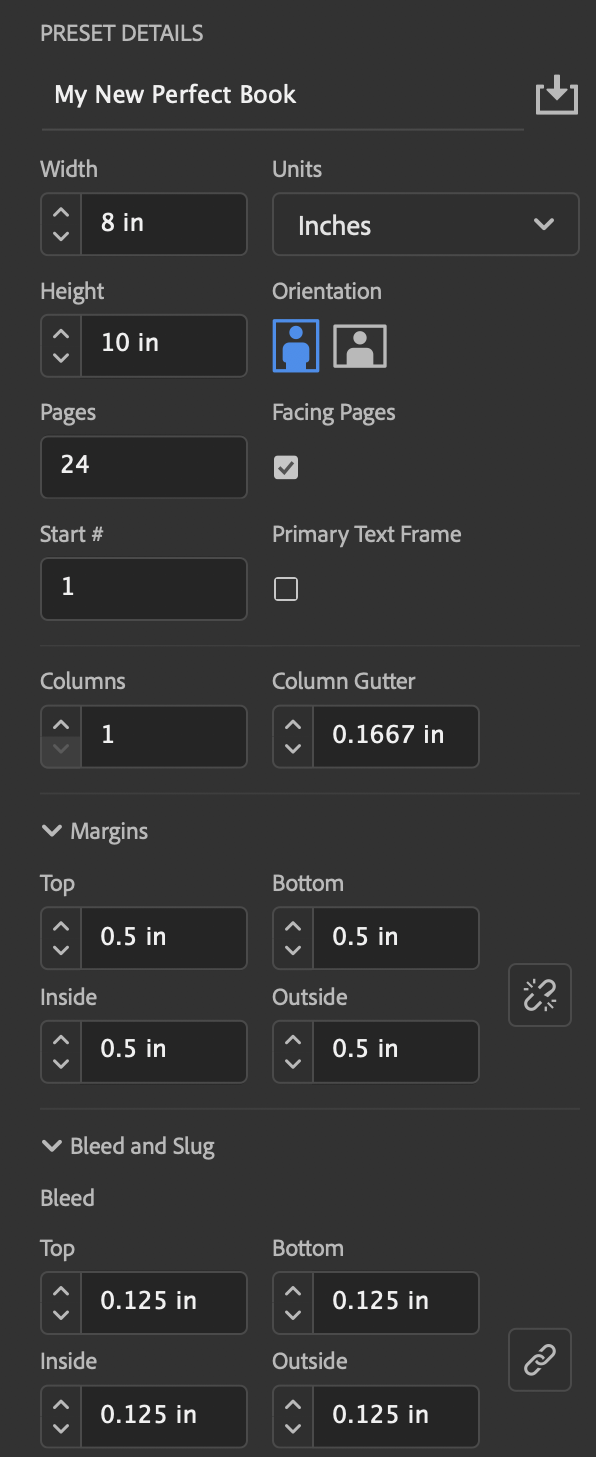
Body File
The interior pages must be laid out in InDesign, as facing pages, with a bleed included in the document.
Document Size is the dimensions of your final book in inches.
Bleed set to 0.125″ on all sides
Margins set to at least 0.25″ on all sides
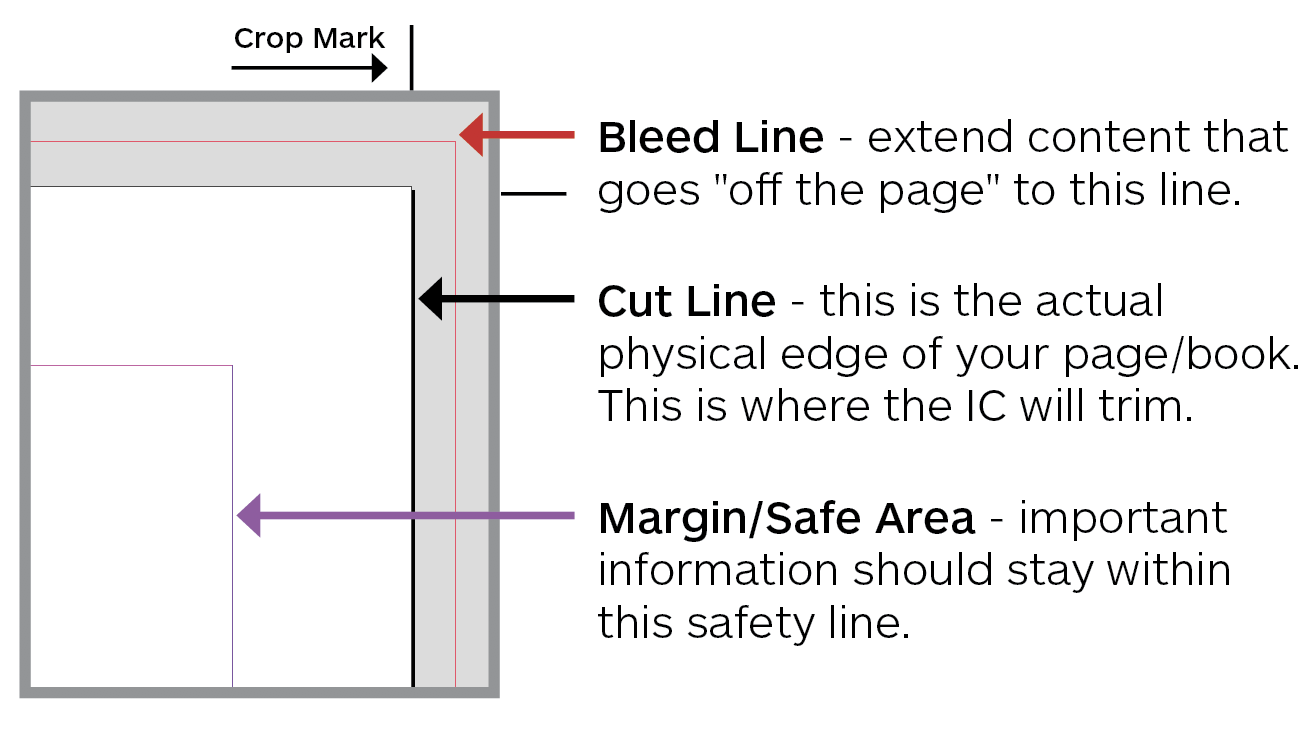
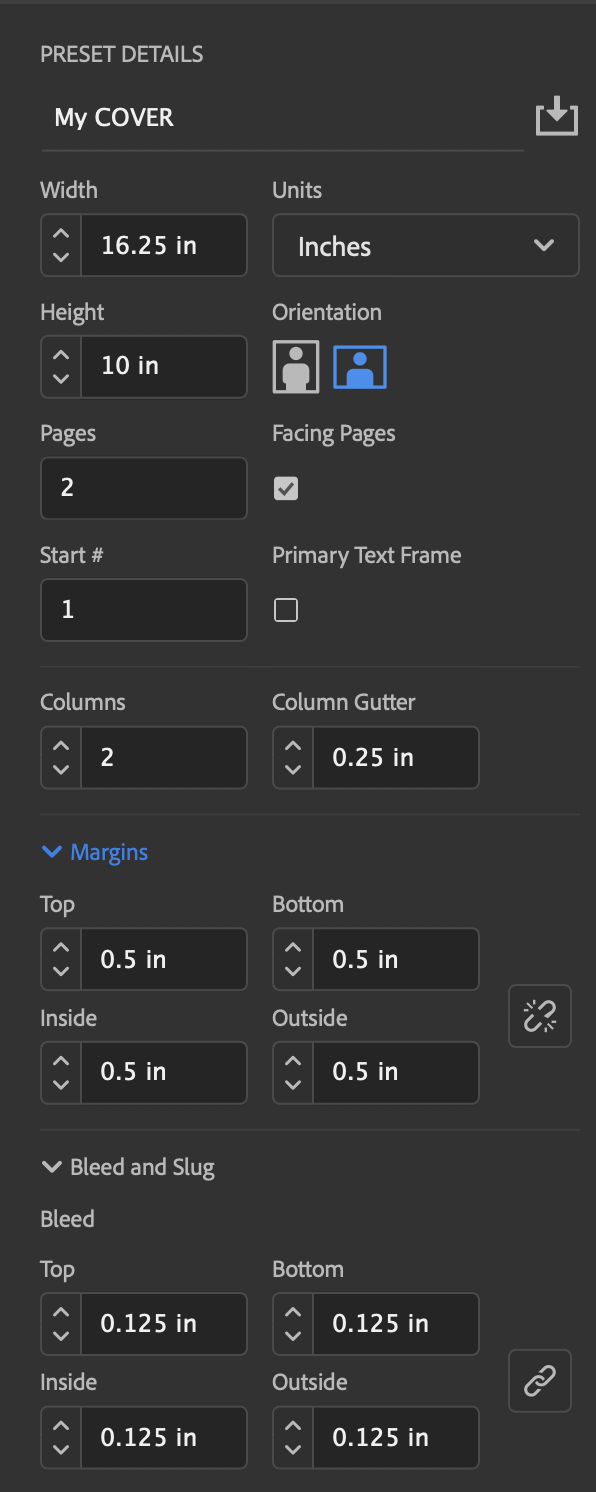
Cover File
The interior pages must be laid out in File > New Document…
Height = Page Height
Width = Spine Width + (Page Width x 2)
Give your cover file 2 columns and set the column margin to be the spine width. You now have guides for your spine.
Set your Documents Margins & Bleeds to 0.125″ (to match your body file)
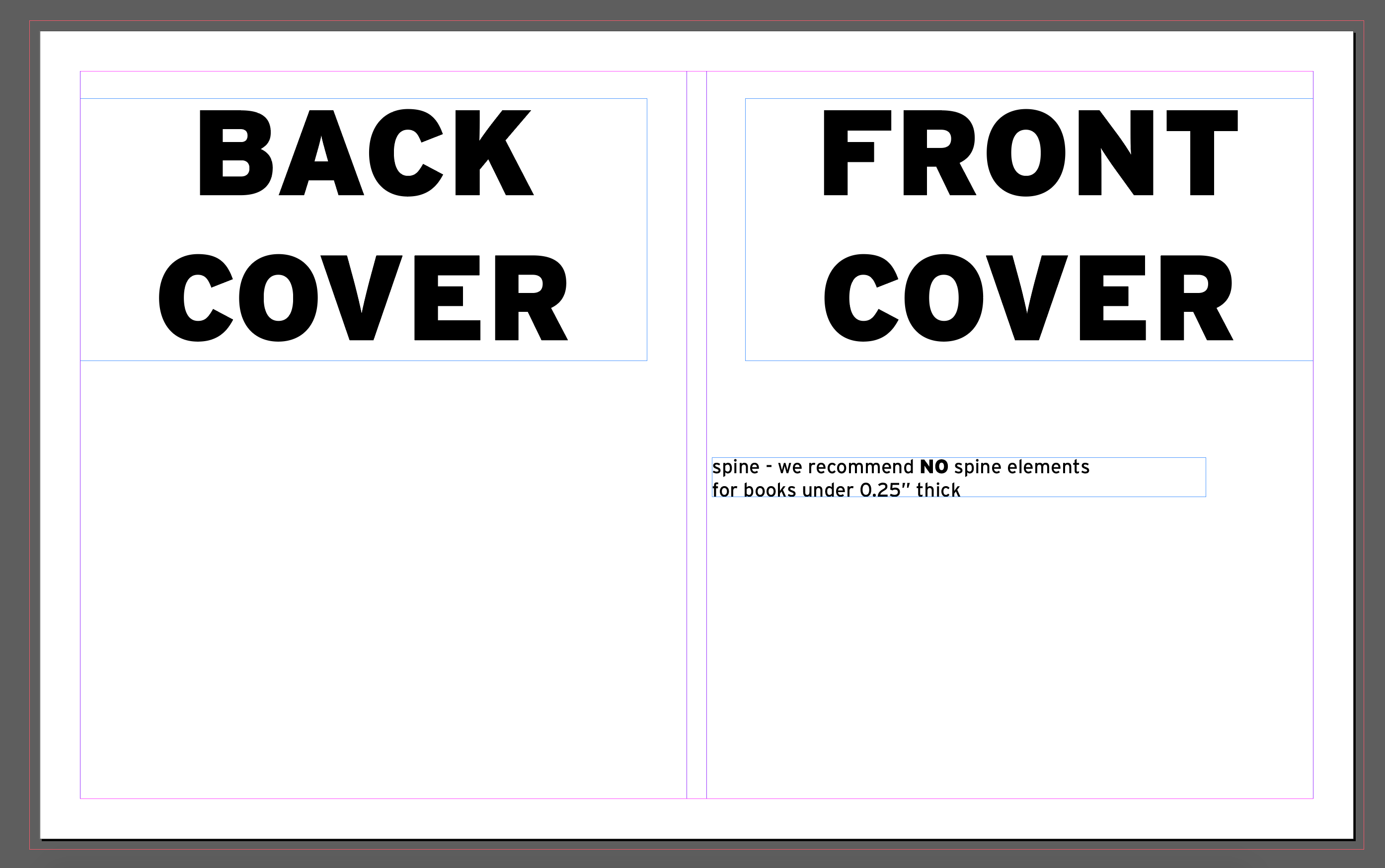
Gutter
Perfect bound books are glued at the spine which results in approximately a 1/4″- 3/8″ of the inside edge of your pages to be less visible since a perfect bound book cannot lay completely flat without the spine breaking.
There will be a portion of each inside page that will lose visibility (or be swallowed) into the spine. Be mindful of this while designing and adding an extra cushion to the binding-side margin of each page. We recommend approximately 1/2″ of a cushion.
For this reason, we highly recommend printing a proof copy before submission.
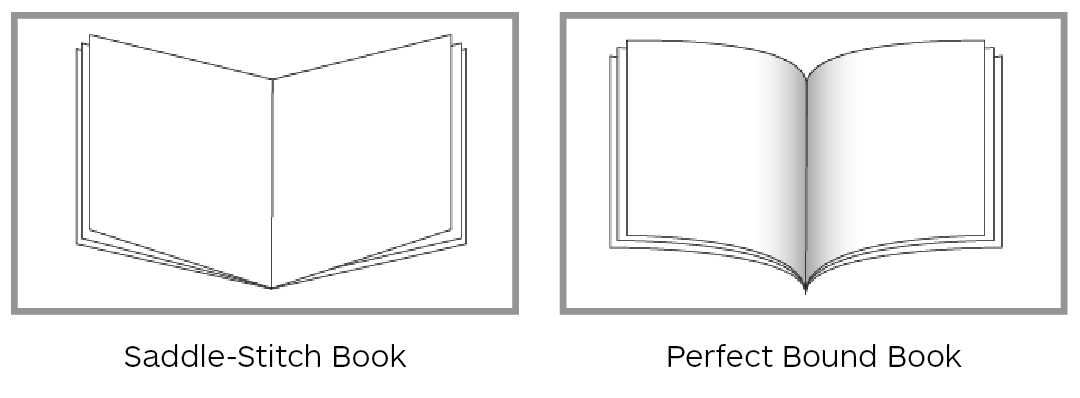
How to design for images & text across a two-page spread
The gutter can be problematic when you are placing an image across the center spine.
When an image or text covers a two-page spread, the inside 1/4″ on both pages will be obscured. This amounts to approximately 1/2″ in the center of the image or book. Text and images may not line up correctly across the spine. This is a natural occurrence with a perfect-bound booklet.
Generally speaking, 1/2″ for your gutter margin is the best recommendation for most books.
Need Extra Help?
If you have further questions about file setup, please contact us by email or by scheduling a consultation.