Option 3 | Convert to CMYK (or CMY)
This version involves working with color systems. Rather than print every single color in your image, most printers use process colors, such as CMYK.
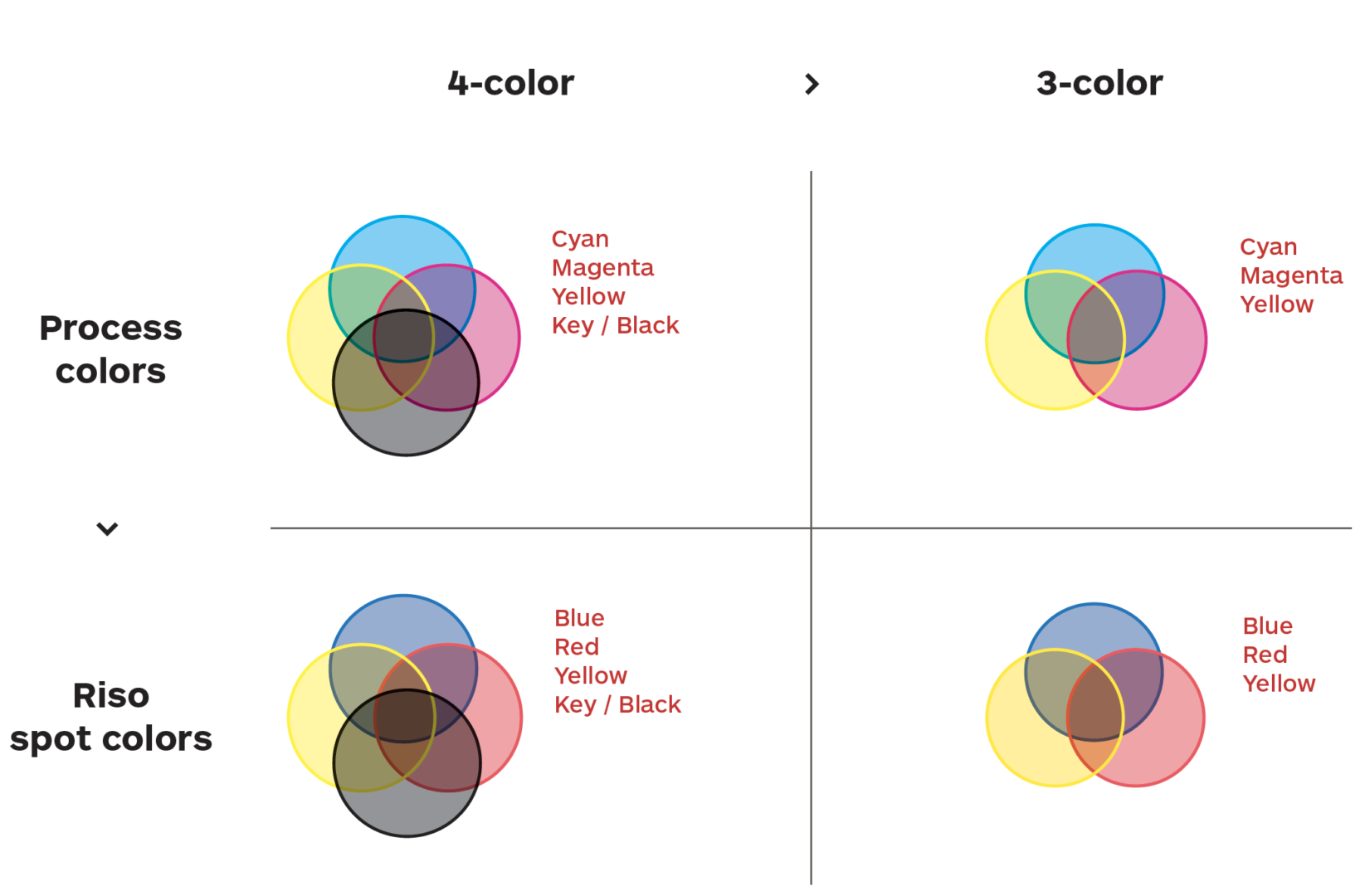
Set your color space to Working CMYK
- Menu Bar > Edit > Convert to Profile… >
- Destination Space: Working CMYK – U.S. Web coated (SWAP) v.2
You can print with CMYK channels by using Blue, Red, Yellow, and Black (BRYK). However, we recommend eliminating the Black channel through the following method. This will leave you with a three-color CMY (or BRY) print.
CMY / BRY printing
CMYK process printing creates roughly half of its blacks using the color black, and the other half using a combination of the other three colors. We can use the CMY channels to cover part of the shadows and black portions of the print.
Using the Channel Mixer, you can increase the amount of black information covered by each of the three channels.
Channel Mixing
Select all your channels. While keeping all channels selected, turn off the visibility for the black channel. Notice the value difference when you turn it off the black channel. You will try and simulate this value level using the other three channels.
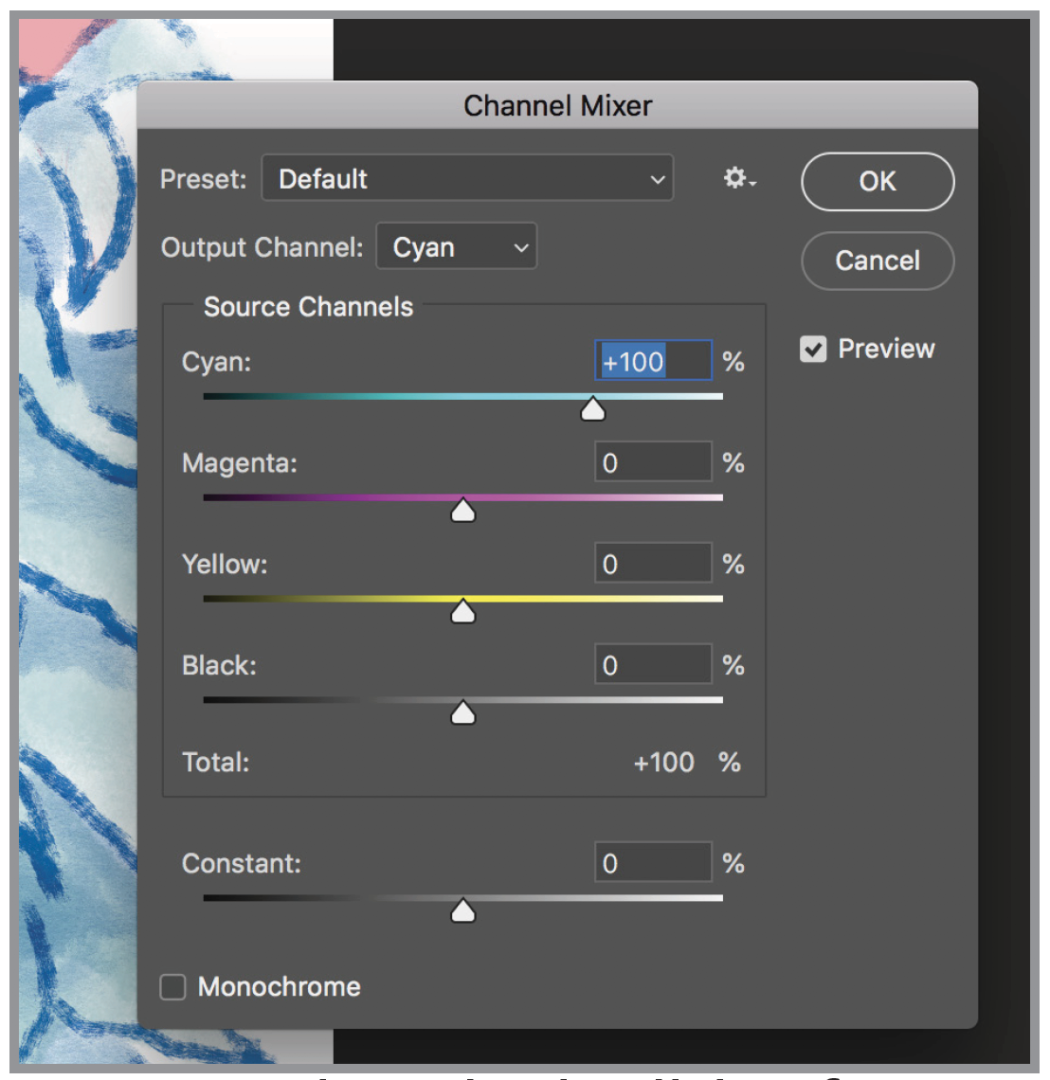
Open the Channel Mixer
Menu Bar > Image > Adjustments > Channel Mixer… >
Output Channels
Switch between the different Output Channels (Cyan, Magenta, Yellow) to see how the Source Channels change with each color.
You can see that the sliders are all set to 0% for all colors except their own. For example, on the Cyan Output Channel, the sliders are set as follows: Cyan 100%, Magenta 0%, Yellow 0%, Black 0%)
Adding Black information to your CMY colors
Starting with Cyan, move the black source channel slider up. (e.g. Move the Black slider from 0% to 50%. This will increase the black content printed on the Cyan channel. You will see the color mix into your piece in the background.
Repeat this step with Magenta and Yellow.
Convert CMYK channels to BRY Spot Colors

Change your mode to Multichannel
- Menu Bar > Image > Mode > Multichannel
- Delete the black channel from the Channels panel.
Convert CMY channels to Riso BRY spot colors
- Double-click on a channel, and use the eye dropped to select the corresponding Riso color.
Cyan > RISO BLUE/3005 U | Magenta > RISO RED/185 U | Yellow > RISO YELLOW/Yellow U
If you are happy with your conversion, skip to Split Channels
