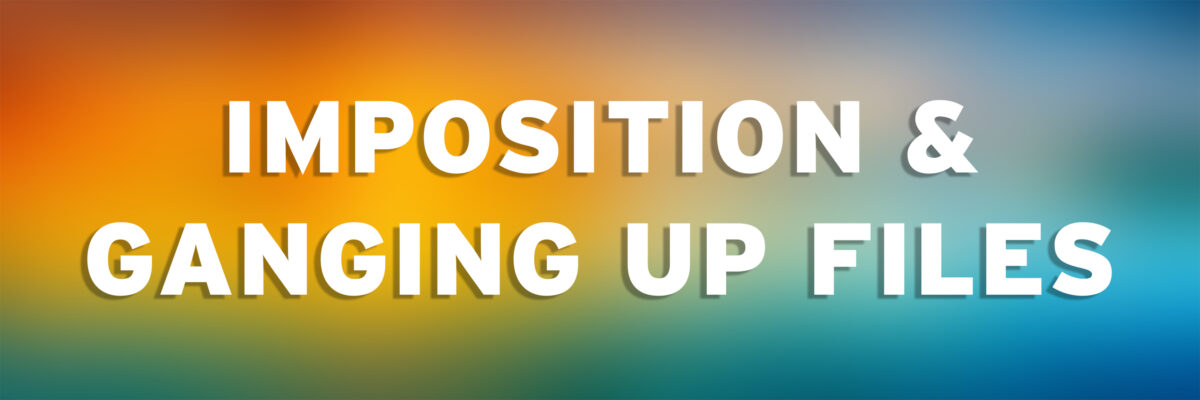The Imaging Center can “impose” or “gang up” specific files via our Canon’s Fiery Imposition software. The IC will impose business cards, takeaways, postcards, resumes, etc.
When submitting your files via the web form, please indicate how many total takeaways you would like in the Additional Comments section. For example 100 total postcards. The Imaging Center can then “impose” on the least amount of pages to save the student money. When printing 5” × 7” sized postcards, the IC can fit qty: 100 onto 25 sheets of 12” × 18” paper (4 postcards to a sheet).
For best results, please submit your file with a 1/8” (0.125”) bleed.
The Canon 810/910 has an overlap of between 1mm (0.04”) and 4mm (.16). This means that all double-sided prints will not line up perfectly; they will be off-center by up to 4mm (0.16”).
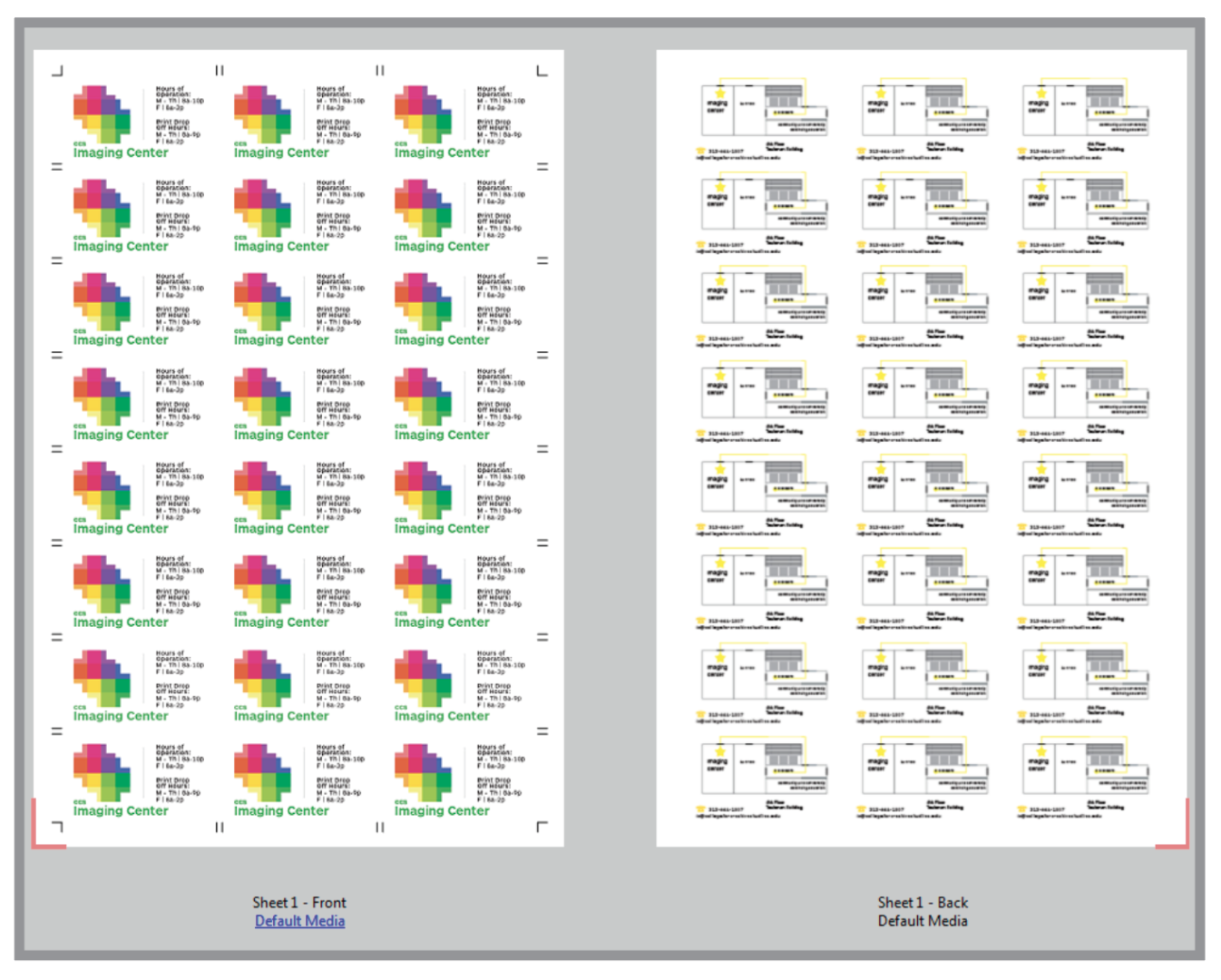
By default, the IC prints all takeaways with a 1/8” (0.125”) gutter (white space in between each card) and crop marks on the front side of the page only.
New in Fall 2022! The IC can now cut standard-sized business cards! Students can submit one business card (front and back), and let us know how many they need. The Imaging Center can gang them up on a larger sheet and cut them with a machine so they are exact. For information on this new & exciting service, please click HERE.
If you have a custom-sized card, rotary trimmers are available in the IC during open hours for students to use.
Templates
If you prefer to download a template for your business cards, you can access our templates by clicking HERE.