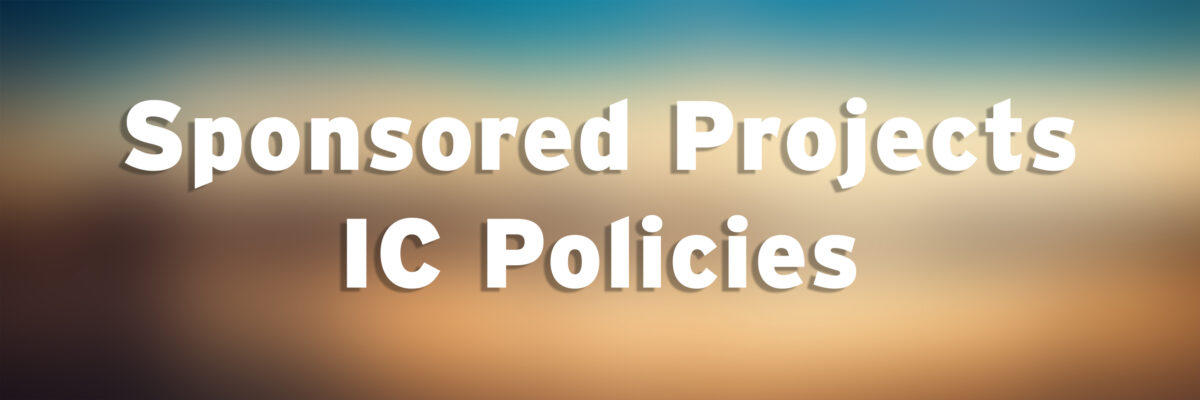Students enrolled in a class with a sponsored studio have funds allotted to them at the start of the semester. Once the IC receives a class roster and information on what type of printing the project will entail, the budget will be open for eligible students to use.
All printing will be submitted by the student through the IC regular print forms.
A student involved in a sponsored studio that has funds available can utilize the Imaging Center and print without having to pay out of pocket. IC management keeps a running tally of each student’s spending and reports it back to the department and the Office of Partnerships. Any remaining cost over the budgeted amount is the student’s responsibility.
Print jobs using sponsored project money must be used for sponsored project content only. Any unusual spending will be reported directly to the instructor and department chair.
Print Submission Process
Students are responsible for submitting their files via our print request forms found on our Let’s Print site. Students will be responsible for trimming and pinning up boards before the presentation.
The Imaging Center does not offer any type of mounting services.
Final Presentation Printing Details
Notable Dates
Budgets open for process work (unless otherwise specified) after the Drop/Add deadline (generally Week FOUR of the semester).
Paper type & print specifications are determined by the instructor and are due to IC Management four weeks from the semester end.
Individual projects will have individual deadlines and will be determined by week seven.
File Specifications
- File Type | high-resolution JPG or flattened PDF
- File Name | ccsusername_sponsored_printdimensions (ex. mpeck_gm_35x120.jpg)
- File Size | 300MB or less
- Resolution | minimum of 150ppi and a maximum of 300ppi
- Paper Types | Instructors are responsible for reviewing student files & selecting the paper type.
Important Information for Final Presentations
Correct files turned in on time will be printed and guaranteed for pick-up by the date and time listed on
If a submitted file is not ready for print or not saved in the correct format, it will be returned to the student to fix. Late files or files that need correction are not guaranteed to be completed before the due date and will be put into the standard queue. If a file is returned to a student to fix, an email will go to both the student and the instructor with details on resubmission.
If the student exceeds the budgeted amount, IC Management will email the student and copy the instructor to give the student the option of printing on the draft-quality printer at a lower cost.
Print Pickup for Final Presentations
Students will be notified by CCS email when their print has been completed.
Students will be given a link to schedule an appointment to pick up in person or via the locker system on the 2nd floor of the Taubman.

Sponsored Studio | Inkjet Printer Options
length x width / 144 x $ = cost of print
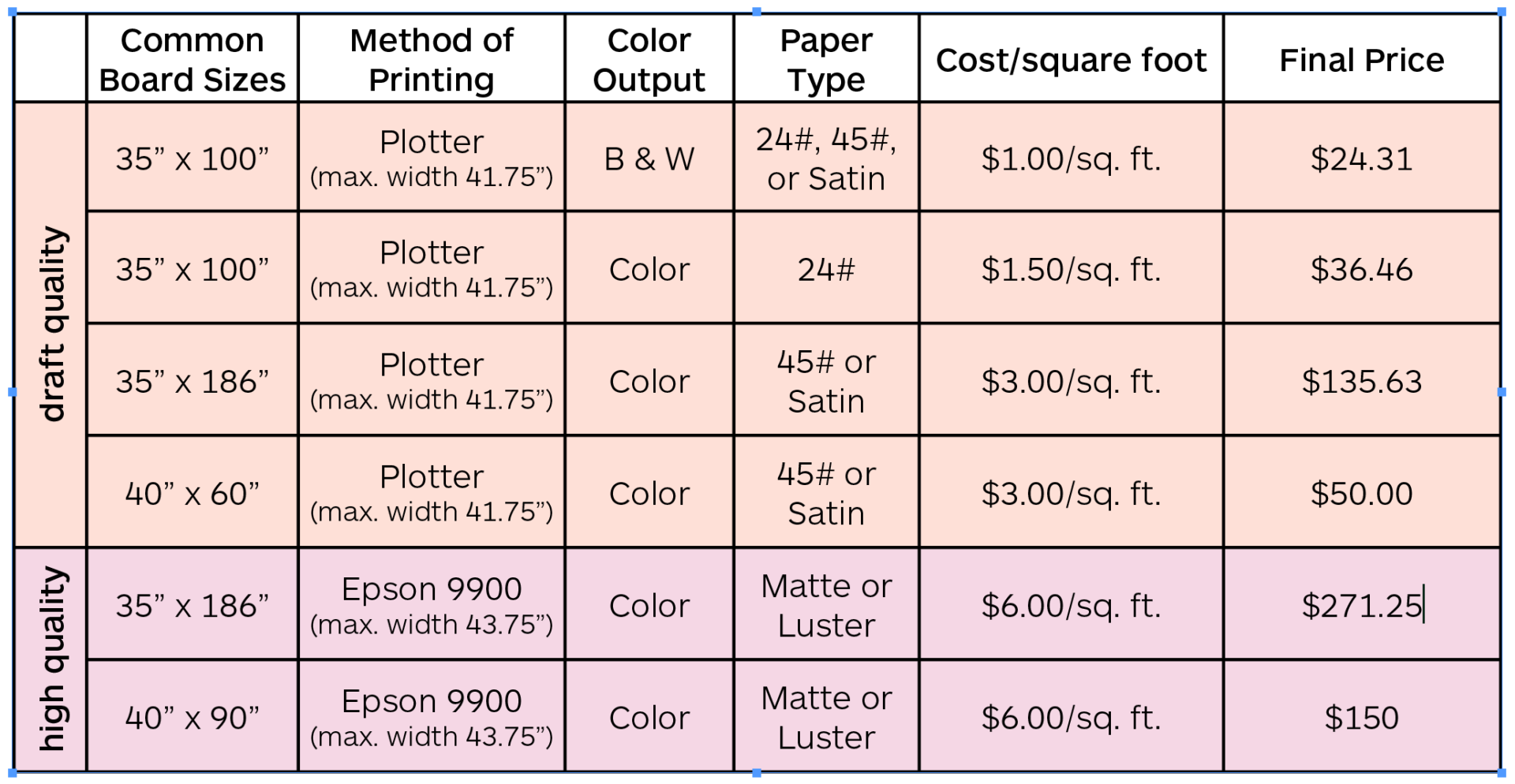
The Imaging Center has an Epson T5270d plotter & Epson T7270d plotter – draft quality inkjet
- This plotter prints draft quality or proof-of-concept images.
- Files must be saved at 43.76” wide or less in order to be accepted for print.
- The paper type will be either 45” Bond or Satin. Paper is selected by the instructor.
- Prints are charged at $3.00/sq. ft.
The Imaging Center has two Epson 9900 printers – high-quality inkjet
- Files must be saved at 43.76” wide or less in order to be accepted for print.
- Th
e paper type will be either Enhanced Matte or Premium Luster. Paper is selected by the instructor. - Prints are charged at $6.00/sq. ft.
Important Printing Information To Note:
- If the student has a 70” wide board, they will need to separate this into two separate files. It is recommended that they split the image in half. They would be submitting two files at 35” wide. Please encourage a slight overlap in the instance that they mess up while trimming.
- It is recommended that prints longer than 120” long be reduced in size or split into multiple prints. With longer prints, there is more risk for print heads to become clogged, paper to run out, or other miscellaneous issues to occur. When this happens, the print must be restarted from the beginning causing paper waste and longer than normal turnaround times.
- Files are printed in the center of the paper roll.
- The printers do not print to the edge. There will be a small white border. Images will need to be trimmed out by the student.