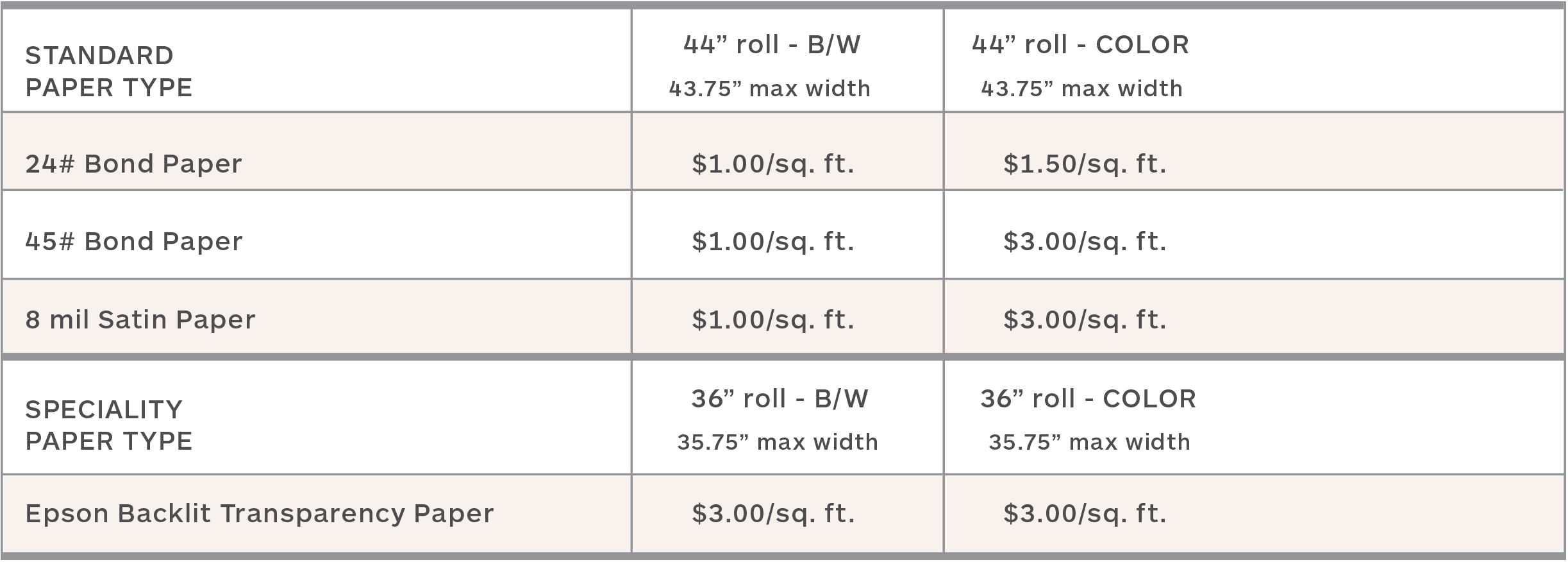The T5270D plotter is a dual-roll plotter printer and copier with a multi-function scanner. The T5270D can scan or copy up to 35.75” wide and 96″ in length.
General Information
Original files to be copied must be a minimum size of 12” × 18”. Any files that are 12” × 18” or smaller can be scanned in the 24-hour lab (on the 2nd floor) on a flatbed scanner at no cost.
By default, the Imaging Center will copy/print your image in the center of the paper roll. We can not determine the white border on your image. If you need a 1” white margin on each side of your image, save that within your file. You will be charged accordingly.
To drop off materials, please make an appointment via our Calendly. Files will be shared with the student via a shared Google Drive folder labeled Imaging Center – Scanned Files.
Scanned images will only remain on Imaging Center servers for three (3) weeks. The IC is not responsible for the loss of images scanned after three (3) weeks.
Scanned images will be named: IC_lastname_scan.pdf/.jpg.
The Imaging Center does not resize any copy or scan requests. IC Techs will copy or scan images “as is”. The student will be responsible for resizing or color correcting each file.
Material to be copied or scanned must be submitted either rolled or wrapped in plastic.
Only paper-like materials will be accepted. Original material must be clean and free of dust, tears, and staples. See below for more information.
The standard turnaround time for the plotter/scanning process is 1 (one) full business day. Please be aware during midterms and finals, turnaround times can increase.
Accepted Media Types
- Plain paper
- Recycled paper
- Tracing paper
- Blueprint paper
- Matte paper
- Newspaper
- Photo paper
Unaccepted Media Types
- Documents with creases or wrinkles
- Bound books
- Documents with carbon backing
- Documents with photos, stickers, labels attached either by tape or glue
- Loose Leaf paper
- Transparent paper
- Cardboard
- Plastic
- Foam
- Wood