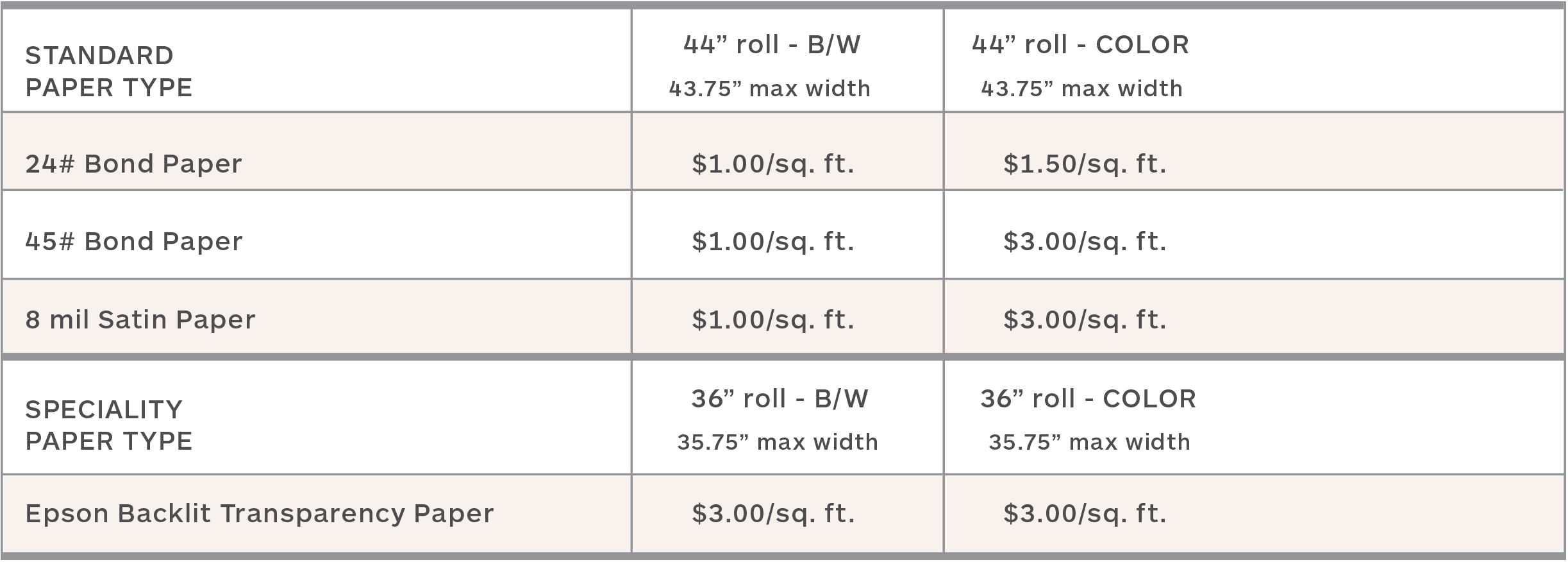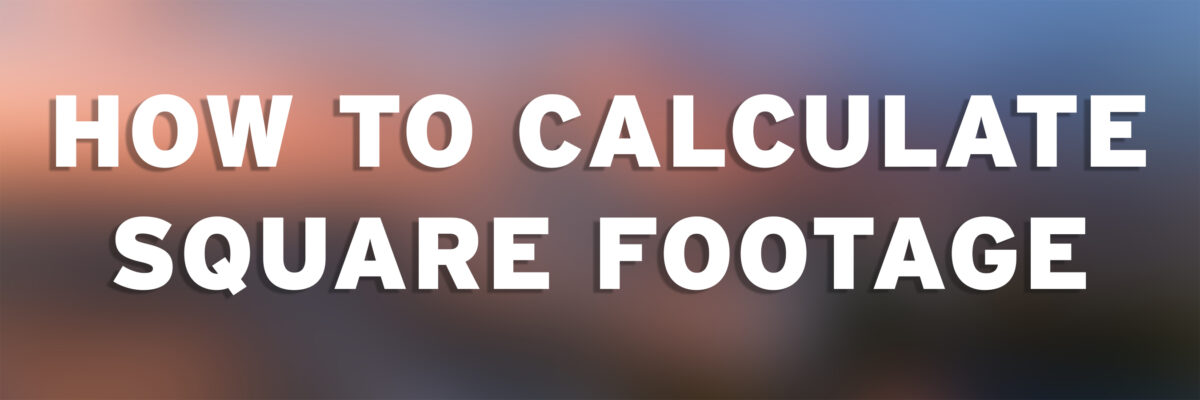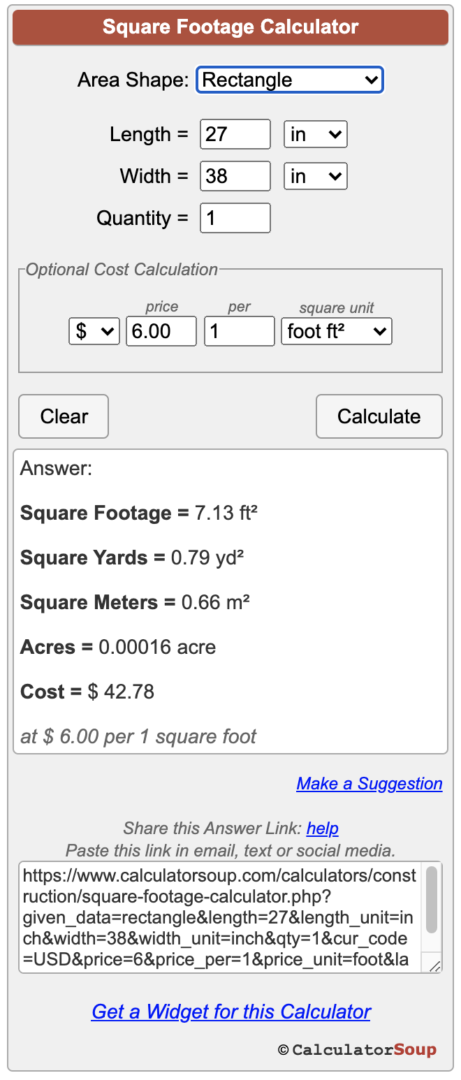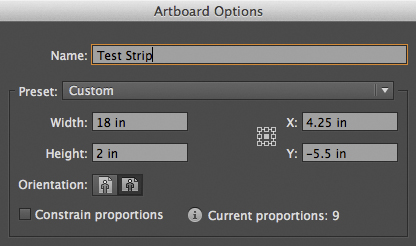This resource list is updated regularly. If you do not see one of these options in the drop-down menu while submitting a job, please write in the paper option on the form. Imaging Center staff will connect with you if that paper is no longer in stock.
Plotter Printer: Epson SureColor T5270D/T7270D
Standard Paper(s)
24# Bond Paper: 36″ & 42″ rolls
45# Bond Paper: 36″ & 42″ rolls
8 mil UV Microporous Photo Paper – 36″ & 42″ rolls
Specialty Paper(s)
Epson Backlit Transparency Paper: 36″ roll
For more information on our plotter printer, please visit HERE.
Inkjet Printer: Epson SureColor P5000
Standard Paper(s)
Enhanced Matte: 17″ roll
Watercolor – Radiant White: 13″ x 19″ sheets
Premium Luster: 16″ roll
Specialty Paper(s)
Exhibition Canvas Matte: 17″ roll
Hot Press Natural: 17″ roll
For more information on our desktop inkjet printers, please visit HERE.
Inkjet Printer: Epson Stylus Pro 9900
Standard Paper(s)
Enhanced Matte: 24″, 36″, & 44″ rolls
Doubleweight Matte: 24″ roll
Premium Luster: 24″, 36″, & 44″ rolls
Premium Semimmate: 24″, 36″, & 44″ rolls
Specialty Paper(s)
Exhibition Canvas Matte: 24″ & 36″ rolls
Cold Press Bright: 24″ roll
Exhibition Canvas Satin: 24″ roll
For more information on our wide format inkjet printers, please visit HERE.