The Imaging Center offers a FREE test strip package for our inkjet printers. This includes the Plotter/Graphic Inkjet printer and our Desktop and Wide-Format Inkjet printers. Test strips are highly recommended because they allow you to see exactly what the final print will look like. A test strip or hard proof is the most accurate kind of proof since it is an actual print made using the same materials that will be used to make the final print. Test strips should be checked for color accuracy, contrast, and resolution.
If you would like to do a test strip, please fill out an Inkjet Test Strip form.
Test strips can take up to 1 business day. Once you are satisfied and “approve” your print, you may then submit the final order for the full-sized image. Remember to save your test strip file in the same exact way as your final image (.jpg test strip for a .jpg final print OR a .pdf test strip file for a .pdf final print).
Once a test strip has been approved, the file can be submitted for processing. Complaints will only be considered if a test strip was printed and approved by the customer.
Test strips are FREE!! (within reason of course!). Students can print the same test strip for free on three different types of media.
Test strips should be no larger than 2” tall by the width of the document and contain areas of the file that offer the best representation of color and contrast. Please label the file test-strip.
Creating a Test Strip in Photoshop
From the toolbar, select the Crop Tool (c). You can specify the Crop options using the Control bar at the top.

Choosing W x H x Resolution from the Aspect Ratio menu displays a Resolution field in the options bar and can auto-fill the Width and Height values.
Remember test strips can be 2” by the width of the document, in this case, 27”.

Creating a Test Strip in Illustrator
The quickest way to crop an image in Illustrator is to change the size of your artboard.
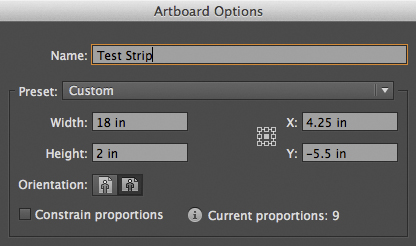
Document Setup > Edit Artboards (Shift+O)
Enter the width and height of the test strip, in this case, 18” x 2”. You can also create a custom name for the test strip.
File > Save As > Format > Adobe PDF (Print)

