Mission
To facilitate the transformation of teaching and learning at CCS through innovative, collaborative, and technology-enabled approaches, creating equitable access and supporting faculty in their student-centered approach to education.
Vision
To lead the way in redefining art and design higher education by providing an inclusive, adaptable, and forward-thinking collection of resources, tools, and pedagogies that enable faculty, students, and staff to thrive and succeed in an evolving landscape of creative and technological possibilities.
What We Do
The Office of Educational Technology + Innovation (ET+I) supports the technology research and training needs of all academic programs at CCS. This includes research and evaluation of emerging technologies for use in the classroom and online in consultation with the faculty and academic administration. The department also provides faculty and academic staff technology training, support, and certifications.
The Educational Technology + Innovation office offers regular training in the college’s Learning Management System (Canvas.) Training in additional technologies or software can be requested through your department and will be arranged in conjunction with your Chair. CCS also provides full access to LinkedIn Learning, an online library of on-demand and self-paced software tutorials for all students, faculty and staff to support effective education of digital technology.
In addition to training, the Educational Technology and Innovation office supports the development of all online programming at CCS. New course or program offerings are created in collaboration with the Department Chair and Academic Affairs. Proposals for new offerings can be arranged with your Chair.
Strategic Plan Overview
As we navigate the continually evolving impact of technology on higher education, we remain committed to providing the best possible learning experiences for our students. To this end, we have developed a Strategic Plan that serves as our roadmap for the next few years.
Our Strategic Plan is designed to align with the college’s overarching mission and goals, focusing on four key areas that are essential to the educational experience in the 21st century:
Goal 1: Develop Quality Online Programs and Courses
We aim to create online courses and programs that are not only high-quality but also tailored to meet the needs of our diverse student body. From assessment to continuous improvement, our commitment is to offer engaging and effective online education.
Goal 2: Support the Integration of Technology into the Curriculum and Classroom
The integration of technology is no longer optional; it’s a necessity. We are dedicated to supporting our faculty and departments in incorporating technology in ways that enhance teaching and learning, in the studio, the classroom, and online.
Goal 3: Ensure Equitable Access to Online Learning
Technology should be a tool for empowerment, not a barrier. We are committed to making online learning accessible to all students, irrespective of their background, needs, or location.
Goal 4: Develop a Culture of Innovation and Experimentation
We believe in the power of innovation to transform education. By fostering a culture that values experimentation and data-driven decisions, we aim to continuously evolve and adapt.
These goals are ambitious but achievable, thanks in large part to the dedicated faculty, staff, and students who make up our college community. As we implement this plan, we will be providing updates and opportunities for you to get involved and offer your insights.
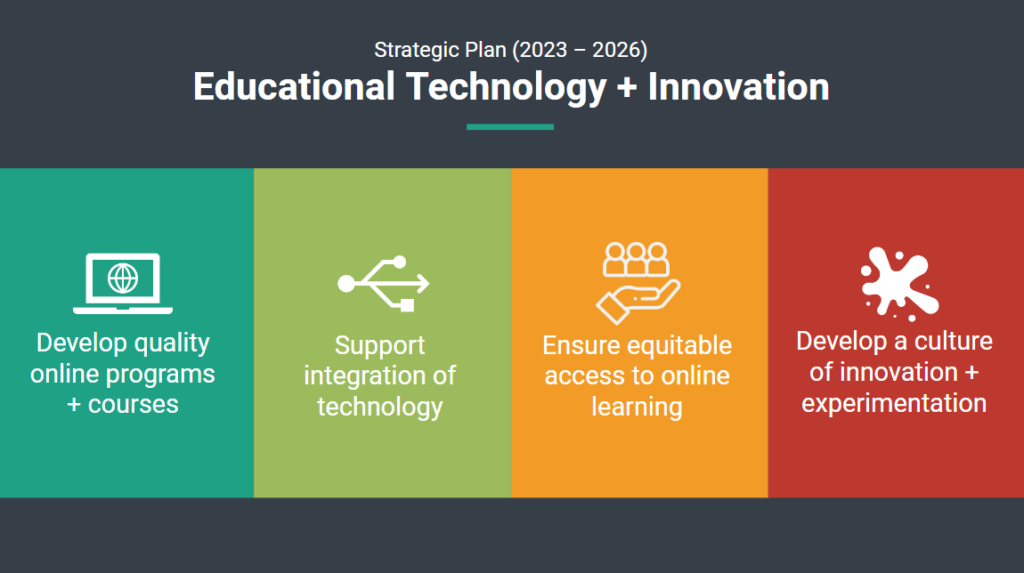
Instructional Design
The Ed Tech team provides one-on-one course development through a three month, three-phase instructional design approach in collaboration with Subject Matter Experts (SMEs). Course development using this approach is generally reserved for fully online courses and programs in collaboration with Department Chairs and Academic Affairs.
The Ed Tech team provides additional instructional design support for faculty and academic staff through workshops, asynchronous videos, online resources (which include templates for project briefs and rubrics), certifications, and direct support via the Canvas Support ticketing system.
Learn more about instructional design at CCS.
Get Support
Need help with your Canvas course? Looking for one-on-one facilitation? Visit campus.collegeforcreativestudies.edu/ed-tech-help/ed-tech-support to submit a request for assistance. Please note you must log in with your CCS credentials to view the form.
Teaching & Learning Resources
Whether you are new to online asynchronous, synchronous, or hybrid instruction or a seasoned veteran, you will find plenty of resources to prepare you for the upcoming semester. Check out the Teaching & Learning FAQ page for assistance with a variety of applications used to engage and connect with students. Support for Your Course has a direct link to Libraries, ITS, and Instructional Design help, while Software at CCS provides you step-by-step instructions for full access to the software you and your students have access to at CCS.
Sharing & Migrating Courses & Content
To learn more about this topic visit the Sharing and Migrating Courses and Content page.
Canvas 101
If you’re new to Canvas or looking to leverage the learning management system further, Canvas 101 can provide you with quick Canvas wins. This resource will introduce you to key Canvas features to meet the Canvas Minimum Usage Requirements.
Workshops & Training Sessions
Workshop and training sessions are provided by the Ed Tech team a few times each semester. Faculty and Staff are welcome to participate in any upcoming sessions. Sessions generally last about one hour and are interactive; providing demonstrations and time for questions.
Recordings of previous Workshops and Training Sessions are available for viewing as well.
Ed Tech Downloadable Resources for Chairs/Faculty
Ed Tech Forms
- Request to Add/Update/Remove User in a Course
- Ed Tech Support – help with Canvas and Simple Syllabus
Ed Tech YouTube Channel
The Ed Tech team has a curated Ed Tech + Innovation YouTube playlist of videos to assist you with Canvas, Zoom, and Simple Syllabus. Click the video below to gain access to the unlisted playlist. Click “Subscribe” on YouTube to easily access video content as it becomes available.
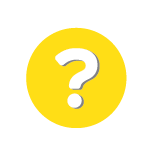
FAQs
Information about specific applications used to
connect to the community.

Support for your Course
Use this form to connect with ITS, Libraries,
and Instructional Designers

Software at CCS
All the details about software
for Students,
Faculty, and Staff
How to Locate Your Course Evaluations in Canvas
Application Help Pages
Often answers to questions can be found very quickly doing a simple search on the application’s website.
Adobe Help Center
Canvas LMS
Google Help
Google Calendar Help
Google Drive Help
Gmail Help
YouTube Help
Zoom Help Center