First, log in to your CCS account at mail.collegeforcreativestudies.edu
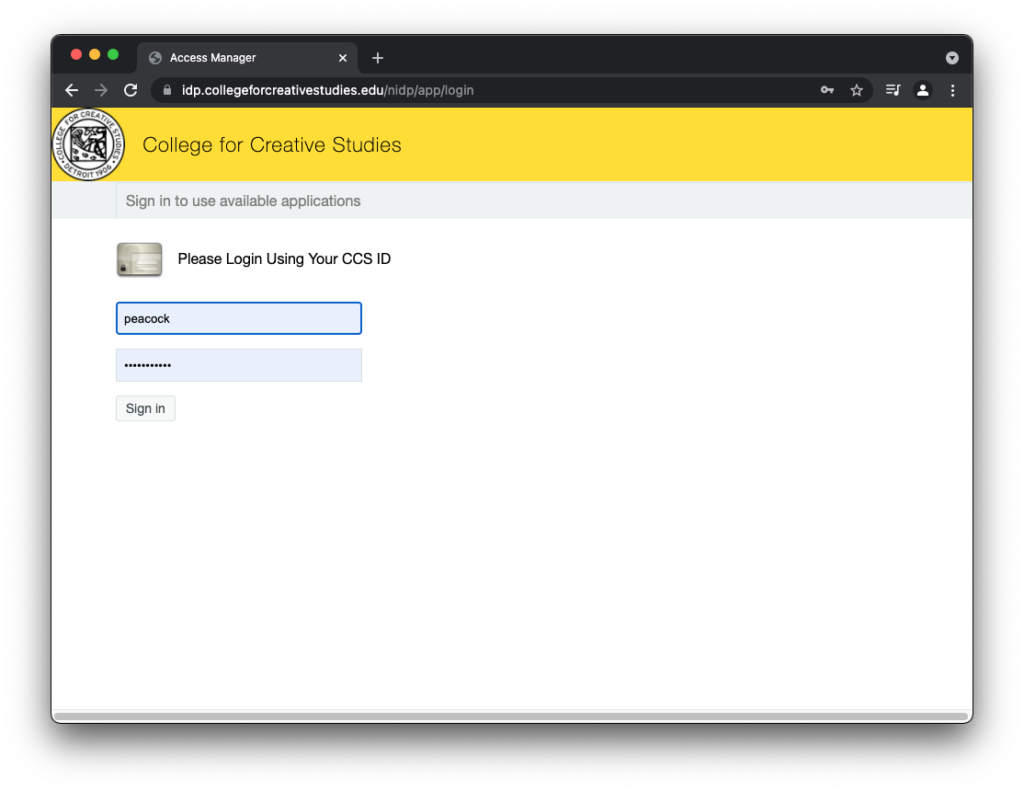
Once you are logged in, visit your CCS email account.… Read the rest “How do I update my CCS Google Profile?”
Teaching & Learning Resources (ET+I)
College for Creative Studies
First, log in to your CCS account at mail.collegeforcreativestudies.edu
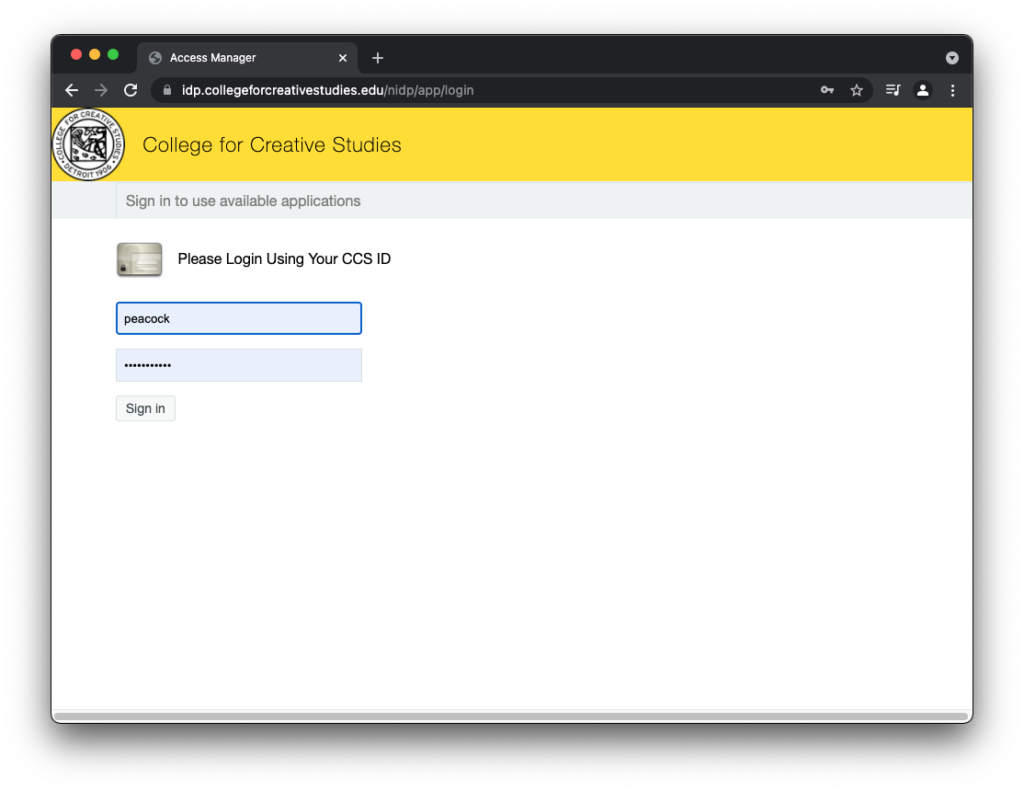
Once you are logged in, visit your CCS email account.… Read the rest “How do I update my CCS Google Profile?”