Zoom works as an audio conferencing tool that can be used by
landline, VoIP, cell phone, and computer audio access.
Log into your CCS Zoom account at https://collegeforcreativestudies.zoom.us/ and set up your meeting as you would any meeting, with the two exceptions noted below. (See Using Zoom for your Class or Meeting)
In the Video section set both Host and Participant video to “off”.
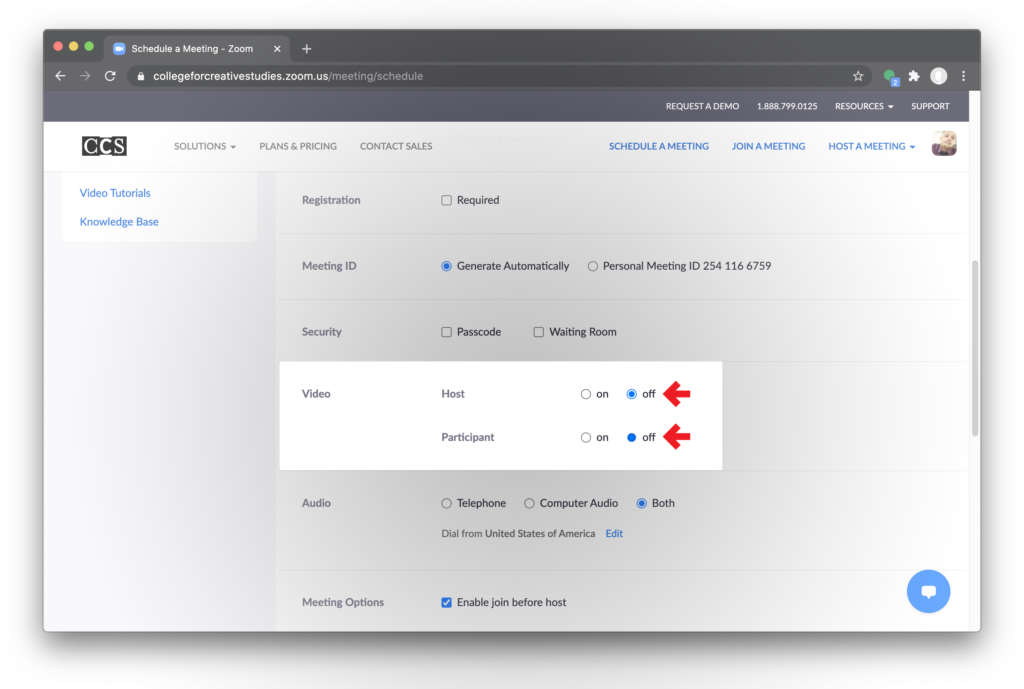
In the Meeting Options section select Enable join before host.
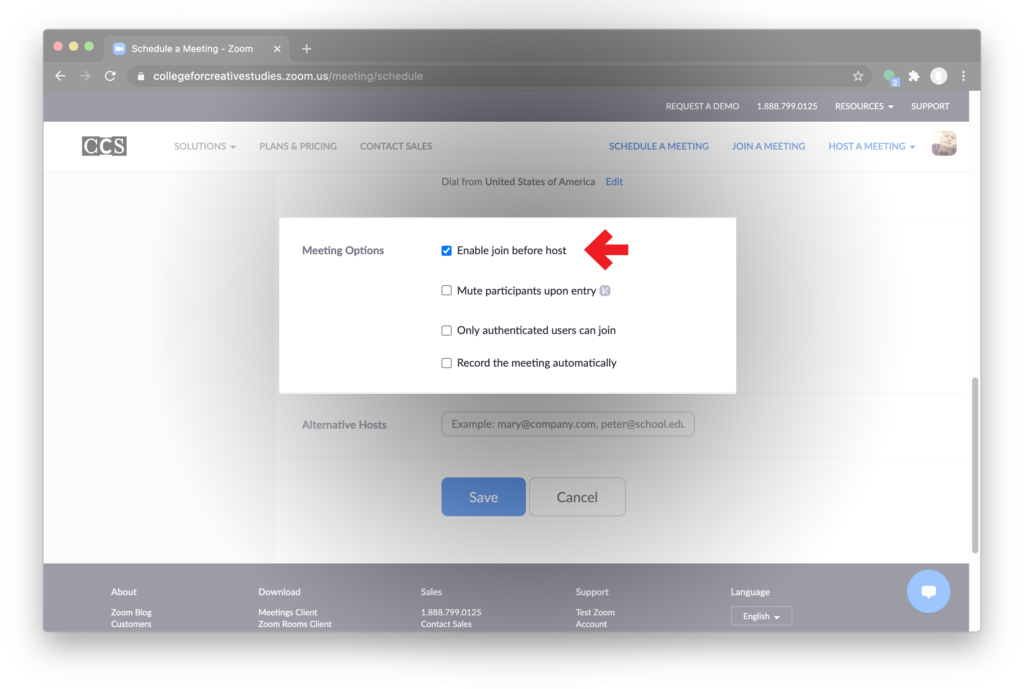
Save your meeting. After you save your meeting, click on the “copy the
invitation” link next to the “join URL.”
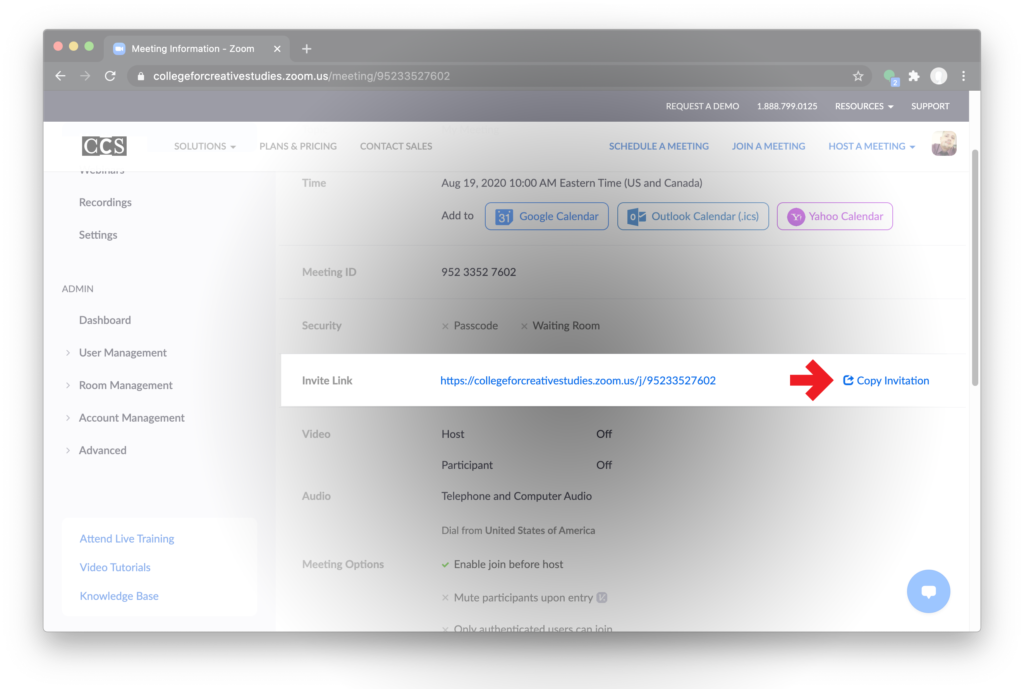
From the window that opens, select Copy Meeting Invitations or copy the US (NY) phone number and the Meeting ID. Send this information your participants.
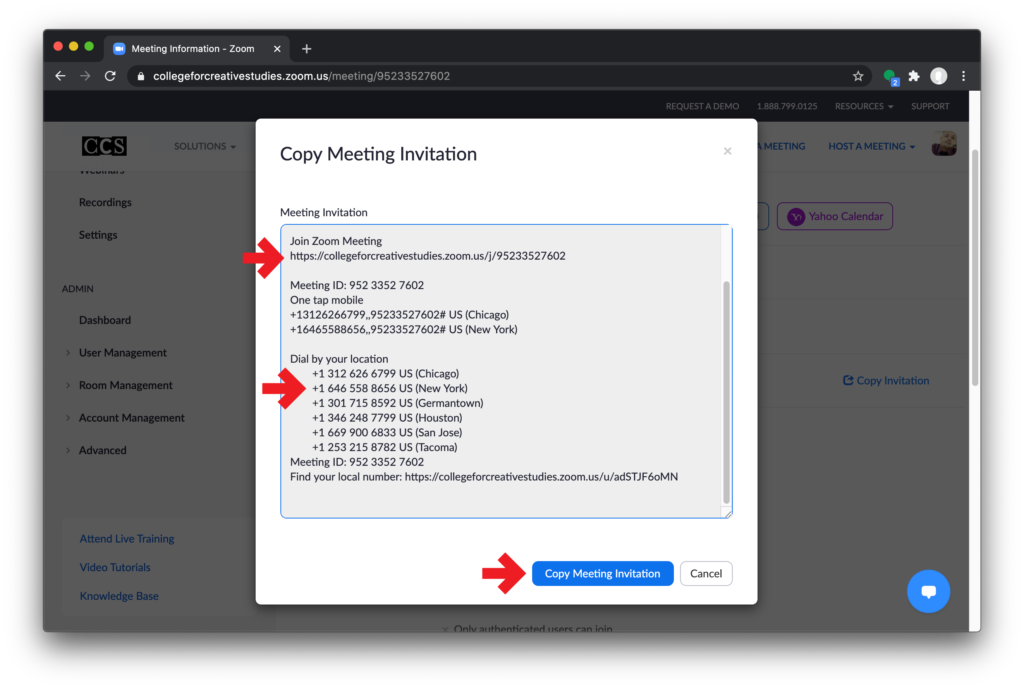
Your participants will be able to dial in from any phone, enter the Meeting ID# and join your call.