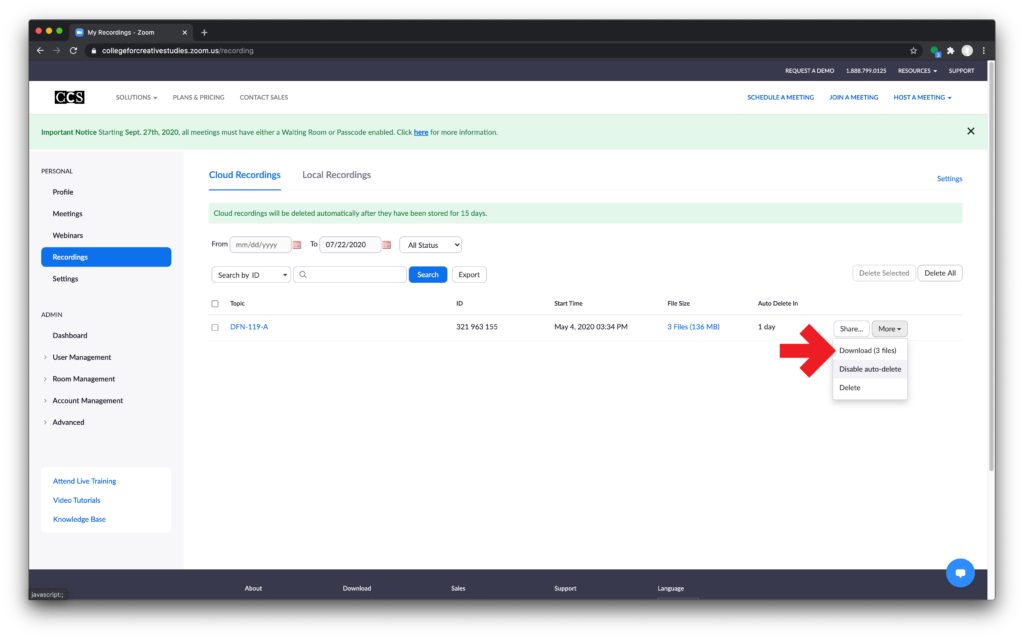A reminder to all Zoom users, cloud recordings will automatically be deleted from storage after 15 days. It is recommended that you download your files as soon as possible after they are available and move them to a local machine or your Google Drive.
If you have a recording that has been automatically deleted you may still recover it for up to 30 days.
Log in to Zoom at https://collegeforcreativestudies.zoom.us/
Click Recordings
To the right of the window you will see a link called Trash.
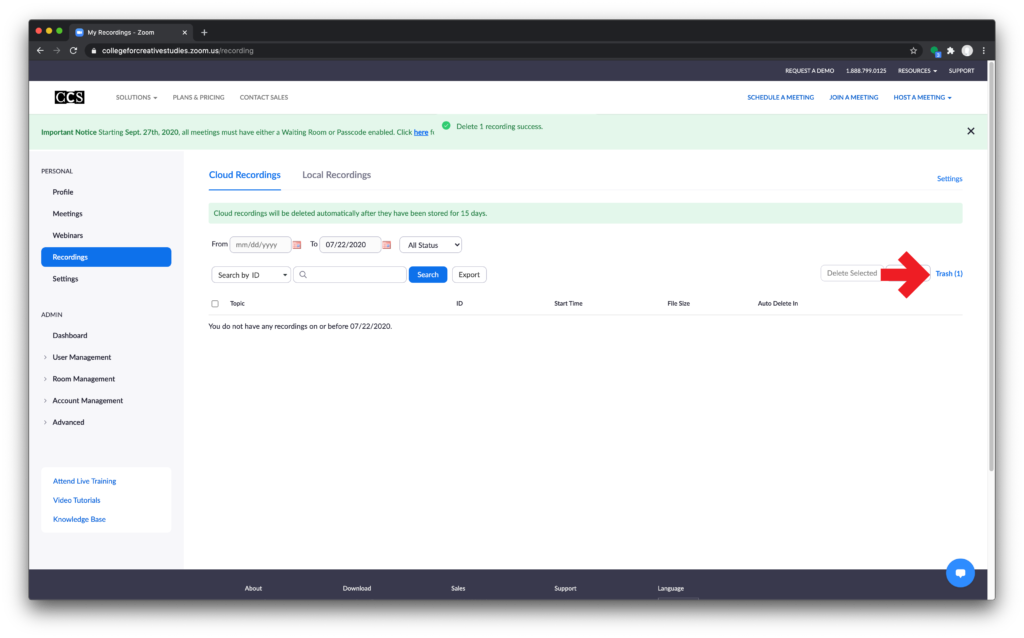
Click the Trash link and click Recover.
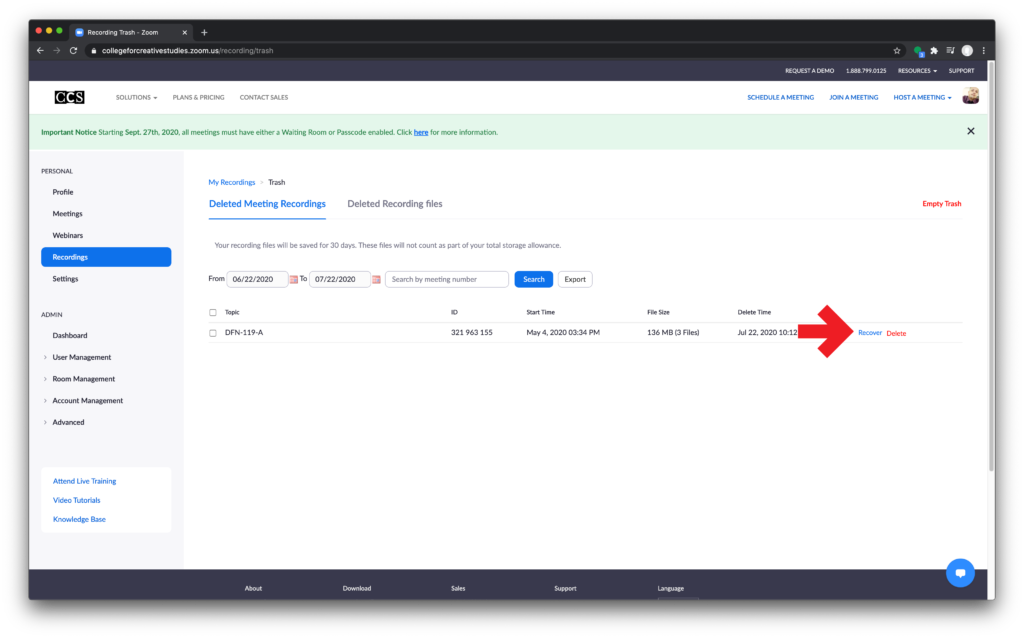
You may now download your recording.