
To show letter grades in your Canvas Grades screen and in Send Grades to AARO, make sure that your Grading Scheme is set in each of your Canvas courses.
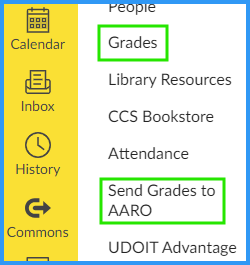
Follow these steps to ensure your Grading Scheme is set correctly:
- Log in to your Canvas course.
- In Course Navigation, click the Settings link.
- Scroll down to the Grading Scheme section.
- Ensure that the Enable course grading scheme checkbox is selected.
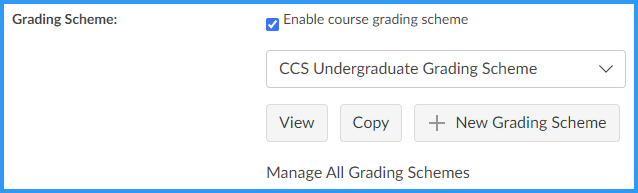
- In the drop-down menu, ensure that one of the following grading schemes is selected:
- CCS Graduate Grading Scheme
- CCS Undergraduate Grading Scheme
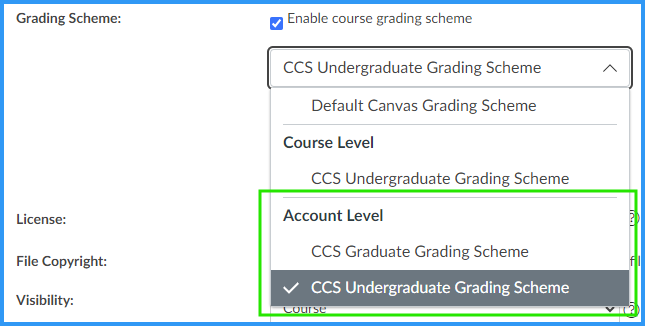
- Once the appropriate Grading Scheme has been selected, click the Update Course Details button at the bottom of the screen.
Please contact the Educational Technology + Innovation team if you have any questions. Thanks!