
Have you ever encountered an issue in your Canvas course(s) where you (as the instructor) are able to access course links but your students cannot? One of the main reasons this might be the case is because of how the links were originally created in your course(s). Let’s look at an example:
A link to a course page, “Online Course Resources”, was copied and pasted from one course to another. When the instructor clicks on the link to make sure it works properly, the instructor does not experience any issues. When students click on the same link, they see a “Page Not Found” message.
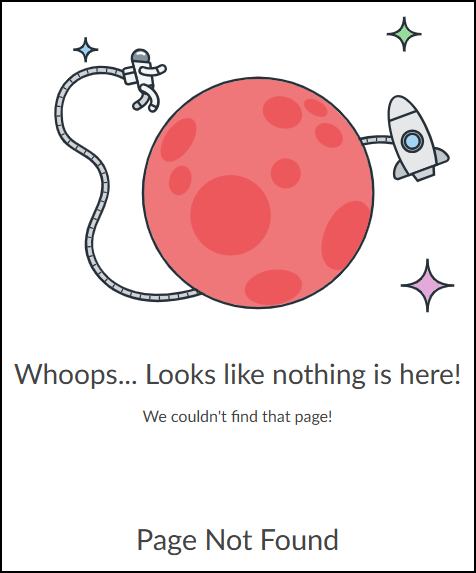
In the below example, the instructor hovers over the “Online Course Resources” link. The URL at the bottom of the browser window appears as the instructor hovers over the link. But, the CourseID number displayed in the bottom URL does not match the CourseID number in the browser’s address bar at the top of the screen. Students who are enrolled in CourseID 12345 cannot access the “Online Course Resources” linked page because they are not enrolled in CourseID 54321.
To summarize: Copying and pasting links from one course to another is not encouraged…as it creates issues for your students that will need to be manually fixed.
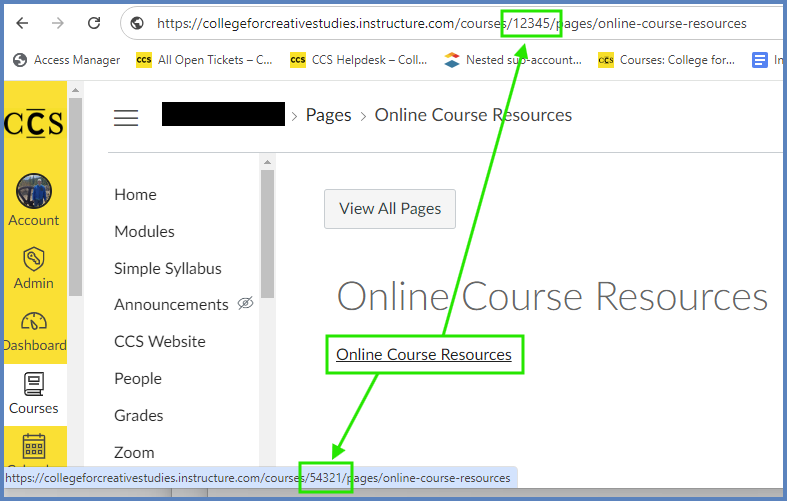
Validate Links in Content
As detailed in Validating Links in a Canvas Course, it is important to ensure that all links in your course(s) are working properly for you and your students. The Canvas Course Link Validator helps you identify links that are broken and/or point to other course content.
Fixing Broken Links
The following options are available to help get your links fixed in your course:
- Reach out to the Educational Technology + Innovation team if you do not feel comfortable correcting links on your own.
- Use the RCE (Rich Content Editor) available on most Canvas content pages to correct the links yourself. The following Guides will show you how to create links to course content and files within your course: