Log into the Zoom Dashboard at https://collegeforcreativestudies.zoom.us/
Click “Reports” then click “Usage”.
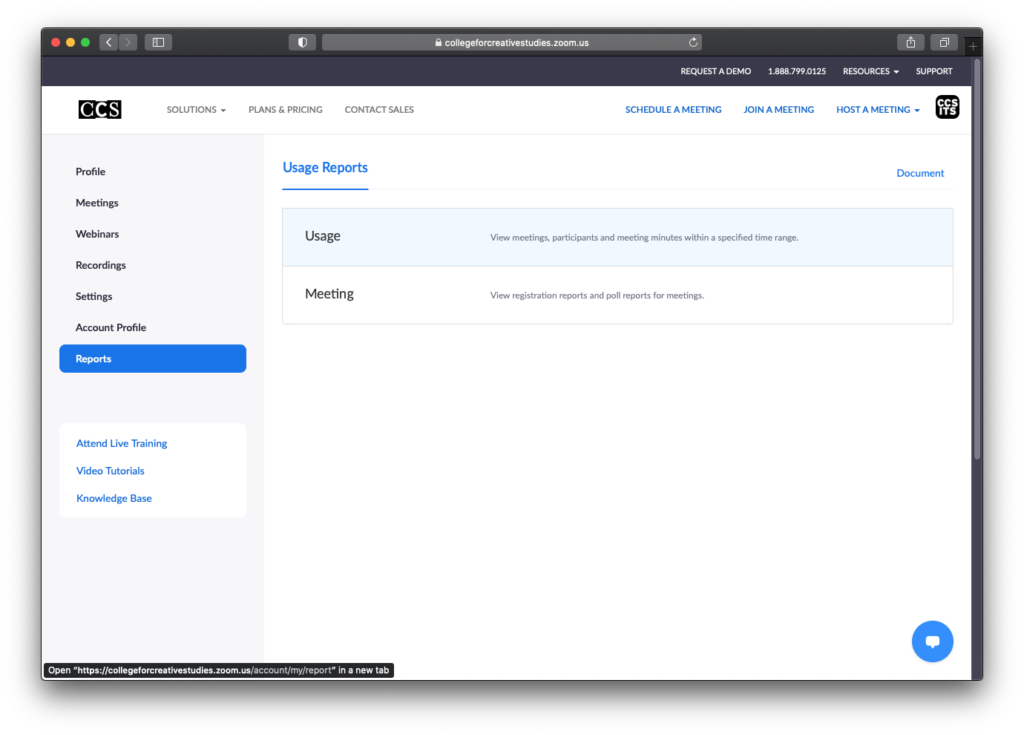
Under the USAGE page you will see a list of previous meetings that ended at least 15 minutes prior.
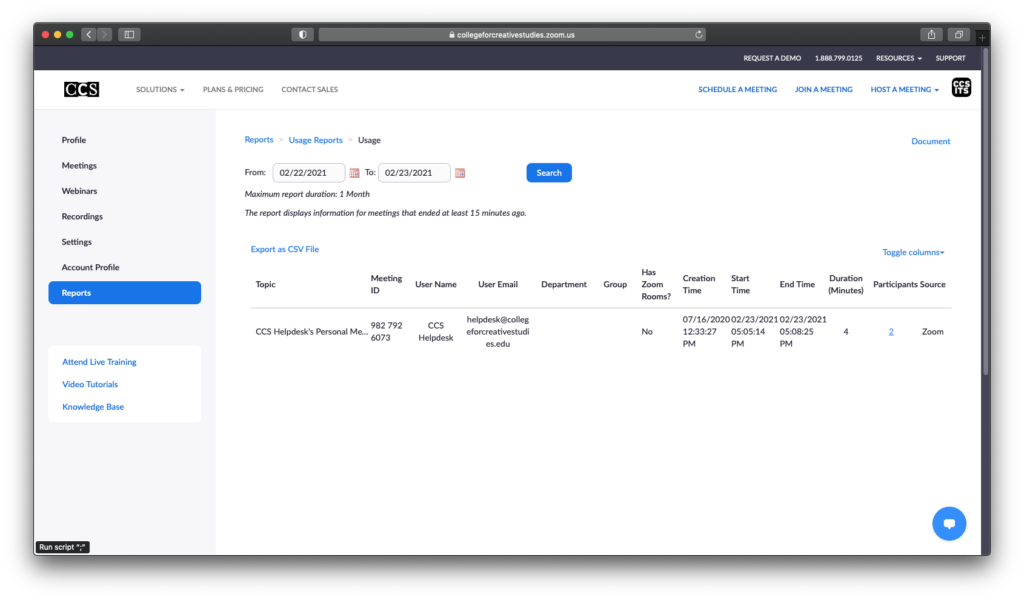
Under the Participants column you will see a number, this is how many people attended your meeting, click this number. A window will open listing all participants as well as the time spent in the meeting.
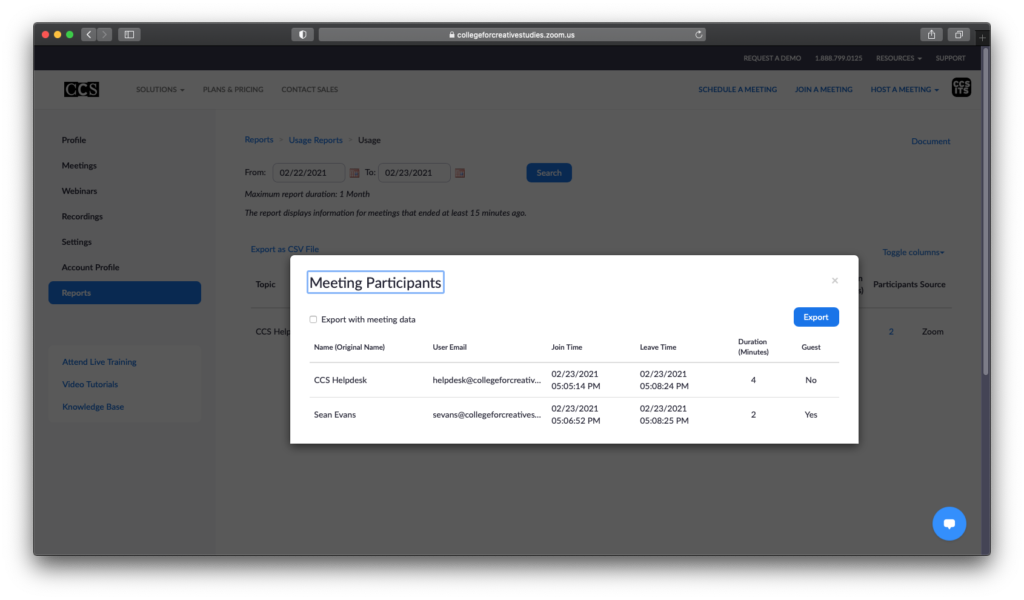
You also have the option to export this data. Click the Export button to download a CSV file that can be opened in Google Sheets or Excel.