To begin, visit the Staff Teaching at the College Permission form.
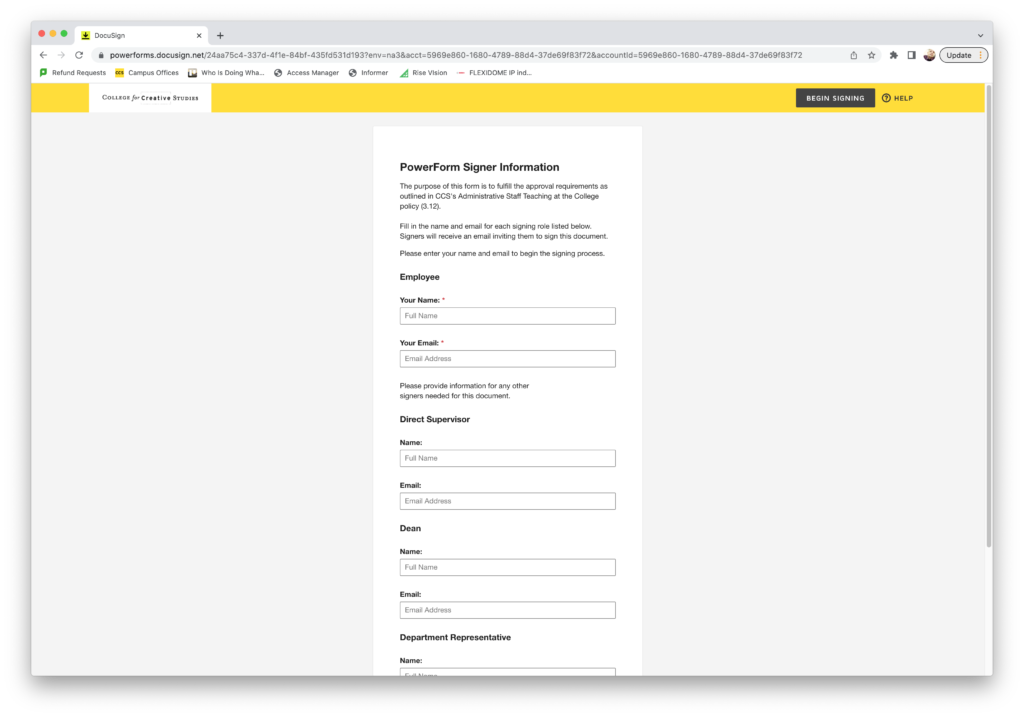
Enter the required information including your name and email address, your Direct Supervisor’s details, and so on as listed. Each of these individuals will be required to sing this document.
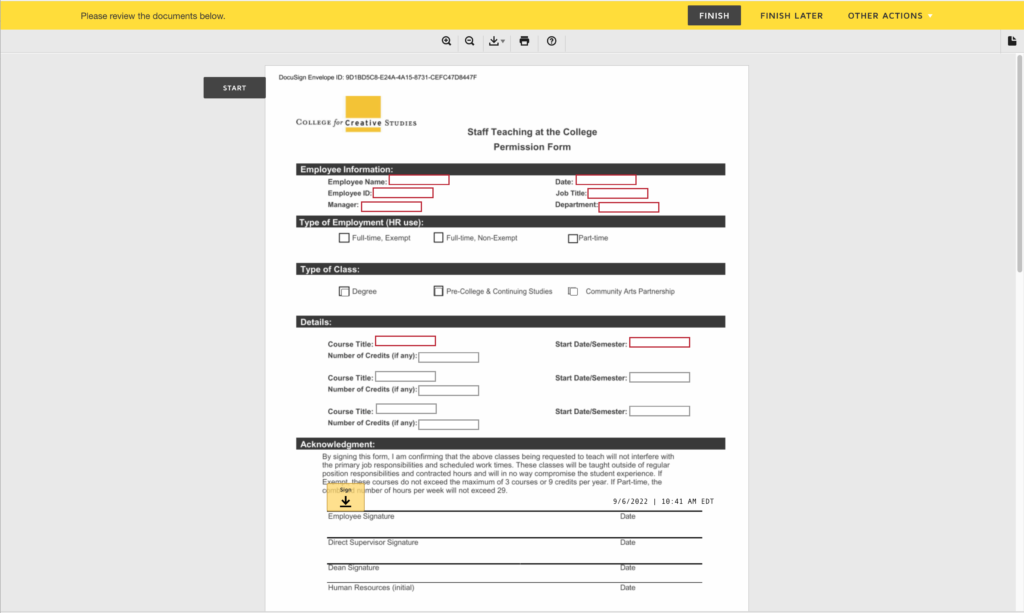
Make sure to click “Finish”.
What’s Next?
After you click “Finish” you will be presented with an option to download or print your document. Please download a copy for your records.
Once all signers have finished signing the DocuSign document, you’ll be notified via email. You can access the document by opening the completed notification email that is sent to you once all signers have finished signing.