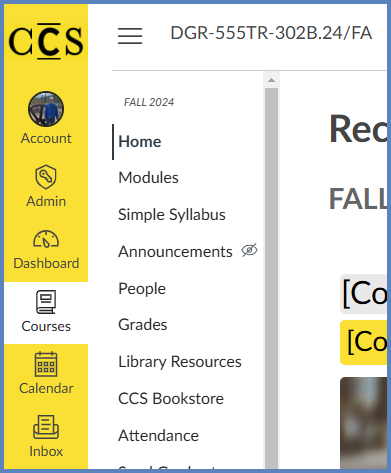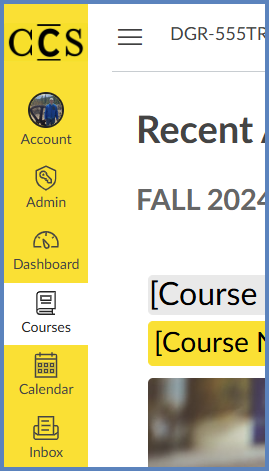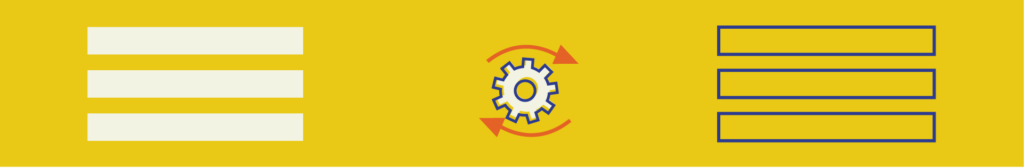
In Canvas courses, you can show or hide your left-hand course navigation links. This is a setting per user, not for your entire course.
At the top left-hand corner of your screen, you’ll find a three-lined Menu icon (also referred to as a “hamburger” icon).
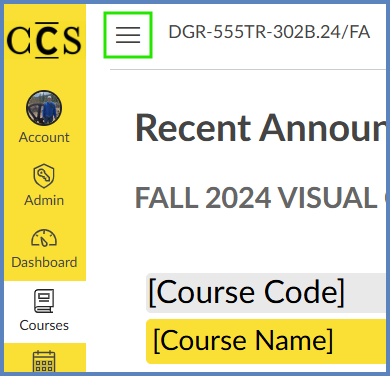
Clicking on the Menu icon either displays or hides the course navigation links from your view. Use the left (<) and right (>) arrows below to cycle through an example where the course navigation links are visible or hidden.
Additional Resources
Use the Course Navigation Menu
How do I use the Course Navigation Menu as an instructor?
- Specifically, refer to the sections on Collapse Course Navigation Menu and Expand Course Navigation Menu.