
There are two main ways to move course cards around on the Canvas Dashboard.
Click and Drag
On the Canvas Dashboard, click and drag a course card to a new location. Canvas will save the location of where you placed the course card page so that you can easily find it the next time you sign in to Canvas.
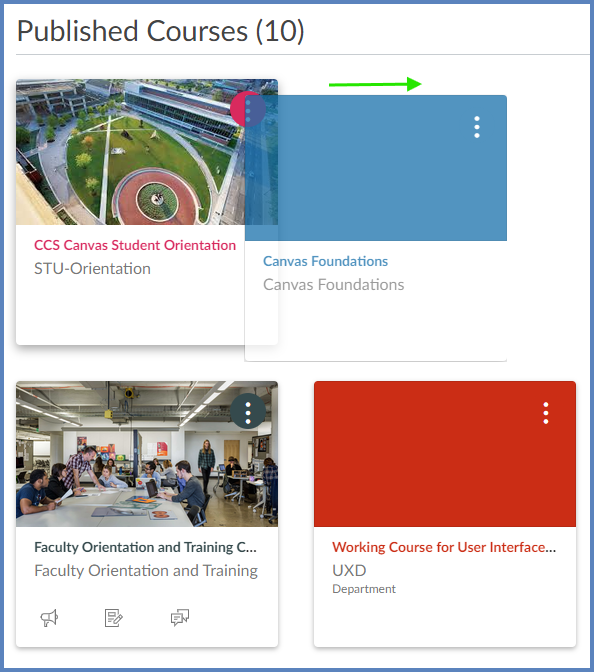
Use the Move Option
- On the Canvas Dashboard, click the Options (three vertical dots) icon at the top right corner of a course card you would like to move.
- Click the Move tab.
- Select from Move to top, Move up, Move down, or Move to bottom.
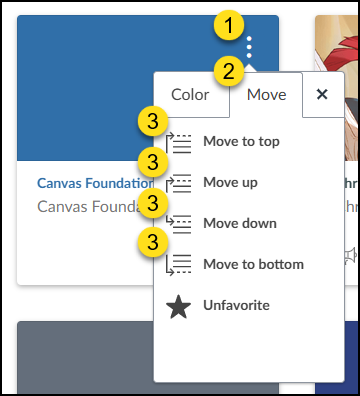
Additional Resources
View mycourses in the Card View Dashboard
How do I view my courses in the Card View Dashboard?
- Refer to the section on “Move Course Cards”.