
The Canvas LMS (Learning Management System) can be accessed via the CCS Access Manager. The Access Manger is located at:
Use the Username and Password you were given by your department when you were hired at CCS.
Once you have logged in, you will see several applications with a short description below each application name. One of these applications is Canvas.
To mark an application as a favorite, hover over any application button to see an outline of a gray star. Click the star to turn it blue and mark it as a favorite. Any favorited applications will be displayed on the Favorites tab in your Access Manager.
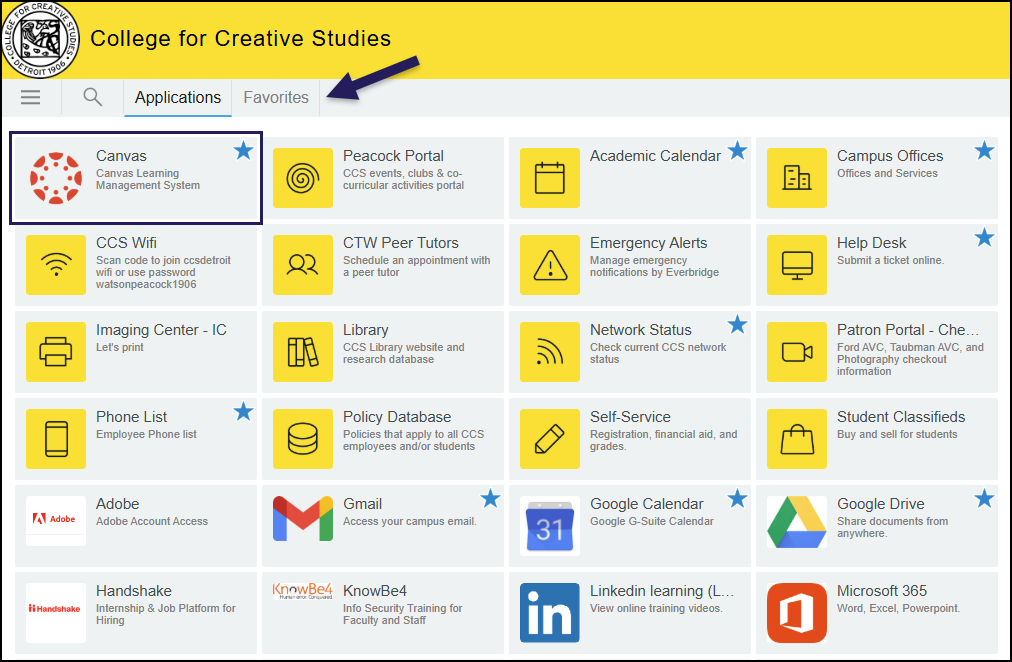
Additional Resources