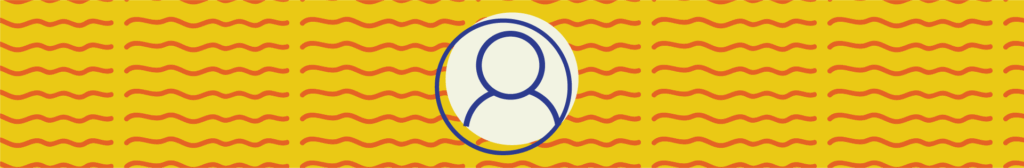
Every user in Canvas has a profile page which can be customized based on personal preferences. Let’s dive in and take a look at what options are available.
Profile
- Log in to Canvas.
- In Global Navigation, click the Account link.
- Within the fly-out menu that appears, select Profile.
- On the Profile page, there are a handful of (optional) items that you can edit. Click the ✏️ Edit Profile button at the top right-hand corner of the screen to:
- edit Name Pronunciation
- Manage Registered Services
- edit Biography
- edit Links
- upload an image to your Canvas profile via the profile picture icon. (NOTE: As described in the second video tutorial at the bottom of this page, you can also upload your image via your personal Settings page.)
- Click the Save Profile button to save changes.
Additional Resources
Edit Your Canvas Profile
Add a Profile Picture