
On Saturday, July 20, 2024, Instructure (the folks who make Canvas) pushed out a new redesign for Discussion topics and Announcements within your courses.
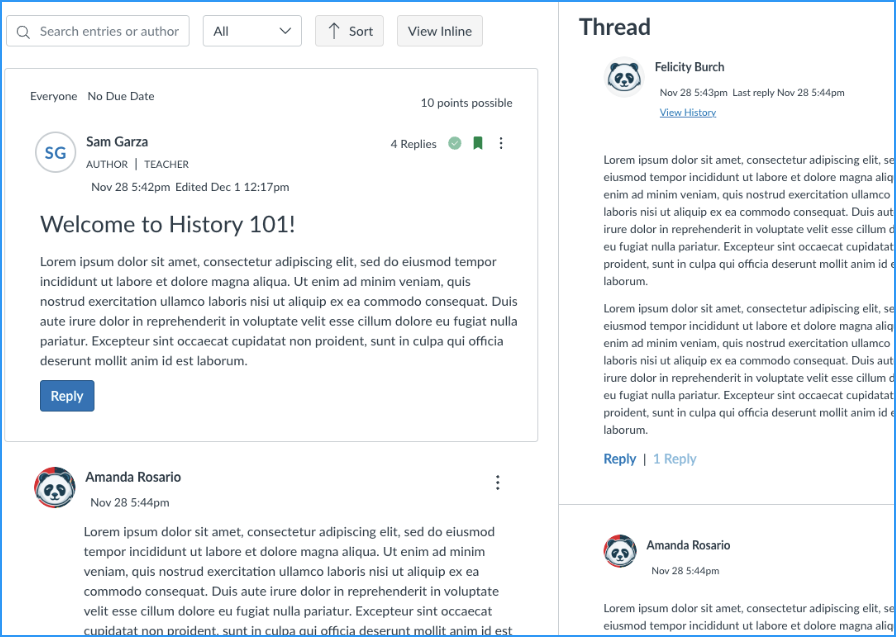
This enhancement aimed to improve teachers’ and students’ experiences by offering new customizations and interactive components, including:
- Role labels to help students identify users with instructor-based roles in courses
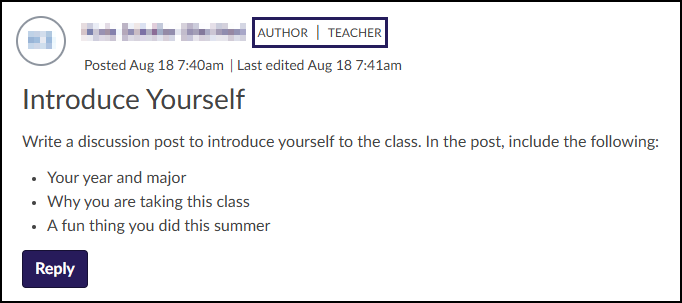
- Flexible viewing options to view discussion topics in an inline or split view screen
- @ Mentions to tag other users in discussion replies

- Quotes allows users to quote other user replies as part of their own discussion reply
![A screenshot of a Canvas discussion reply interface showing a green toggle switch labeled "Include quoted reply in message" in the active position. Below the toggle, a vertical gray line marks the quoted content, which displays a blurred user name, the timestamp "Aug 25 6:25am," and the text "Hello! My name is [blurred]. I'm brand new to CCS and happy to be here! I'm taking this class to learn about Canvas".](http://campus.collegeforcreativestudies.edu/ed-tech/wp-content/uploads/sites/53/2025/10/DiscussionsRedesign_Quote.png)
- Reply reporting allows users to report replies as inappropriate or offensive
- Anonymous discussions allow instructors to create discussion posts where students have the option to reply anonymously
- Enhanced searching and sorting capabilities
Additional Resources
Dive into the Discussion Redesign
Two-Page Guide
Student Getting Started Resources
Instructor Getting Started Resources
Canvas Student App
Canvas Teacher Ap