
Canvas has three main environments: Production, Test, and Beta. These three environments serve very different purposes.
Production Environment
The Production environment is the live, working environment where users interact with Canvas every day. New and updated functionality is enabled in this environment on the date previously announced in the Canvas Release Notes.
Production releases take place on the third Saturday of the month.
- CCS Canvas Production Environment URL: https://collegeforcreativestudies.instructure.com/
Test Environment
Instructors can use the Test environment to do any testing of Canvas functionality in their courses without disturbing any content, student grades/submissions, etc. within the Production environment. Any changes you make to your courses in the Test environment do not carry over to the Production environment.
The Test environment inherits new and updated features added to the Production environment on Monday after the production release. The Test environment is updated every third Saturday of the month to align with the production release. Any content added to or modified in the Test environment will be overwritten by content in the Production environment on the same day as the production release. Test is not available for use when the environment is being refreshed.
You will know that you are in the Canvas Test environment by this pink banner at the bottom of the screen:
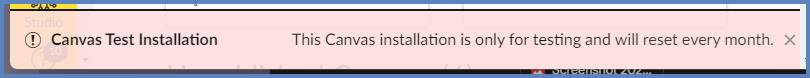
NOTE: It is important to log out of the Test environment before returning to the Production environment. In Global Navigation, click the Account link. Then, click the Logout button.
- CCS Canvas Test Environment URL: https://collegeforcreativestudies.test.instructure.com/
Beta Environment
Similarly, the Beta environment is for testing and QA review before code is released to the Production environment. This code is available in the Production environment approximately one month later, pending customer feedback and QA testing.
For example, if Instructure announced a new feature for assignments, the feature would first be available in the Beta environment for instructors and Canvas administrators to try out. Feedback (positive or negative) about the new feature can be submitted within the Release Notes prior to it being pushed to the Production environment.
The Beta environment is refreshed with data from the Production environment every Saturday. Any work or content added to the Beta environment will be overwritten.
You will know that you are in the Canvas Beta environment by this pink banner at the bottom of the screen:
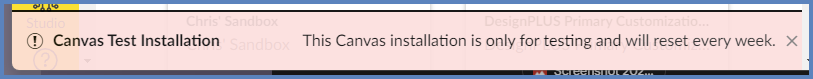
NOTE #1: Even though the banner indicates Canvas Test Installation, you will know you are logged into the Beta environment because the end of the sentence reads, “…will reset every week.”
NOTE #2: It is important to log out of the Beta environment before returning to the Production environment. In Global Navigation, click the Account link. Then, click the Logout button.
- CCS Canvas Beta Environment URL: https://collegeforcreativestudies.beta.instructure.com/