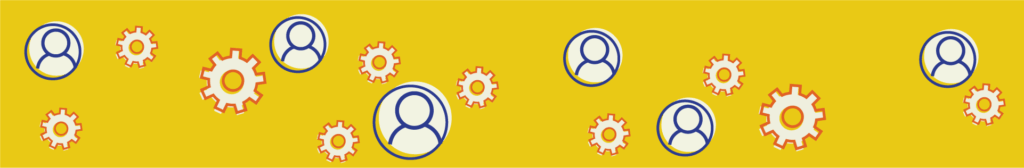
There are some other personal settings within Canvas that are not located on the Profile page. Let’s take a look at those next.
- In Global Navigation, click the Account link.
- Select Settings.
On the Settings screen, you will find four sections: UserName’s Settings (where UserName is your own name), Web Services, Approved Integrations, and Feature Options. We are only going to take a look at the first and the fourth sections (ignoring Web Services and Approved Integrations).
- Near the top right-hand corner of the Settings page, click on the Edit Settings button.
- Edit any of the items available such as Pronouns, Default Email, Language, and/or Time Zone.
- Click the Update Settings button to confirm your choices.
Navigate to the bottom of your Settings page. Look at the Feature Options section. There are a variety of personal Feature Options you can enable/disable for your Canvas account.
- Click the > icon under the Feature column to read a short description of what the specific Feature Option is/does.
- Click the red ❌ or the ✅ green checkmark icons under the State column to set a particular Feature Option as Enabled/Disabled.
Finally, on the top right-hand corner of the Settings screen, you’ll find a section on Ways to Contact. In this area, you can add an additional e-mail address (such as a personal e-mail address). Additional e-mail addresses added here can be set up to receive Canvas notifications similar to receiving Canvas notifications to your CCS e-mail address.