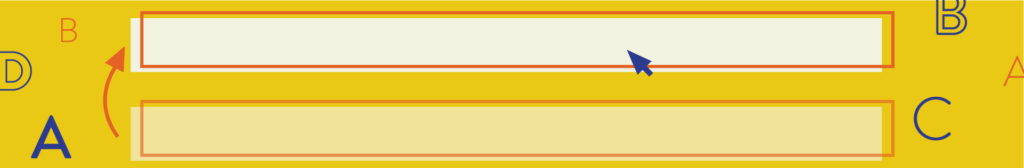
If you do not see the Send Grades to AARO course navigation menu on the left-hand side of your Canvas course(s), it may be hidden in your disabled navigation items. In your course:
- In Course Navigation, click the Settings link.
- Select the Navigation tab at the top of the screen.
- You will see two lists. The top list contains course navigation menu items that are visible to your students. The bottom list contains course navigation items that are hidden from your students.
- Hidden course navigation items will have a crossed-out eye icon next to them within your course.
An Exception to the Rule
The Send Grades to AARO course navigation menu item is an exception to the rule. When you enable this course navigation menu item in your course, students will not see it in their own course navigation. Only instructors and Canvas administrators can see it.
- Click and drag the Send Grades to AARO from the lower hidden items to the active navigation items.
- Alternatively, click on the Edit Course Navigation (three vertical dots) icon next to Send Grades to AARO, and then select Enable.
- Click the Save button at the bottom of the screen.
Video Demonstration
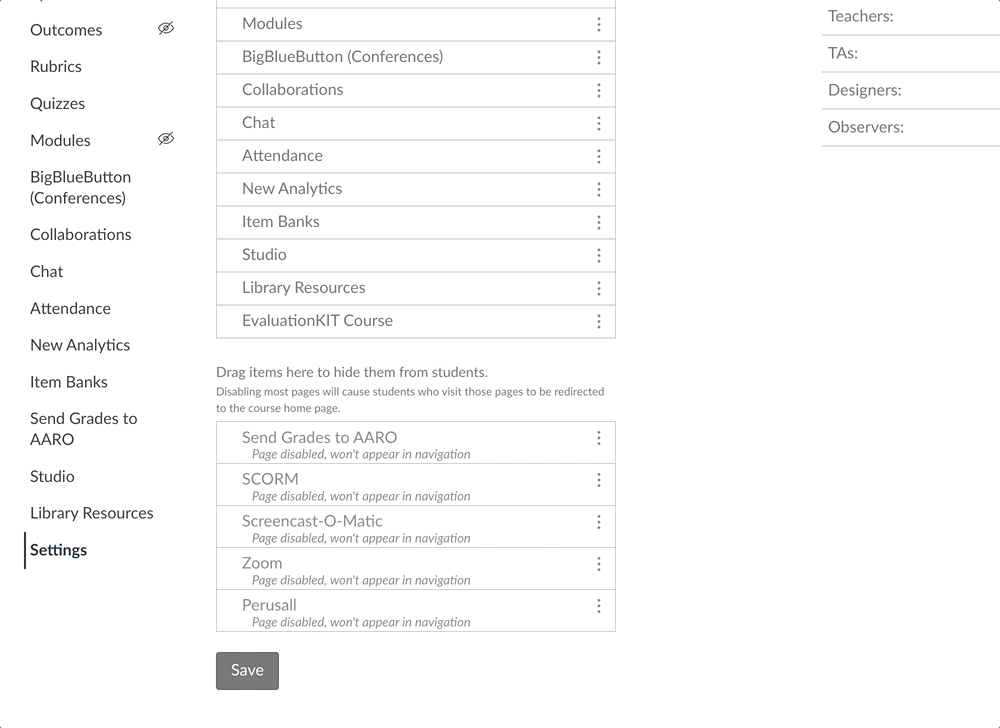
Additional Resources
Manage Course Navigation links
Configuring Course Navigation