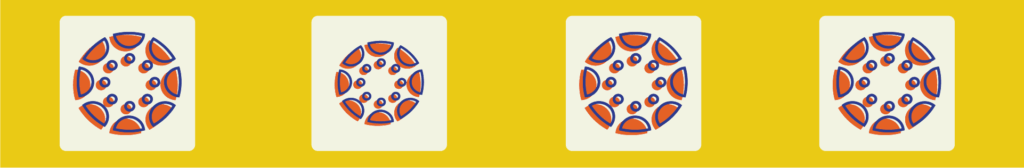
Instructure (the folks who make Canvas) offer free Canvas mobile apps so that you can access your Canvas course(s) “on the go”. While the mobile apps do not offer a full Canvas experience that you are used to on your desktop or laptop computer, the mobile apps do have many features that allow you to interact with your course(s).
The Canvas Teacher and Canvas Student apps are available for both iOS and Android operating systems.
Canvas Teacher App
iOS
- How do I download the Teacher app on my iOS device?
- How do I log in to the Teacher app on my iOS device with a Canvas URL?
- CCS Canvas URL: collegeforcreativestudies.instructure.com
- How do I log in to the Teacher app on my iOS device with a QR code?
Android
- How do I download the Teacher app on my Android device?
- How do I log in to the Teacher app on my Android device with a Canvas URL?
- CCS Canvas URL: collegeforcreativestudies.instructure.com
- How do I log in to the Teacher app on my Android device with a QR code?
Canvas Mobile App (Students)
iOS
- How do I download the Canvas app on my iOS device?
- How do I log in to the Canvas app on my iOS device with a Canvas URL?
- CCS Canvas URL: collegeforcreativestudies.instructure.com
- How do I log in to the Canvas app on my iOS device with a QR code?
Android
- How do I download the Canvas app on my Android device?
- How do I log in to the Canvas app with a Canvas URL on my Android device?
- CCS Canvas URL: collegeforcreativestudies.instructure.com
- How do I log in to the Canvas app with a QR code on my Android device?