Proxy access given approved individuals, such as family members or guardians, access to your personal account information on Self Service. You may wish to add proxy access if you individuals other than yourself need to log in and make payments.
To add proxy access, log in to Self Service at https://selfservice.collegeforcreativestudies.edu with your CCS username and password.
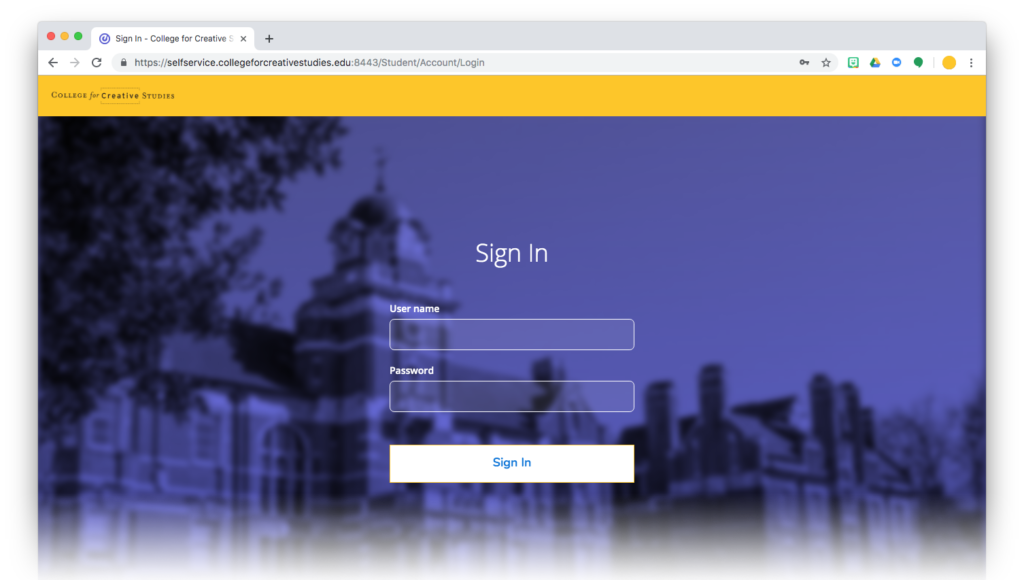
Once you have logged in, click on your name in the upper right. A drop menu will appear with the option to ‘View/Add Proxy Access’. Select this option.
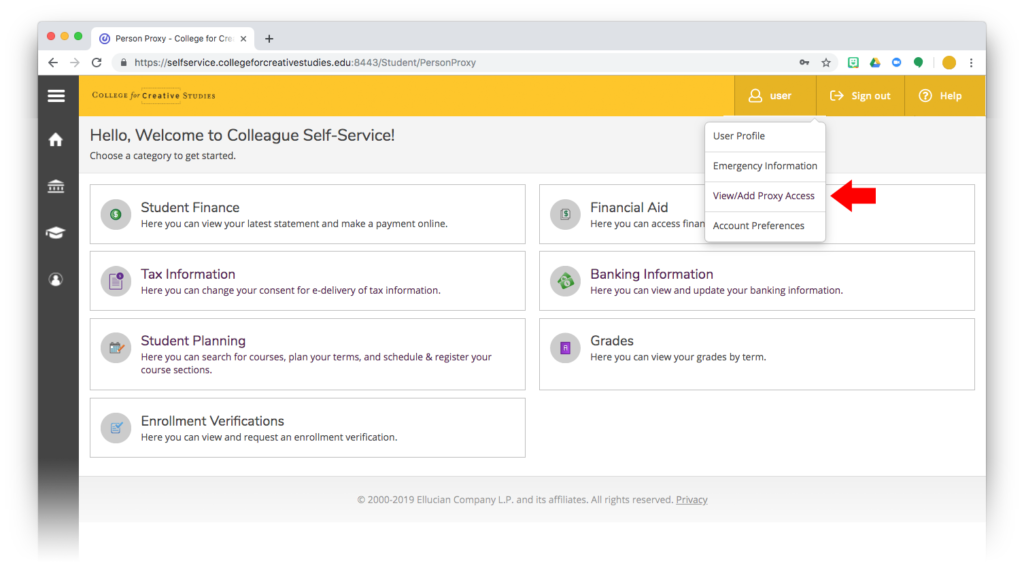
On the ‘Active Proxies’ window, select the ‘Add Another User’ option.
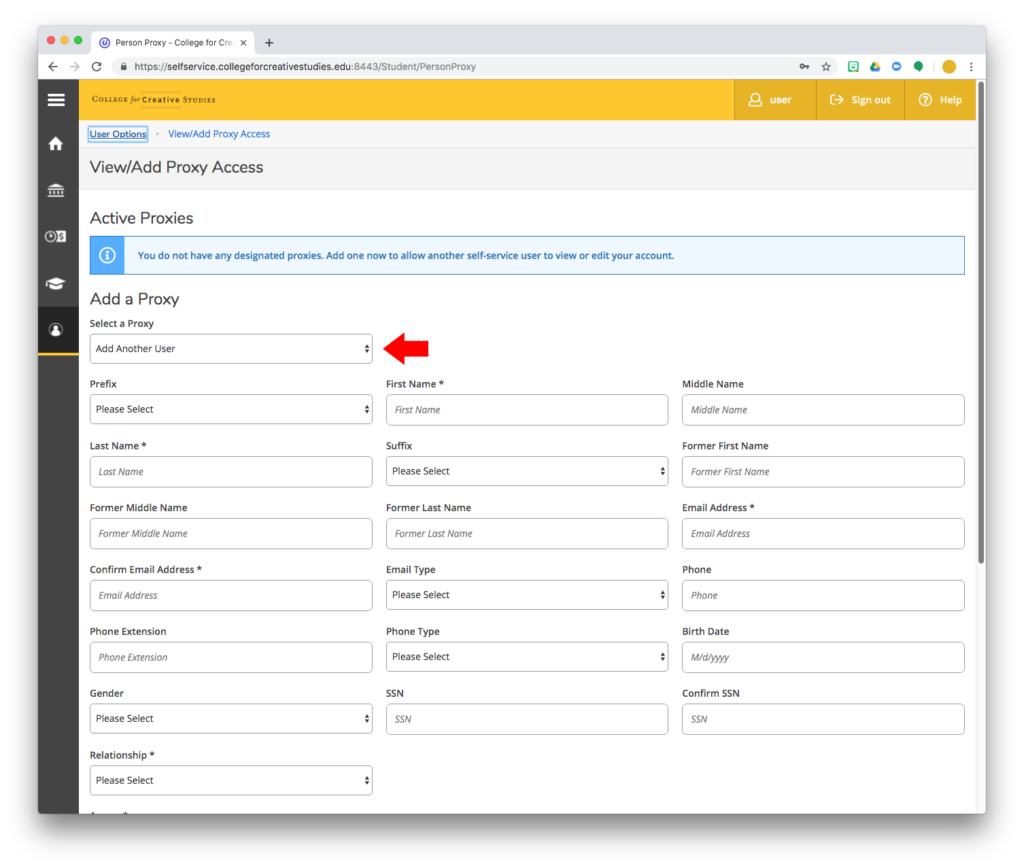
Please enter all the required details for your proxy user. Required fields will be marked with a “*”.
At the bottom of the page, select the access you wish to give to the proxy individual.
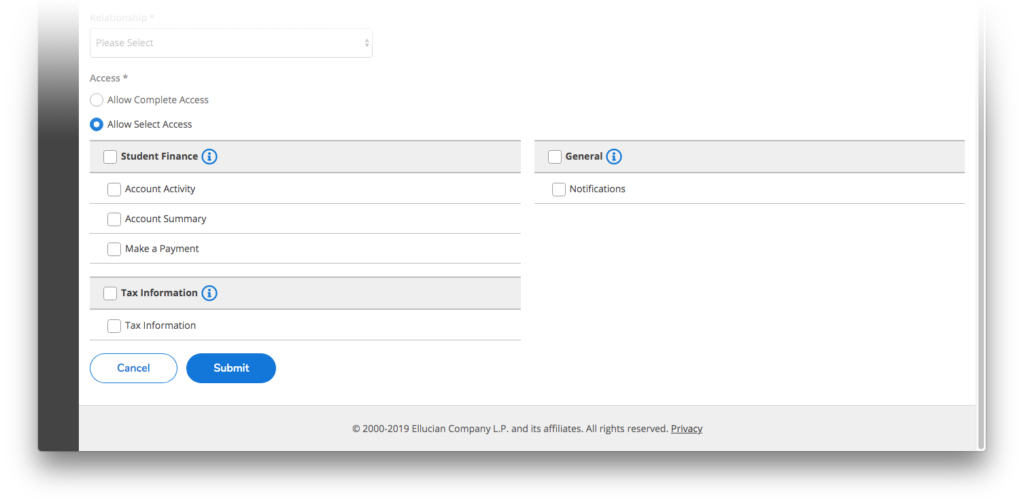
Once complete, click submit. You will be asked to verify your password.
In the case that a matching record exists, you will get a notification saying a potential match has been found. CCS Staff with verify this information and add any matching users.
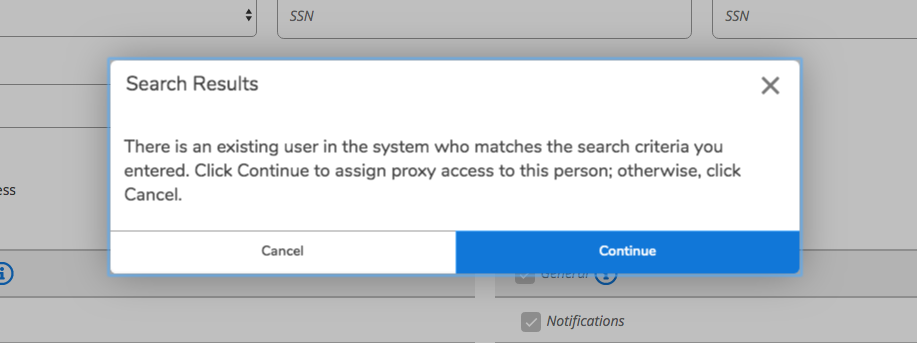
Once confirmed, an email notification will be delivered to your proxy user. They will now be able to access your specified account details.